
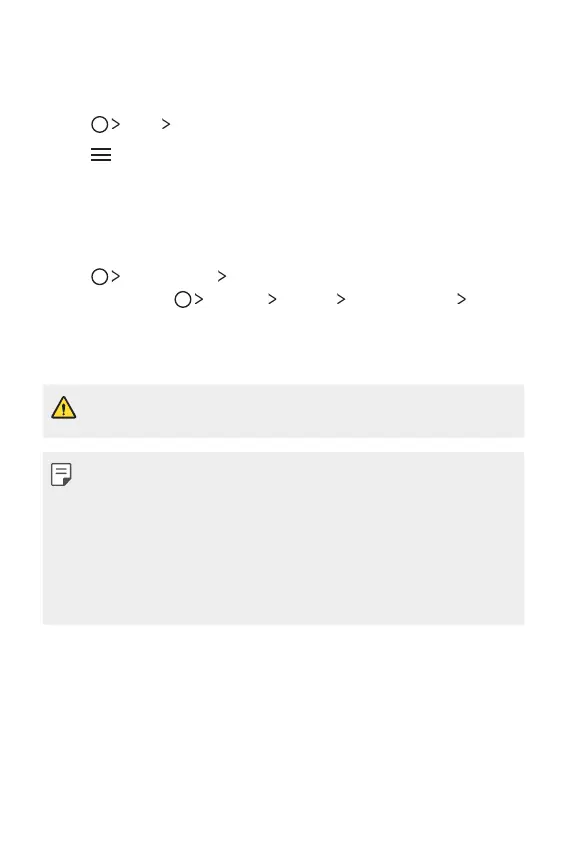 Loading...
Loading...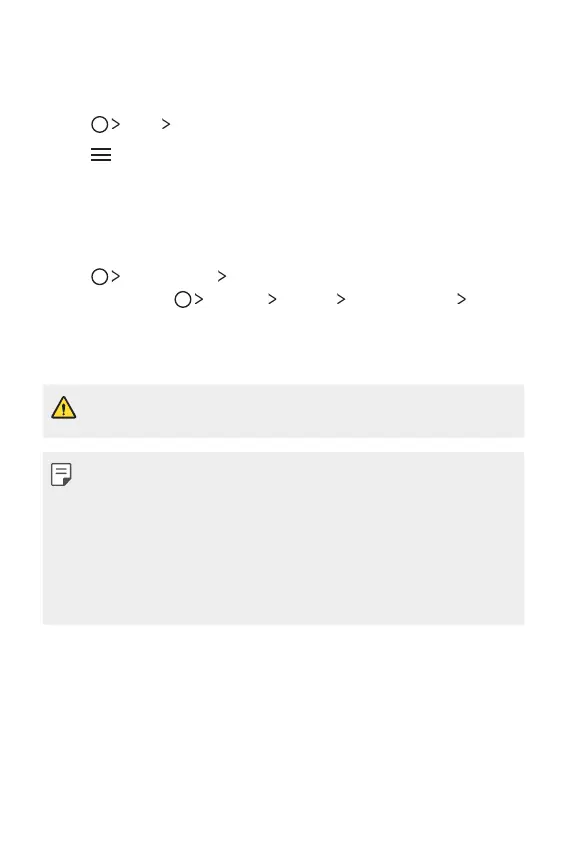
Do you have a question about the LG Stylo 3 PLUS and is the answer not in the manual?
| Brand | LG |
|---|---|
| Model | Stylo 3 PLUS |
| Category | Cell Phone |
| Language | English |
Learn how to register and use your fingerprint for device unlock and app access.
Utilize the Multi-Window feature to run two apps simultaneously on your screen.
Explore Pen Pop options for quick access to memo creation and screen capture tools.
Identify included device components and essential accessories for setup and operation.
Familiarize yourself with the physical layout and functions of your device's external parts.
Learn the procedures for turning your device on, off, and managing power control options.
Step-by-step guide on inserting the SIM card and battery into your device correctly.
Understand battery charging, usage, and efficiency tips to maximize device performance.
Master basic touch screen gestures like tapping, touching and holding, dragging, and swiping.
Learn to navigate, organize apps, and customize the device's primary interface.
Set up and customize screen lock methods for device security and privacy.
Explore various methods for entering text, including smart keyboard features and voice input.
Guide to making and receiving calls, managing contacts, and using phone features.
Learn to send, read, and configure settings for text messages on your device.
Instructions on starting the camera, taking photos, recording videos, and using camera modes.
Manage and view photos and videos, including editing and sharing options.
Save, import, edit, and organize contacts for easy communication.
Connect to Wi-Fi, Bluetooth, and manage mobile data for internet access.
Customize device sounds, vibrations, and notification preferences for alerts.
Adjust screen brightness, font size, themes, and other visual display options.
Configure device language, keyboard layout, and input preferences for optimal use.
Learn to back up device data and perform factory resets for data management and recovery.
Guide to installing and using LG Bridge for managing device files and software updates.
Instructions for updating your device's software via the internet or OTA.
Steps to protect your device from unauthorized use if lost or stolen.
Critical safety guidelines for using the device to prevent damage or injury.
Information regarding radio frequency (RF) exposure limits and device compliance.
Advice on protecting your hearing from potential damage due to loud sounds.
Details on how the device emits and receives RF signals and safety guidelines.
Guidelines for using your phone safely and legally while driving.
Information from the FDA on health hazards and safety research related to wireless phones.
Explains Specific Absorption Rate (SAR) and how the phone meets government exposure requirements.
Details covered by the limited warranty and what is excluded for the device and accessories.