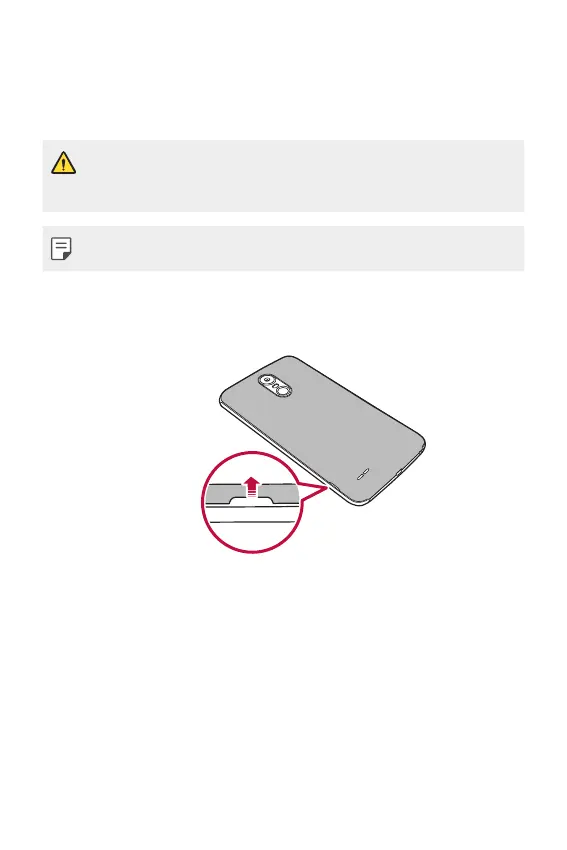Basic Functions 17
Installing the SIM card and battery
Insert the SIM card provided by the device service provider, and the
included battery.
Ţ Do not insert a memory card into the SIM card slot. If a memory card
happens to be lodged in the SIM card slot, take the device to a LG
Service Centre to remove the memory card.
Ţ Only the Nano SIM cards work with the device.
1
To remove the back cover, hold the device firmly in one hand. With your
other hand, lift off the back cover with your thumbnail as shown in the
figure.
