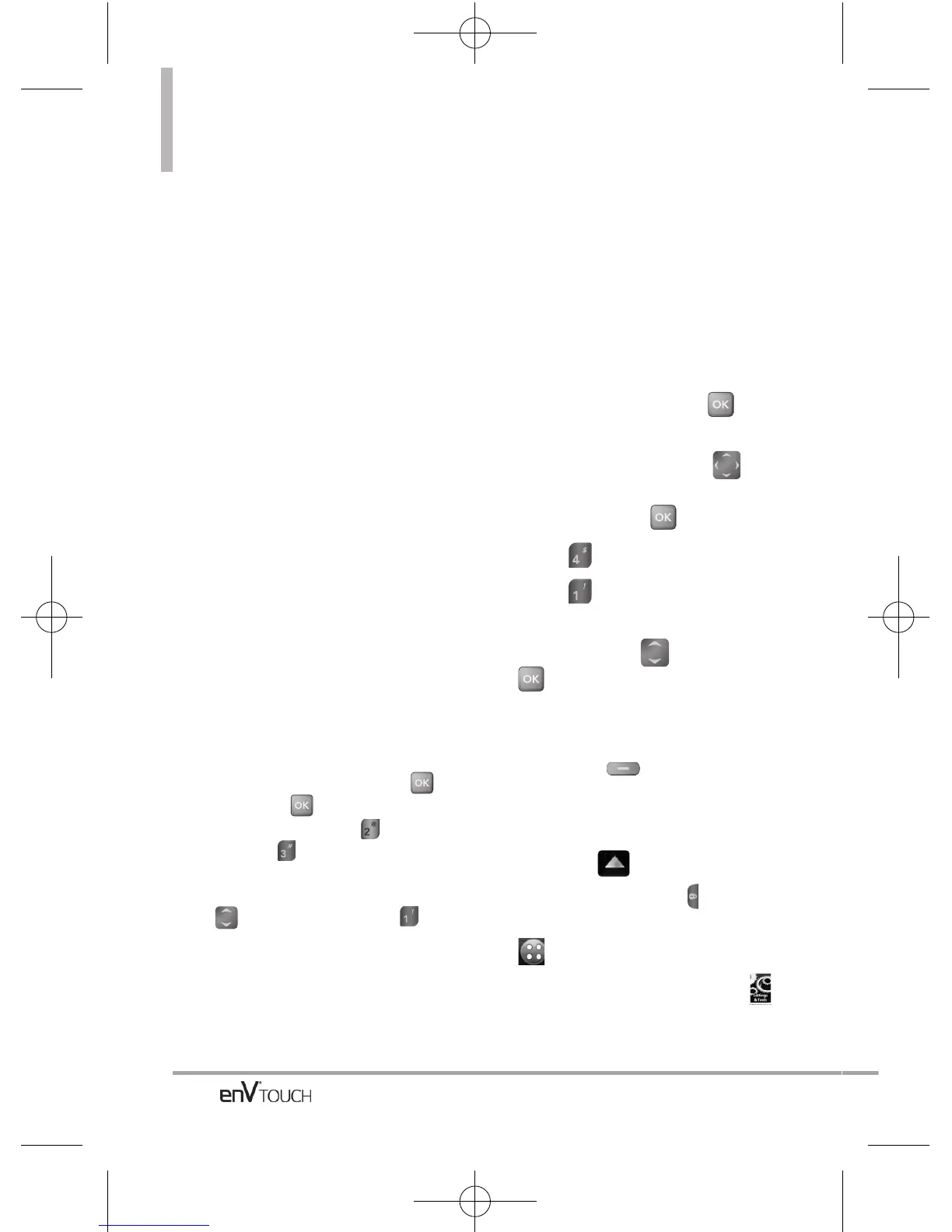SETTINGS & TOOLS
●
The Headset, Handsfree, and Stereo profiles
supported by
enV
®
TOUCH
provides you with
the ability to use the integrated music player
(and optional Bluetooth
®
stereo headset) to
listen to WMA, MP3, AAC, AAC+, etc. music
providing you with listening enjoyment.
●
Object Push Profile allows you to transfer a
contact entry (vCard) and/or transfer a
calendar event (vCal) to another OPP-
enabled Bluetooth
®
device.
●
Image transfer of user generated content is
available via the Basic Imaging Profile.
This profile allows sending of non-protected
images to a compatible device for storing and
printing.
●
Phonebook Access Profile allows your car kit
and your phone to share information. By
pairing the devices and connecting with this
profile, you can access and use your phone
book data while in your vehicle.
●
File Transfer allows sending or receiving non-
protected data files to a compatible Bluetooth
®
device.
●
Basic Print Profile is a profile to transfer user-
generated images to a printer and print them out.
The steps are: Open the flip and press
[MENU] -> press to access the
Media Center menu -> press Picture &
Video -> press My Pictures -> Highlight
the picture you want to print and press the
Right Soft Key [Options] -> use the Directional
Key to scroll to Print and press Print
via Bluetooth to select a Bluetooth device and
print.
4. Sounds Settings
Provides options to customize the
phone’s sounds.
4.1 Master Volume
Allows you to set volume settings.
Using the Internal Keypad
1.
Open the flip and press
[MENU].
2. Press the Directional Key to
scroll to the
Settings & Tools
menu
and press
.
3. Press
Sounds Settings
.
4. Press
Master Volume
.
5. Adjust the volume with the
Directional Key then press
to save the setting.
TIP
You can try playing each master volume with
the Left Soft Key
[Play]
.
Using the External Touch Screen
1. Unlock the Touch Screen by sliding
the image up to unlock or
press the Unlock Key ( ) on the
left side of your phone and touch
to access the menu.
2. Touch the Settings & Tools icon .
3. Touch Sounds Settings.
122
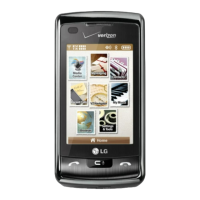