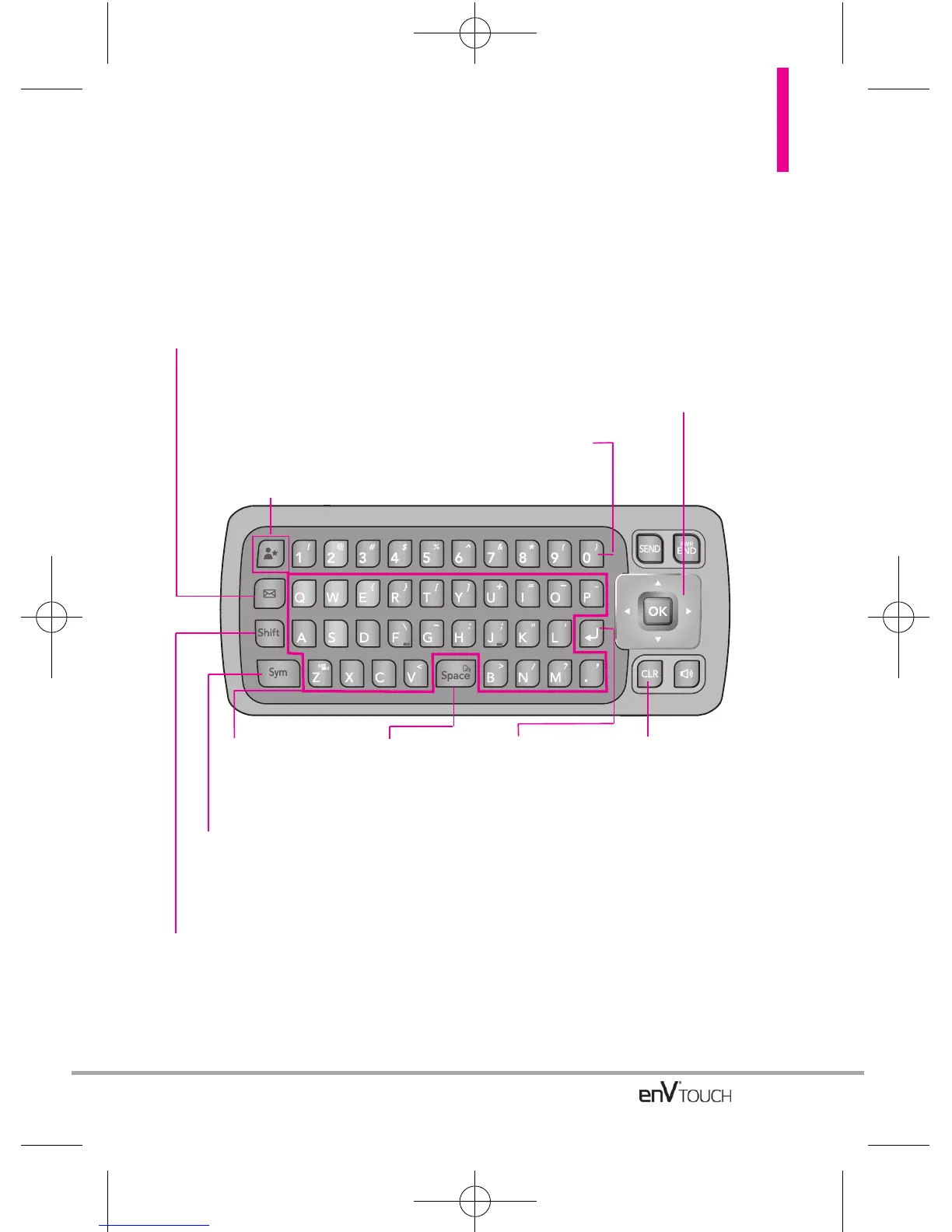21
Del telclado numérico Interno de Qwerty
Use las teclas de flecha para ir al campo
siguiente como dirección del destinatario,
texto, imagen y video, según los tipos de
mensajes. Use la tecla OK para enviar un
mensaje cuando finalice.
Use para insertar
un espacio entre
letras, palabras y
oraciones.
Utilizar para enviar
mensaje de texto nuevo.
Oprima para cambiar de
mayúscula a minúscula.
Usela para
insertar un
espacio entre
letras, palabras y
enunciados.
FAVORITOS
Puede agregar hasta 10 contactos o
grupos como Favoritos para hacer
llamadas, enviar mensajes y
revisarlos.
Oprima esta tecla primero y luego
cualquier tecla con un símbolo
para insertar dicho símbolo en su
mensaje.
Use para ir a la
edición de la
línea siguiente
del mensaje.
Use para eliminar una
letra, palabras u
oraciones. Use también
para salir del menú y
volver al modo de
espera.
Teclado numérico para
introducir números.
Al crear un mensaje de texto, imagen o video usando la pantalla LCD interna,
use el teclado Qwerty.
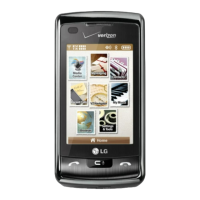