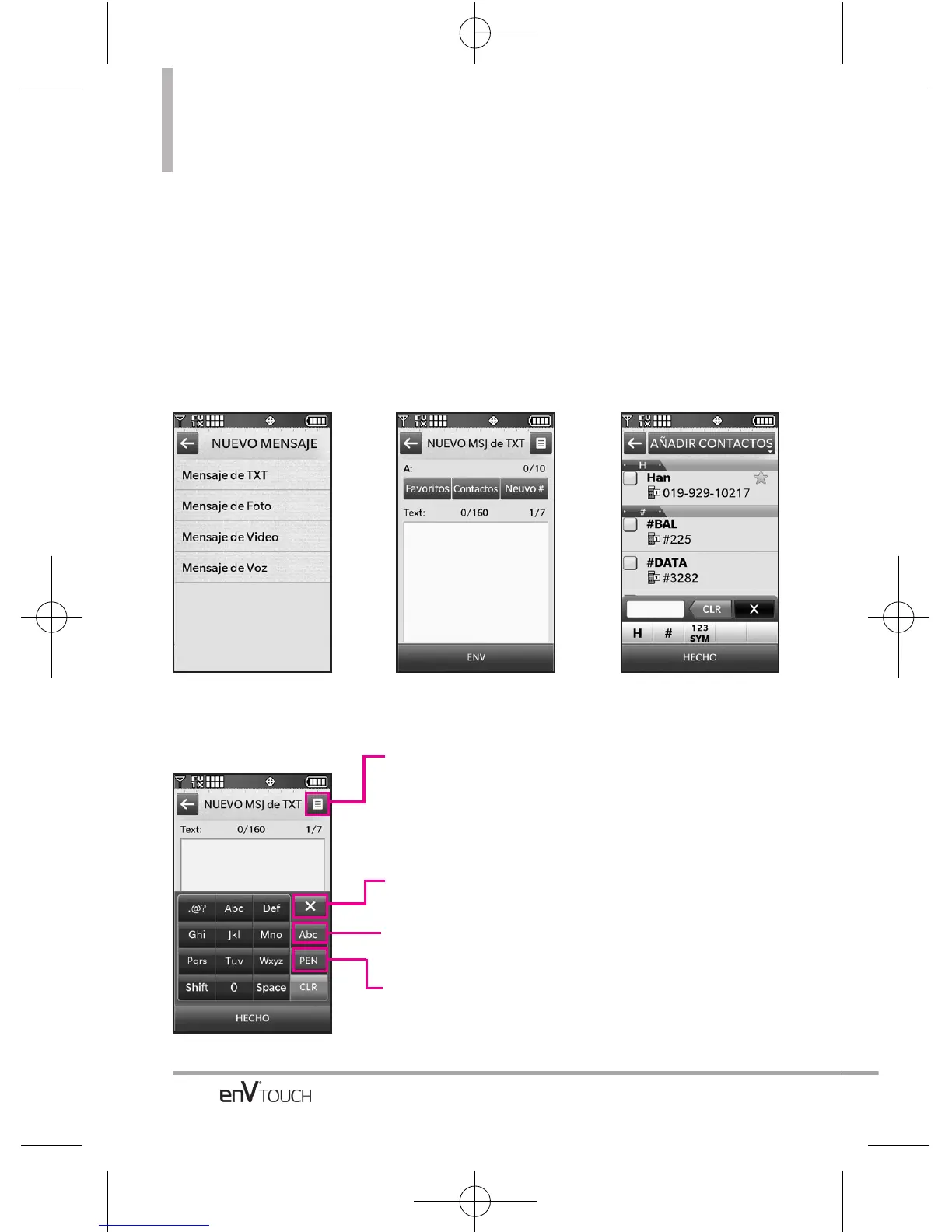Introducir y editar información
18
Entrada de texto
Puede introducir información usando la pantalla táctil externa o el teclado
interno. Cada uno tiene funciones de tecla especiales para ayudarle con la
introducción de texto.
Uso de la pantalla táctil
Cuando crea un mensaje de texto, imagen o video usando la pantalla LCD
externa, la pantalla táctil le provee teclas táctiles específicas del tipo de campo.
Toque para cambiar el mode
de entrada de texto
Tecla de transferencia de
escritura a mano/teclado.
Opciones de INTRODUCIR TEXTO.
Insertar Text Rápido/ Guardar
Como Borrador/ Añadir/
Formato al Text/ Prioridad/ Dev
Llmda #/ Guardar Text Rápido/
Cancelar Mensaje
Toque Mensaje de
texto.
Toque Favoritos, Contacto,
ó Nuevo# para agregar un
destino.
●
Si tocó Favorito o
Contactos,
desplácese por la
lista que se
muestra, toque la
entrada que desea
y luego toque
HECHO.
●
Si tocó Nuevo #,
introduzca el
número con el
teclado para marcar
que aparece y
luego toque HECHO.
●
Toque el cuadro de
texto en blanco
para comenzar a
introducir su
mensaje.
Toque para salir del modo de
entrada de texto.
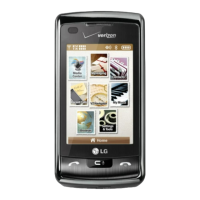