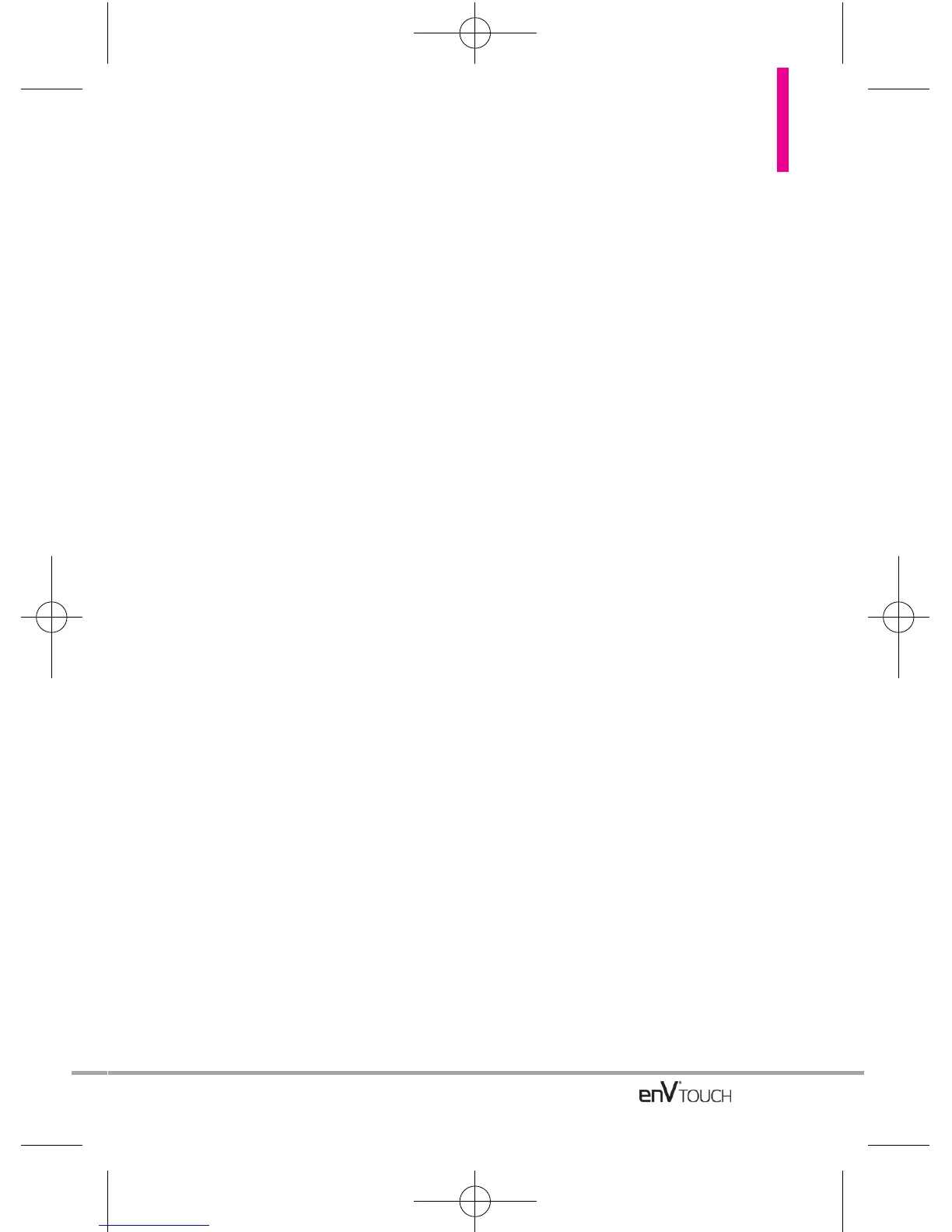1.6 Sync Music
Allows you to synchronize your
music between your PC and your
phone. Transfer music files from
your PC into your phone's memory
or microSD
TM
memory card (sold
separately) and vice versa. Transfer
music you purchased from the
online V CAST Music | Rhapsody
Music Store to your PC.
Download music to your PC
1. Open V CAST Music with Rhapsody.
Don’t have V CAST Music with
Rhapsody? Dowload it for free at
verizonwireless.com/music
2. Log in.
3. Once logged in you can perform
anyone of the following actions:
●
Download a PC copy of a track
purchased over the air
●
Purchase songs or albums
●
Add subscription music to your
library
To download PC copy:
NOTE
For each V CAST Music with
Rhapsody track you’ve downloaded to
your phone, you can download a copy
to your computer at no additional
charge.
a. Song tracks available for download
will pop-up upon log in completion.
b. Check the boxes of songs you wish
to download.
c. Select “Download Tracks”.
To purchase music:
a. Browse the catalog and select the
track or album you wish to
purchase.
b. Re-enter your password.
c. Confirm the purchase and the
download will begin shortly.
To add subscription music:
NOTE
V CAST Music with Rhapsody monthly
subscription required.
a. Add music to your collection by
simply dragging and dropping it to
My Library or, if connected, your
V CAST Music with Rhapsody
subscription capable device (both
found under Sources). This can
also easily be done by clicking on
the Add button next to each song.
4. To play the song or album, find it
and select it in the My Library tab.
57
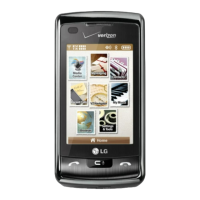