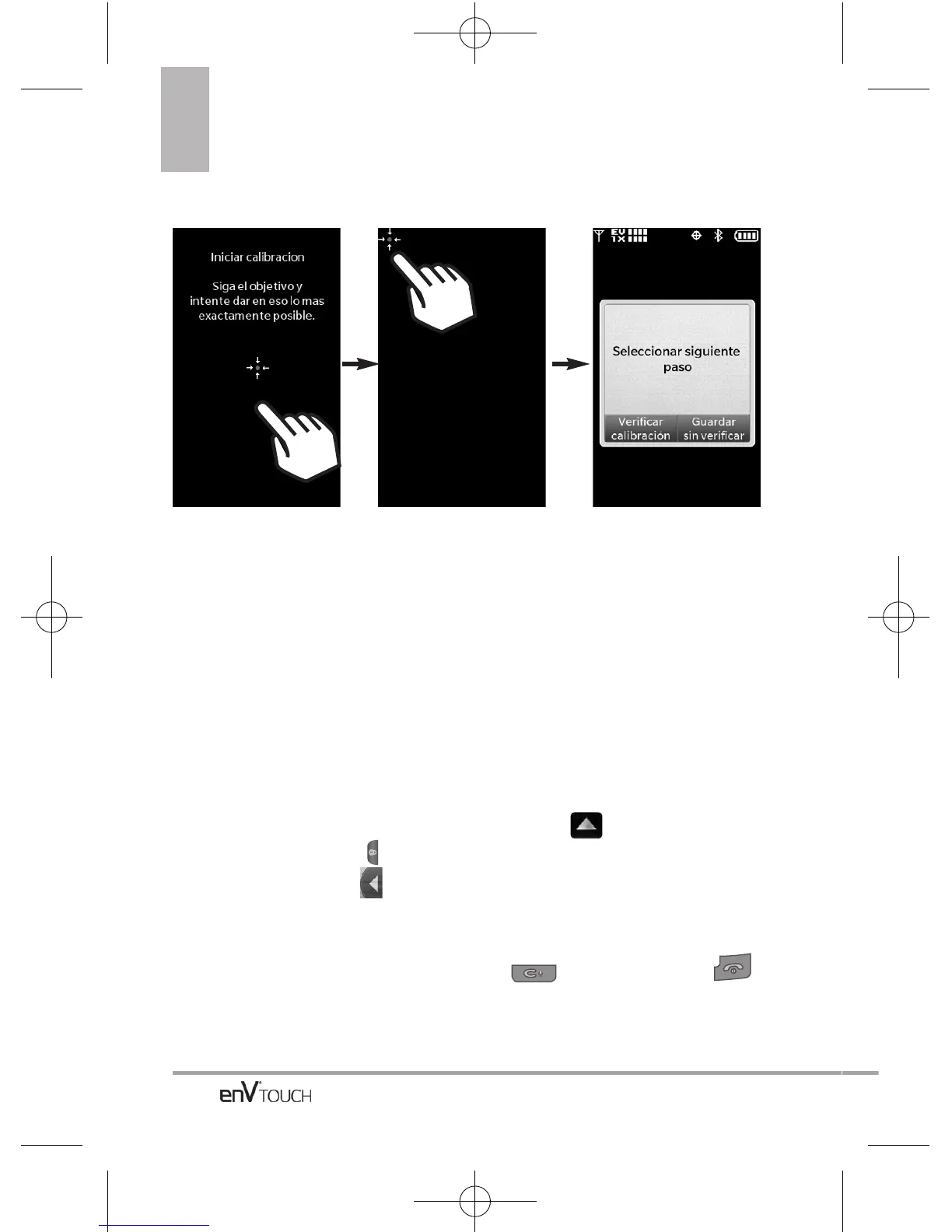Menú Atajo De La Pantalla Táctil
El menú Atajo le brinda un acceso instantáneo a menús con el toque veloz de
su dedo. Para usar el menú Atajo:
1. Para desbloquear la pantalla táctil, deslice la imagen hacia arriba o presione
la tecla de desbloqueo
()
en el lateral izquierdo del teléfono.
2. Toque el menú Atajo . Toque cualquiera de las opciones o menus.
3. Toque la lengüeta de Mis Medios para acceder y añadir atajos hacia
Centro de Medios (como imágenes, videos, música y favoritos Web).
4. Para cerrar el MENÚ de ATAJO, oprima , o la tecla externa .
Menú de Atajos
16
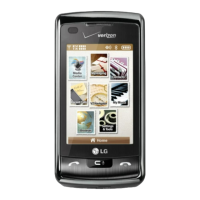