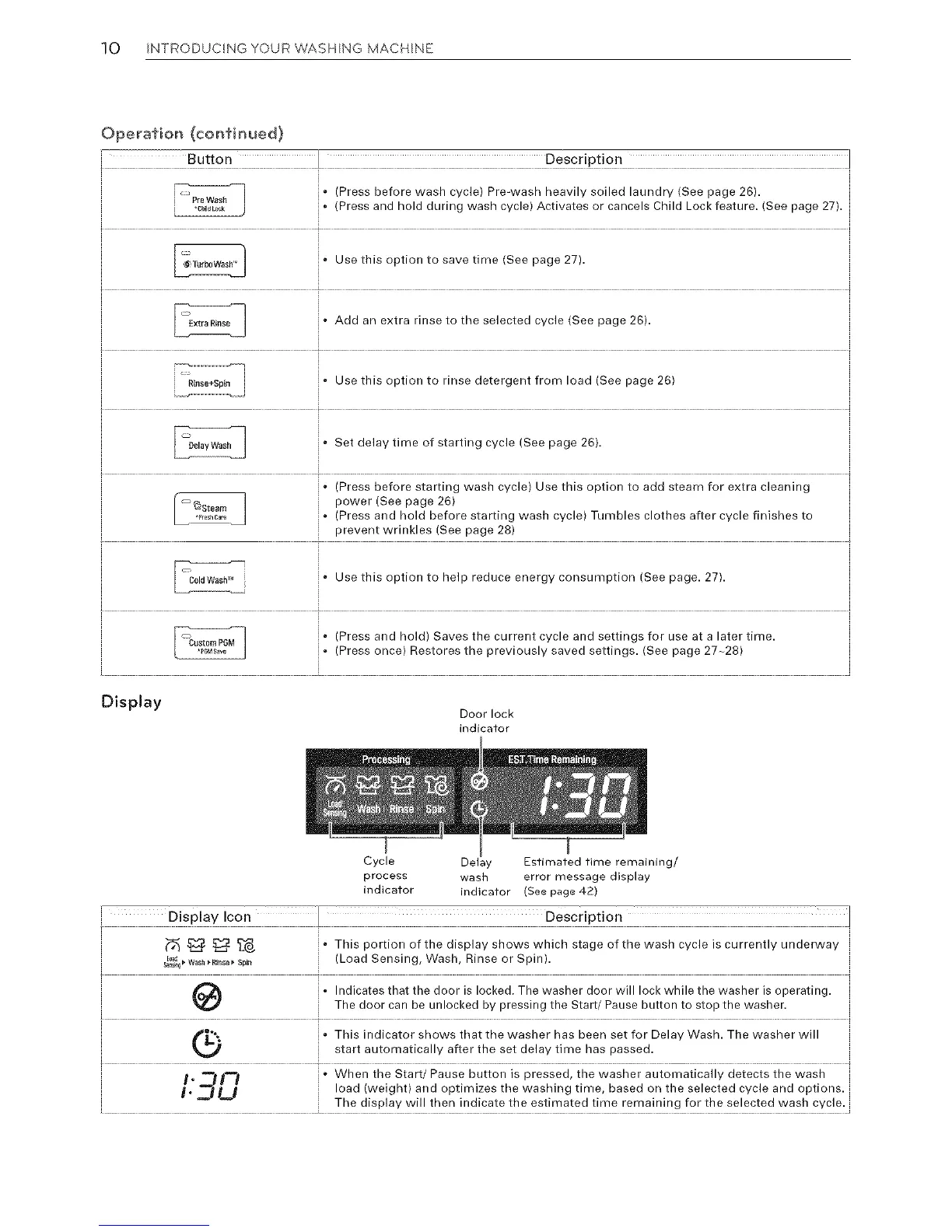10 INTRODUCINGYOURWASHINGMACHNE
Operation(continued)
Button Description
i•(Pressbeforewashcycle)Pre-washheavilysoiledlaundry(Seepage26).
i"(Pressandholdduringwashcycle)ActivatesorcancelsChildLockfeature.(Seepage27).
•Usethisoptiontosavetime(See 27).
!
page
• Add extra rinse to the selected (See 26).
i
an cycle
page
i • Use this option to rinse detergent from load (See page 26)
, Set delay time of starting cycle (See page 26).
' i
, (Press before starting wash cycle) Use this option to add steam for extra cleaning
[_ p (Seepage26)....
i • (Press and hold before starting wash cycle) Tumbles clothes after cycle finishes to
prevent wrinkles (See page 28)
[ _c°ldwashr_ i ° Use this option to help reduce energy consumption (See page. 27).
i ° (Press and hold) Saves the current cycle and settings for use at a later time.
i • (Press once) Restores the previously saved settings. (See page 27~28)
Display
Doorlock
indicator
Cycle Delay Estimated time remaining/
process wash error message display
indicator indicator (See page 42)
i i
L_ _'_ £:_ _ • ThiS(LoadPortiOnsensing,Ofthewash,displaYRinseShOWSorSpin).Whichstage of the wash cycle is currently underway
s_:__w_s__Rinse_spin
i ° Indicates that the door is locked. The washer door will lock while the washer is operating.
i The door can be unlocked by pressing the Start/Pause button to stop the washer.
t t i
fL... " This indicator shows that th .... her has b ..... t for Delay Wash. Th .... her will ,i
i start automatically after the set delay time has passed, i
i ° When the Start/Pause button is pressed, the washer automatically detects the wash i
I f"_Q
_° ,,_l_i i load (weight) and optimizes the washing time, based on the selected cycle and options, i
i The display will then indicate the estimated time remaining for the selected wash cycle, i
