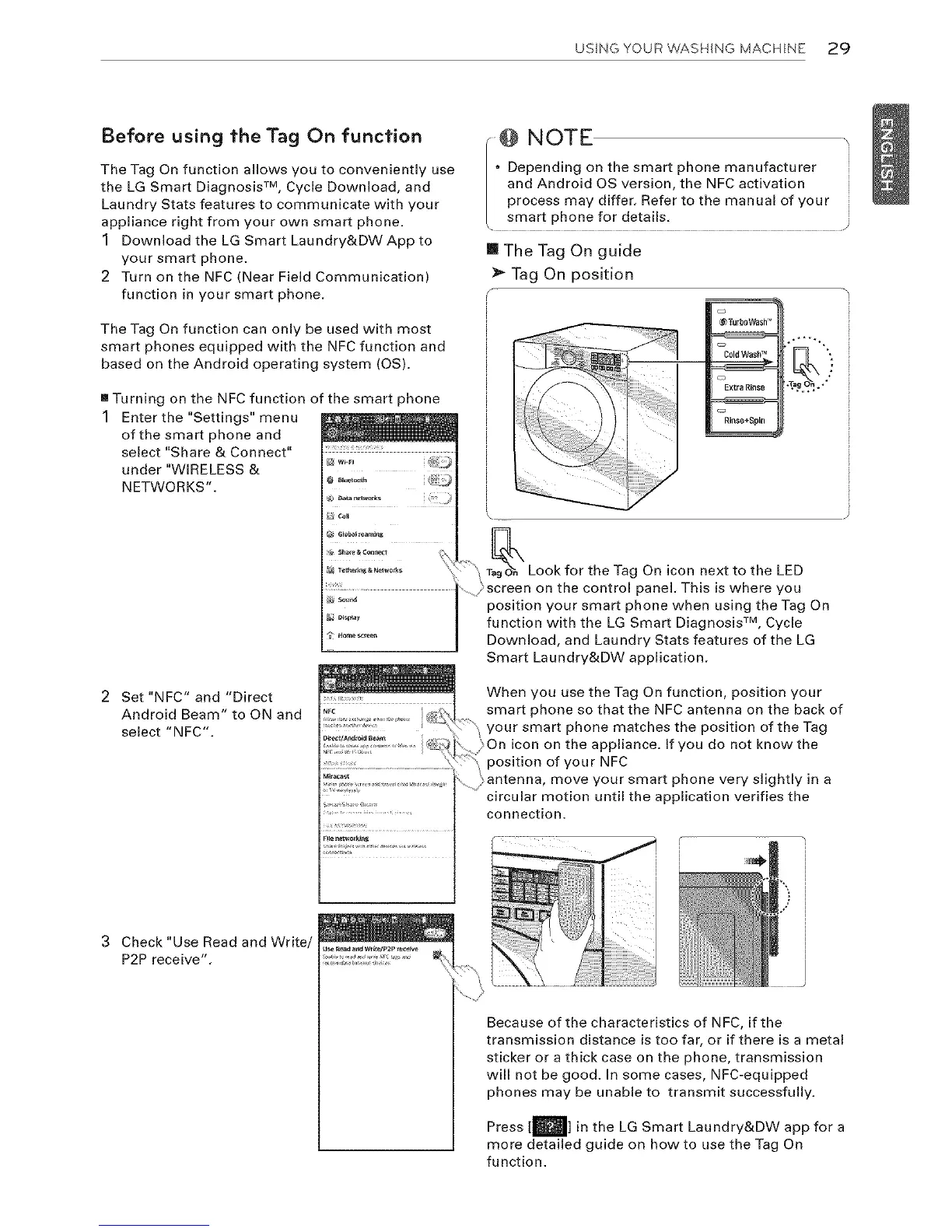USNG YOUR WASHING MACHINE 29
Before using the Tag On function
The Tag On function allows you to conveniently use
the LG Smart Diagnosis TM, Cycle Download, and
Laundry Stats features to communicate with your
appliance right from your own smart phone.
1 Download the LG Smart Laundry&DW App to
your smart phone.
2 Turn on the NFC (Near Field Communication)
function in your smart phone.
The Tag On function can only be used with most
smart phones equipped with the NFC function and
based on the Android operating system (OS).
[] Turning on the NFC function of
1 Enter the "Settings" menu
of the smart phone and
select "Share & Connect"
under "WIRELESS &
NETWORKS".
the smart phone
@ NOTE
• Depending on the smart phone manufacturer iI
and Android OS version, the NFC activation i
process may differ. Refer to the manual of your ;;
smart phone for details.
Sha_e & C_*flect t_
Im The Tag On guide
Tag On position
f-
T_gO'_,"Look for the Tag On icon next to the LED
n
; ......... - ;screen on the control panel. This is where you
_ _"' position your smart phone when using the Tag On
_°_'°'_' function with the LG Smart Diagnosis TM, Cycle
_""....... Download, and Laundry Stats features of the LG
Smart Laundry&DW application.
Set "NFC" and "Direct
Android Beam" to ON and
select "NFC".
Check "Use Read and Write/
P2P receive".
When you use the Tag On function, position your
smart phone so that the NFC antenna on the back of
your smart phone matches the position of the Tag
icon on the appliance. If you do not know the
position of your NFC
antenna, move your smart phone very slightly in a
circular motion until the application verifies the
connection.
Because of the characteristics of NFC, if the
transmission distance is too far, or if there is a metal
sticker or a thick case on the phone, transmission
will not be good. In some cases, NFC-equipped
phones may be unable to transmit successfully.
Press [_] in the LG Smart Laundry&DW app for a
more detailed guide on how to use the Tag On
function.
