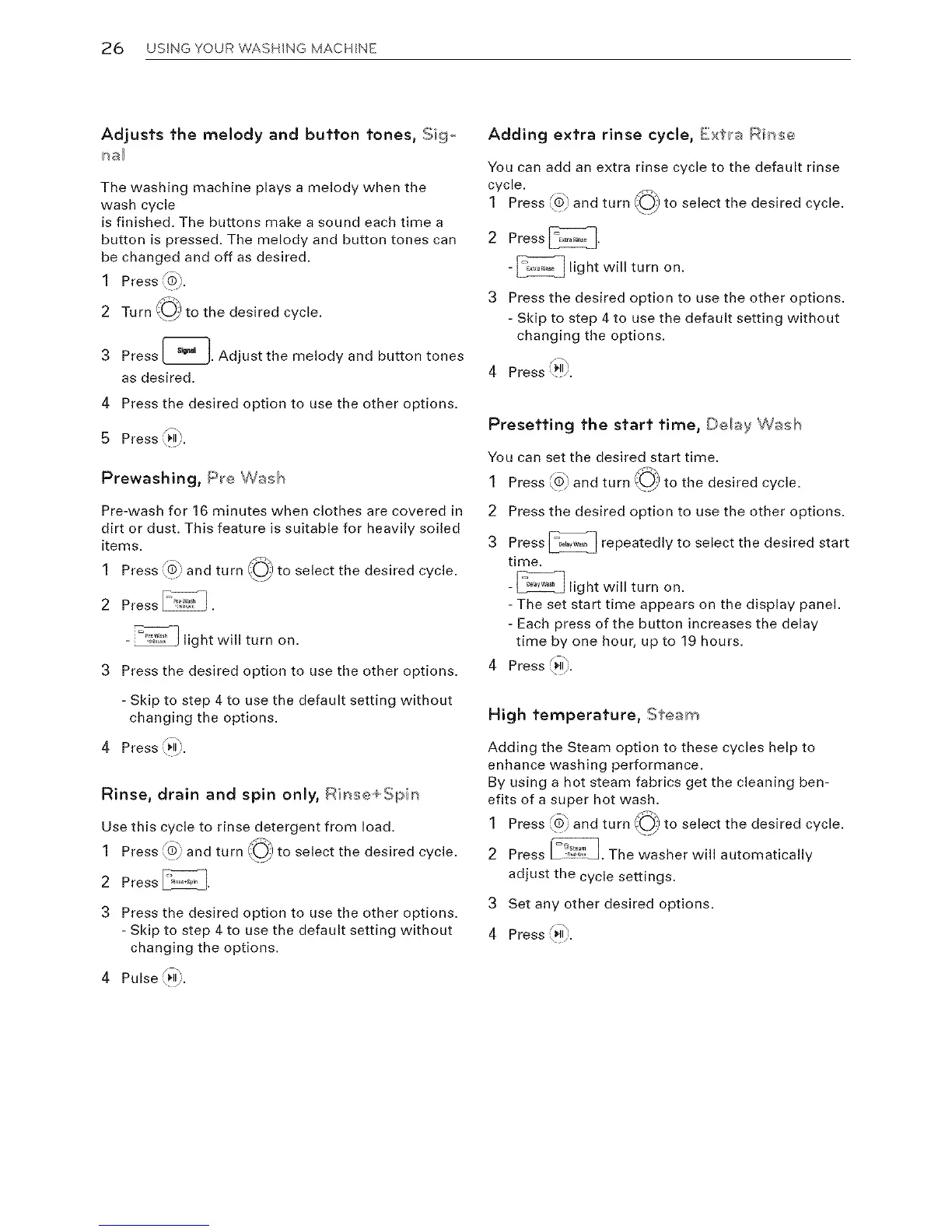26 USNG YOUR WASHING MACHINE
Adjusts the melody and button tones, Sigo
The washing machine plays a melody when the
wash cycle
is finished. The buttons make a sound each time a
button is pressed. The melody and button tones can
be changed and off as desired.
Press, 9.
2 Turn _)) to the desired cycle.
3 Press _. Adjust the melody and button tones
as desired.
4 Press the desired option to use the other options.
/ h
5 Press ,_1!_.
Prewashing, Pre Wash
Pre-wash for 16 minutes when clothes are covered in
dirt or dust. This feature is suitable for heavily soiled
items.
_o_ _)) to select the desired cycle.
1
Press, 9 and turn
2 Press _.
- _%2'_ ] light will turn on.
3 Press the desired option to use the other options.
- Skip to step 4 to use the default setting without
changing the options.
/ h
4 Press ,_1!_.
Rinse, drain and spin only, Rinse+Spin
Use this cycle to rinse detergent from load.
1 _®" _ to select the desired cycle.Press, 9 and turn
2 Press _.
3 Press the desired option to use the other options.
- Skip to step 4 to use the default setting without
changing the options.
/ h
4 Pulse ,_1!_.
Adding extra rinse cycle, Extra Rinse,
You can add an extra rinse cycle to the default rinse
cycle.
1 Press ,O_ and turn to select the desired cycle.
2 Press _.
- _ light will turn on.
3 Press the desired option to use the other options.
- Skip to step 4 to use the default setting without
changing the options.
4 Press _!!_.
Presetting the start time, Delay Wash
You can set the desired start time.
1 Press \O_ and turn to the desired cycle.
2 Press the desired option to use the other options.
Press _ repeatedly to select the desired start
3
time.
- _ light will turn on.
- The set start time appears on the display panel.
- Each press of the button increases the delay
time by one hour, up to 19 hours.
4 Press _HI_.
High temperature, Steam
Adding the Steam option to these cycles help to
enhance washing performance.
By using a hot steam fabrics get the cleaning ben-
efits of a super hot wash.
1 Press ,O_ and turn to select the desired cycle.
2 Press [_?_. The washer will automatically
adjust the cycle settings.
3 Set any other desired options.
/ h
4 Press ,_1!_.
