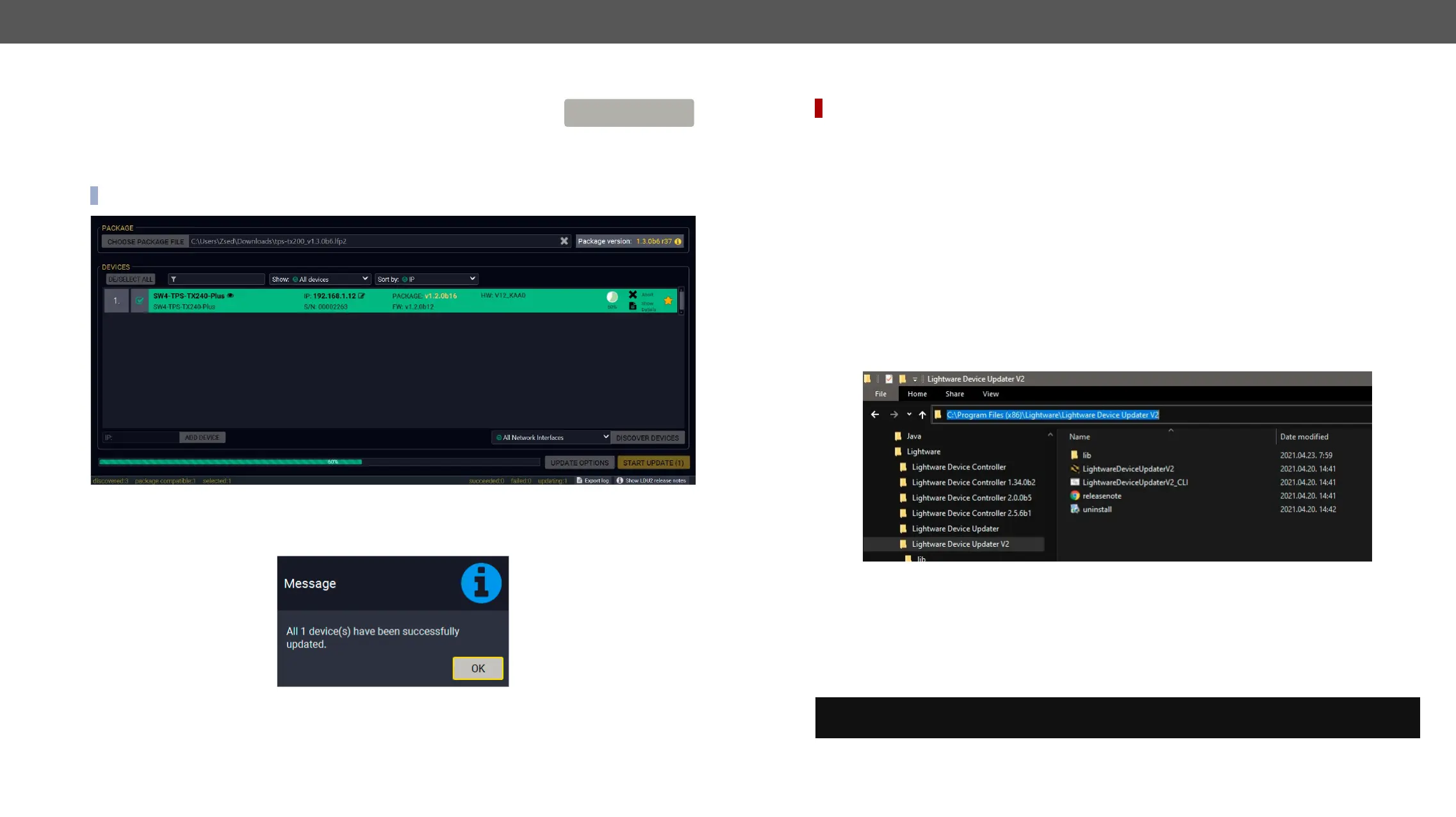Click on the Start Update button to start the procedure. The status is shown in
Parameters window (or it is incorrect)
e
Done
START UPDATE
Command Line Interface (CLI)
DIFFERENCE:
How to Run
Running under Windows
®
OS
LightwareDeviceUpdaterV2_CLI.cmd
or test the features directly.
Step 1.
c:\Program Files (x86)\Lightware\Lightware Device Updater V2\LightwareDeviceUpdaterV2_CLI.cmd
.
Step 2. cmd.exe and press enter. The
Step 3. Now you can use the LightwareDeviceUpdaterV2_CLI.cmd
Running under Linux
LightwareDeviceUpdaterV2.sh.
bash LightwareDeviceUpdaterV2.sh update --ip 172.24.5.27 --package ~/Downloads/tps-
tx200_1.3.1b3.lfp2
®
examples with LightwareDeviceUpdaterV2_CLI.cmd.