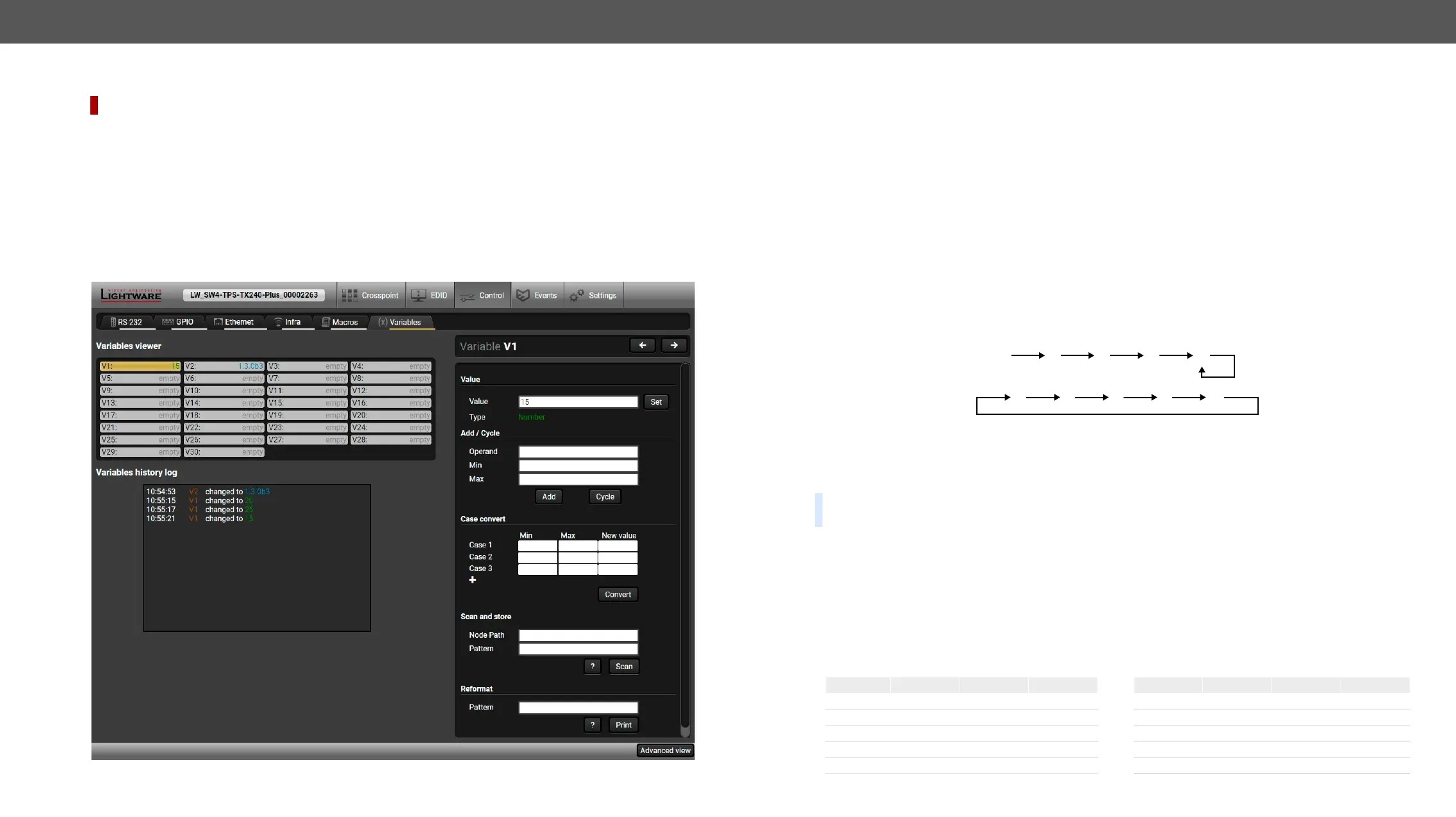Variables
DIFFERENCE:
#variables
▪
▪
▪
▪
▪
Variables tab in the Control menu
Value Section
This section can be used for numeric types.
▪ Operand
▪ Min (optional)
▪ Max (optional)
▪ Add
▪ Cycle
Examples
Add and the Cycle options. The input values are the same in
▪ Min
▪ Max
▪ Operand
In Add
In Cycle
cycle method. Thus, the value of the variable
Case Convert
Convert button. A typical example when two different
Incoming values:
Outgoing values:
2 3 4 5
1
2
3
4
5
Min Max New value Min Max New value
Case 2
Case 3
Case 9