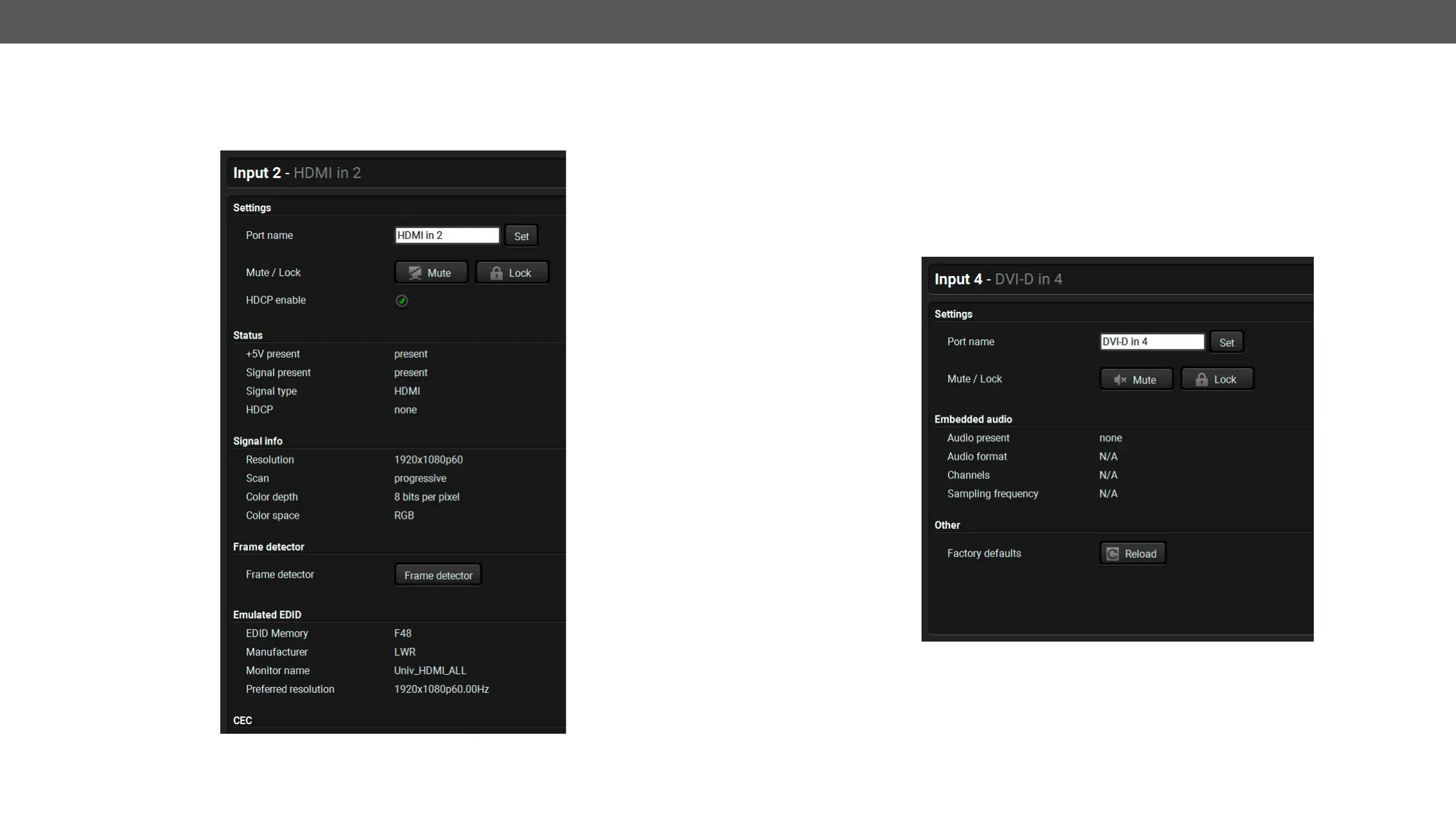Port Properties Windows
Digital Video Inputs
Port properties window.
Port Properties Window of an HDMI input
Available settings:
▪
▪
▪ #hdcp
▪ Open the Frame Detector.
▪ CEC Tool
▪
Digital Audio Inputs
Port properties window of the DVI-D audio input
▪
▪
▪