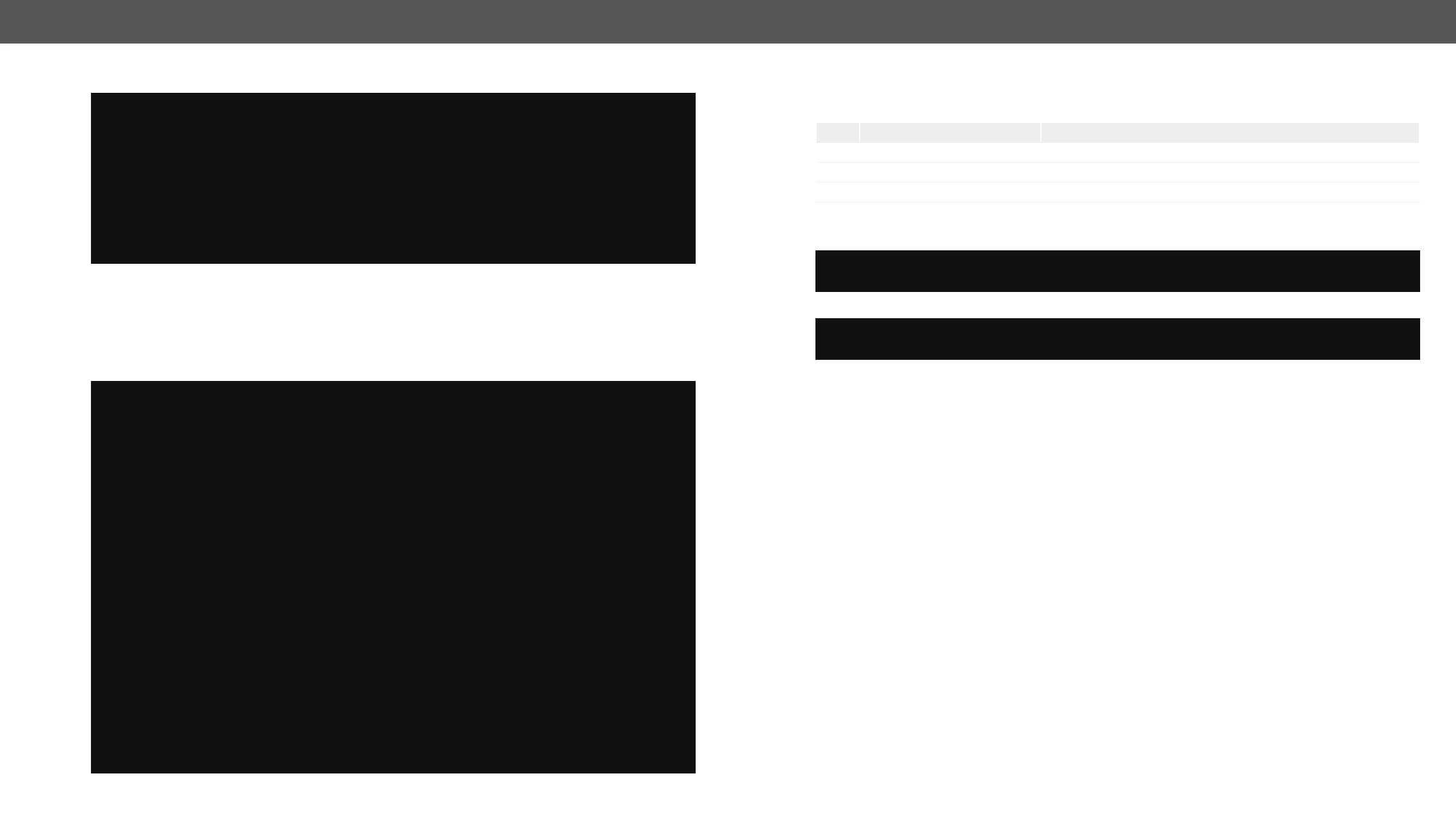r522
[2021-05-12 11:56:35.668] [ INFO] [ 192.168.1.12] - [tps_family_ps171.bin]'s firmware version updated in FVS
EEPROM.
[2021-05-12 11:56:42.224] [ INFO] [ 192.168.1.12] - Setting system information...
[2021-05-12 11:56:48.780] [ INFO] [ 192.168.1.12] - Starting application...
[2021-05-12 11:58:39.139] [ INFO] [ 192.168.1.12] - Waiting for VS100...
[2021-05-12 11:58:40.843] [ INFO] [ 192.168.1.12] - Restoring device settings from the following backup file:
c:\My_backup\backup_91540065_00002263_2021-05-12_11-54-56_converted.lw3 ...
[2021-05-12 11:58:47.038] [ INFO] [ 192.168.1.12] - Device settings have been restored
[2021-05-12 11:58:47.066] [ INFO] [ 192.168.1.12] - Resetting device...
[2021-05-12 11:58:52.082] [ INFO] [ 192.168.1.12] - Done
All 1 update(s) finished successfully.
Example 3
▪
▪ Custom backup folder is set
▪
▪ Firmware is not updated but the process and the connection is tested
C:\Program Files (x86)\Lightware\Lightware Device Updater V2>LightwareDeviceUpdaterV2_CLI.cmd update --test --ip
192.168.1.12 --package c:\Firmwares\tps-tx200_v1.3.2b3.lfp2 --backupFolder c:\My_backup --clearTextLoginPw qwer1234
C:\Program Files (x86)\Lightware\Lightware Device Updater V2>lib\jre\bin\java.exe -jar lib\ldu2.jar update --test
--ip 192.168.1.12 --package c:\Firmwares\tps-tx200_v1.3.2b3.lfp2 --backupFolder c:\My_backup --clearTextLoginPw
qwer1234
[2021-05-12 12:02:23.179] [ INFO] [ main] - Device IPs: [192.168.1.12]
[2021-05-12 12:02:25.615] [ WARN] [ pool-2-thread-1] - NetworkMask property is not available. Cannot determine
whether the device is on the same network or not.
[2021-05-12 12:02:25.723] [ WARN] [ pool-2-thread-1] - Bonjour device builder error messages: [object Array]
[2021-05-12 12:02:25.771] [ INFO] [ main] - All the selected devices are accessible over the network.
[2021-05-12 12:02:25.968] [ INFO] [ main] - All the selected devices are compatible with the specified
package.
[2021-05-12 12:02:26.396] [ INFO] [ 192.168.1.12] - PASSED - Test #01 - Communication over LW3
[2021-05-12 12:02:26.457] [ INFO] [ 192.168.1.12] - PASSED - Test #02 - Cleartext login - PW is correct
[2021-05-12 12:02:26.501] [ INFO] [ 192.168.1.12] - Creating backup of device settings...
[2021-05-12 12:02:29.952] [ INFO] [ 192.168.1.12] - Backup HTTP enable properties
[2021-05-12 12:02:32.507] [ INFO] [ 192.168.1.12] - HTTP and HTTP post have got enabled on port 80
[2021-05-12 12:02:32.732] [ INFO] [ 192.168.1.12] - No miniweb file is found on the device.
[2021-05-12 12:02:35.266] [ INFO] [ 192.168.1.12] - HTTP and HTTP post properties have got restored on port 80
[2021-05-12 12:02:35.268] [ INFO] [ 192.168.1.12] - PASSED - Test #03 - Configuration and/or device preset
backup created
[2021-05-12 12:02:35.289] [ INFO] [ 192.168.1.12] - Switching device into bootload mode...
[2021-05-12 12:02:36.996] [ INFO] [ 192.168.1.12] - PASSED - Test #04 - Switch device into bootloader mode
[2021-05-12 12:02:54.316] [ INFO] [ 192.168.1.12] - PASSED - Test #05 - Communication with bootloader
[2021-05-12 12:02:54.330] [ INFO] [ 192.168.1.12] - Gathering UID information from device...
[2021-05-12 12:02:54.832] [ INFO] [ 192.168.1.12] - PASSED - Test #06 - TFTP file transfer
[2021-05-12 12:03:12.030] [ INFO] [ 192.168.1.12] - PASSED - Test #07 - Start application FW
[2021-05-12 12:03:12.876] [ INFO] [ 192.168.1.12] - Done
All 1 update(s) finished successfully.
Exit Codes
Code Displayed text Description
The update performed successfully
2
The error line contains further information about the error.
®
c:\Program Files (x86)\Lightware\Lightware Device Updater V2\echo %errorlevel%
0
echo $?
0
If the Update is not successful
▪
▪
in this case.
▪
without backup or stop the update. A root cause can be that the desired device is already in bootload
▪ If an update is not successful, the Export log button becomes red. If you press the button, you can
#bootload