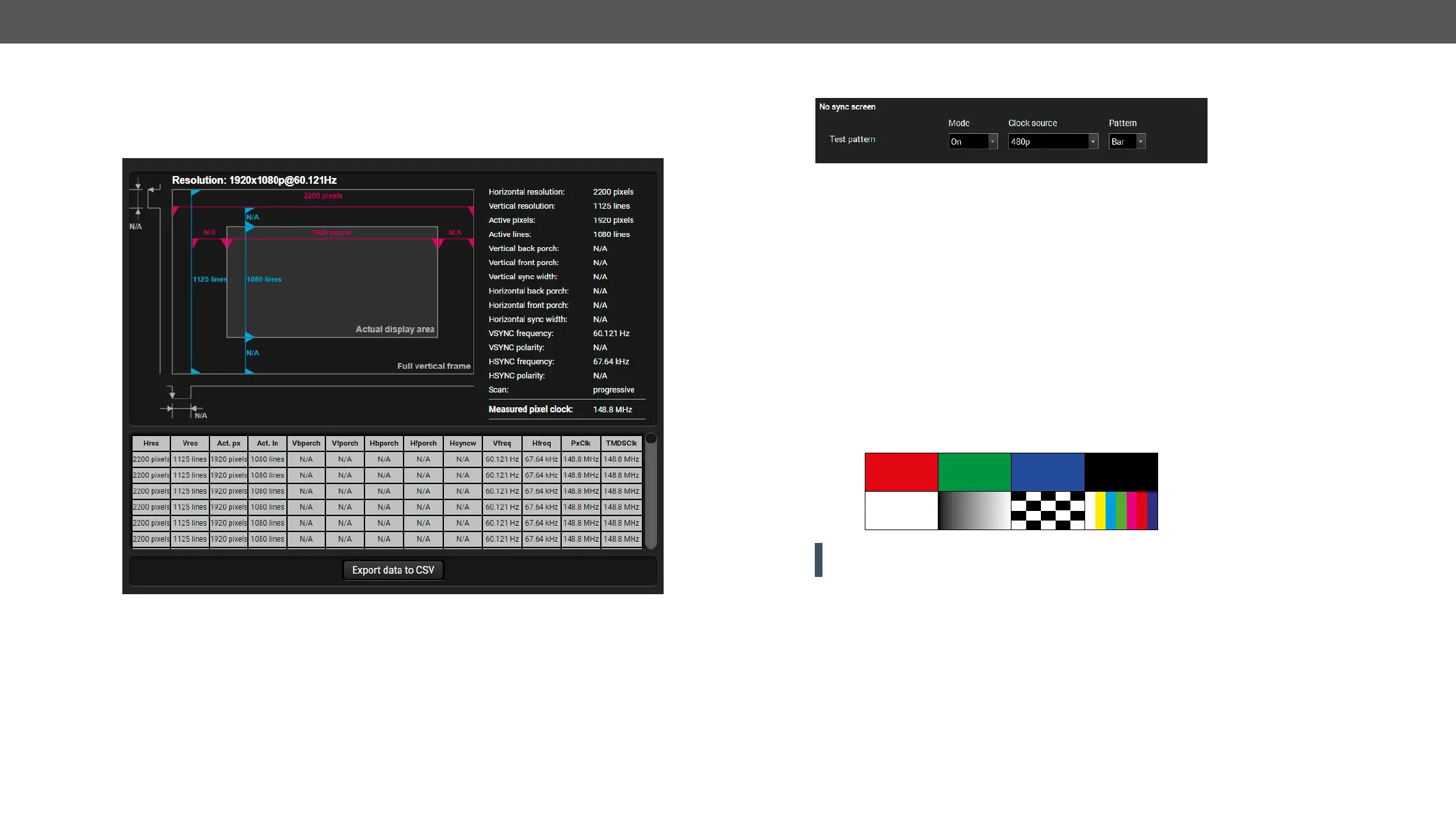Frame Detector
function, open the port properties window and click on Frame detector button. #framedetector
Frame detector window
may differ from the expected and this may cause some displays to drop the picture.
No Sync Screen (Test Pattern)
No sync screen options in the port properties window of TPS output
Mode
▪ On
▪ No signal
input port.
▪ Off
selected input port.
Clock Source
▪
▪
▪
Pattern
▪
ATTENTION! However the mode of the Test pattern can be set at each port separately, the clock source