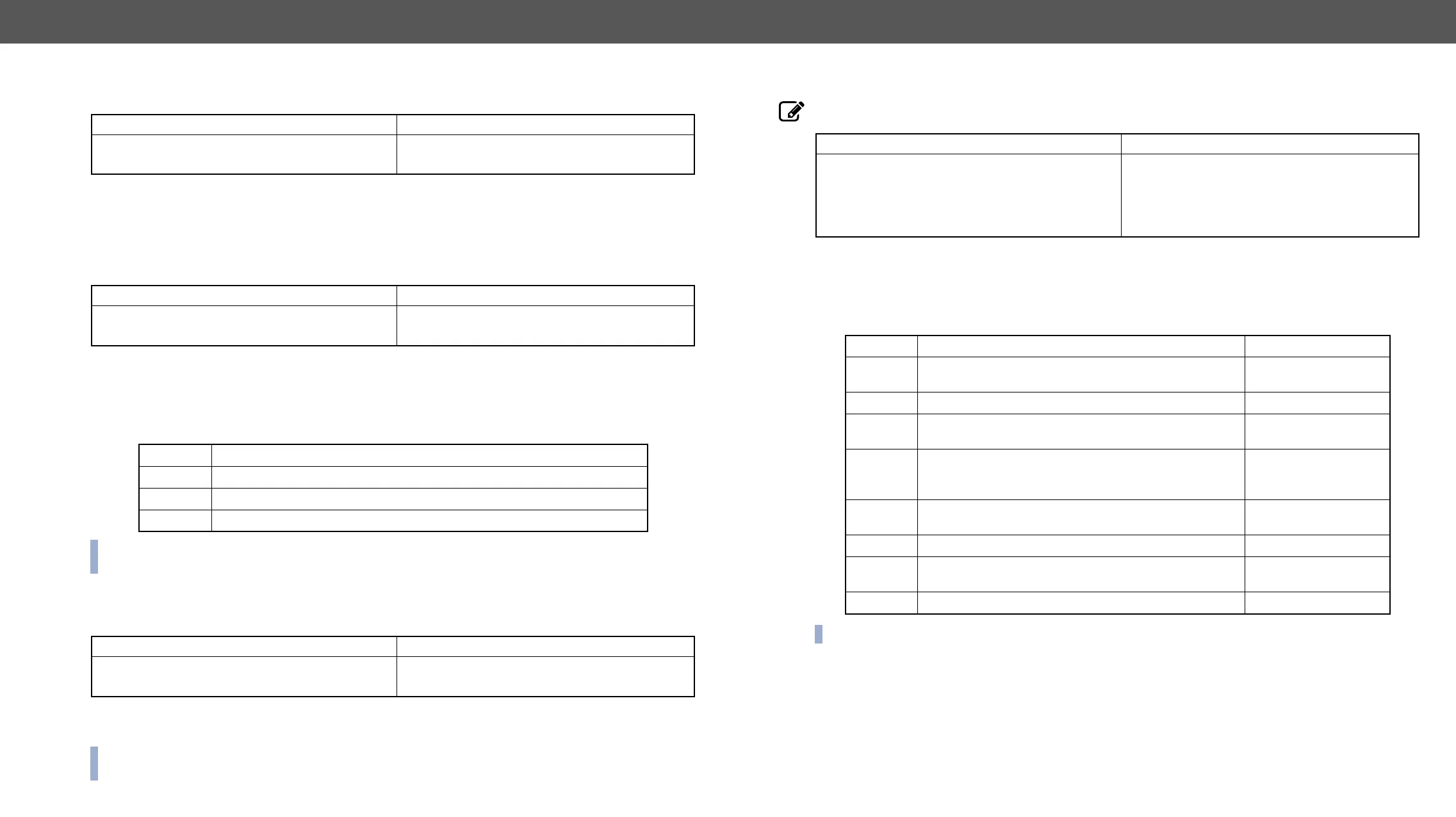MX-FR Series Modular Matrix Frames – User's Manual 91
Description: This command allows reading the CPU time.
The matrix router responds the current CPU time.
Legend: See the next section.
Setting the CPU Time
Description: The matrix router has a built-in real time clock on the MX-CPU2 processor board. This command
allows setting the correct time.
Legend:
The UTC, and therefore processor time do not observe daylight saving. For example, the Central European
time is UTC+1 during winter and UTC+2 during summer. The CPU time is used mainly as a timestamp in the
error log.
INFO: The MX-CPU2 board has a CR2032 button battery which supplies power to the clock when the
matrix is not powered on.
Description: This command works only in the MX-FR80R and MX-FR65R. The frame can be switched to
standby without unplugging power. The CPU can still communicate.
The switches to standby mode.
Legend: <state> can be OFF or ON.
INFO:
only for status commands.
Format
Command {GETTIME}
→
{gettime}
Response (<date>●<time>●UTC+<zone>)CrLf
←
(04.10.2016. 16:52:34 UTC+0100)CrLf
Format
Command {SETTIME=<date>●<time>●UTC+<zone>}
→
{settime=15.10.2012. 16:52:34 UTC+0100}
Response (<date>●<time>● UTC+<zone>)CrLf
←
(15.10.2012. 16:52:34 UTC+0100)CrLf
<date> Date in DD.MM.YYYY. format
<time> Time in HH:MM:SS format
<zone> Time zone related to UTC (Universal Coordinated Time) in HHMM format.
Format
Command
→
{pwr_off}
Response (Powered <state>)CrLf
←
(Powered off)CrLf
Reloading the Factory Default Values and Settings
Description: Factory default settings can be reloaded for different functions separately. Multiple functions
can be entered.
responses can be omitted.
Legend: <f1>, <f2> are the names of the functions which have to be reset to factory default. Any number of
<fx> can be entered, separated by semicolons.
INFO: After resetting the needed parameters, the matrix restarts.
Format
Command {FACTORY=<f1>;<f2>;…;fx}
→
{factory=xpoint;iocards;edids}
Response (FACTORY●<f1>…)CrLf
(FACTORY●<f2>…)CrLf
…
(FACTORY●<fx>…)CrLf
←
←
←
(FACTORY XPOINT…)CrLf
(FACTORY IOCARDS…)CrLf
(FACTORY EDIDS…)CrLf
Restores factory settings to Additional response
GENERAL
Control protocols, Front panel state, Alarm message
levels
none
IOCARDS none
XPOINT
unmute, unlock)
none
PRESETS
Crosspoint presets (All output to in1, unmuted) and
preset names
(PNAME#1=Preset1)
(I1 ALL)
(SPR01)…(SPR32)
IONAMES Input and output names
(INAME#1=Input1)
(ONAME#1=Output1)
EDIDS Emulated EDIDs (F49 is default) none
EDIDMEM Clear User and Dynamic EDIDs
(DE_OK)
(DE_OK)
ALL Restores all of the factory settings listed above as above