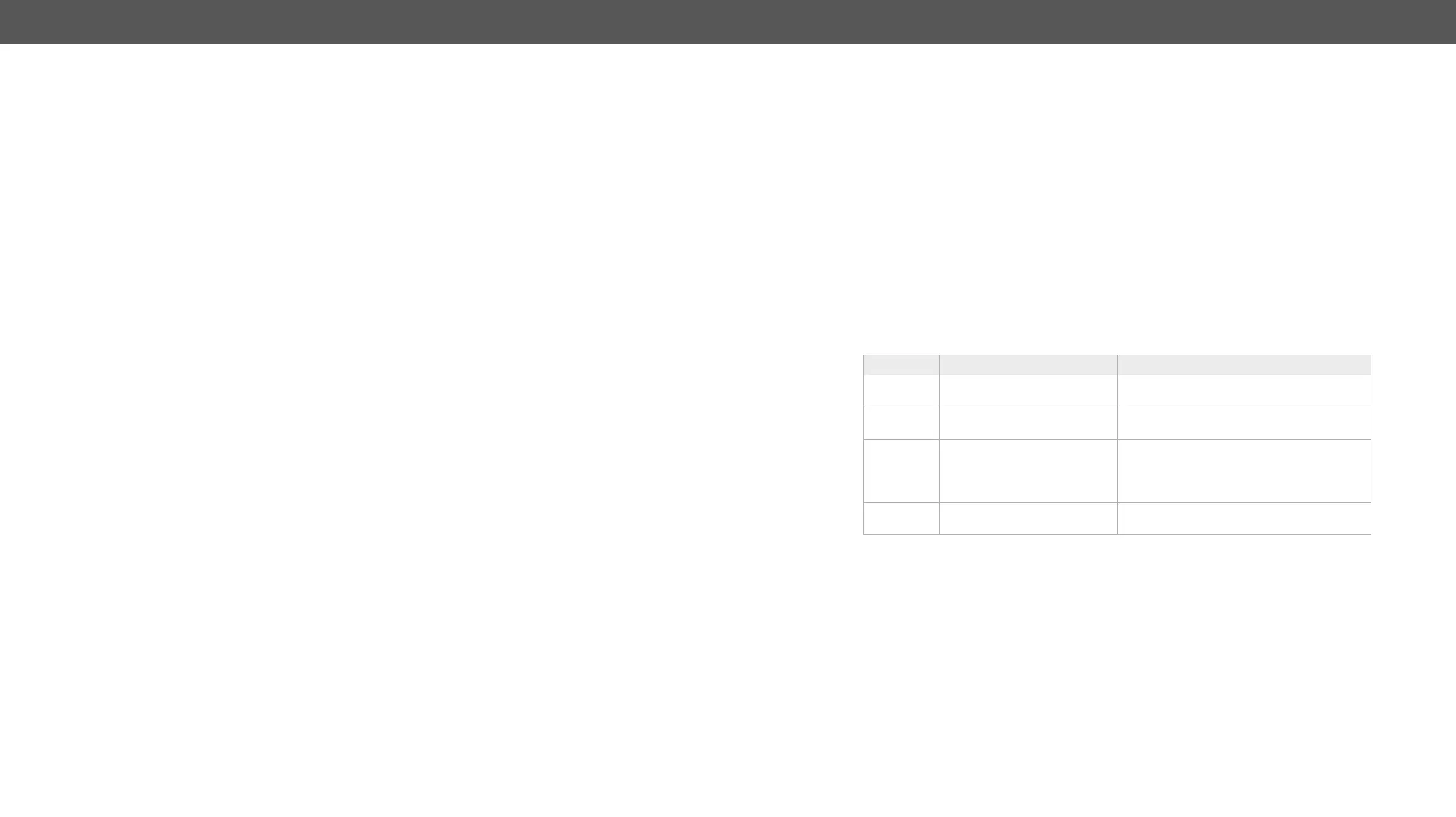MX-FR Series Modular Matrix Frames – User's Manual 124
Timing Parameters
The system continuously measures the parameters of the incoming signals. The answer consists of 16
data bytes and every data byte is represented as a two-digit hexadecimal number. The parameters could be
useful for advanced debugging processes.
Supported Boards
▪ MX-HDMI-IB; MX-DVI-HDCP-IB; MX-HDMI-TP-IB; CPU-IB (Test input)
Command and Response
ȩ {:TIMINGS#<in>@I=?}
Ȩ (TIMINGS#<in>@I=<Timing_codes>)CrLf
Example
ȩ {:TIMINGS#17@SI=?}
Ȩ (TIMINGS#17@SI=0360027102D002402C0501004008630C)CrLf
For more information about the measured values, please contact Lightware Support.
Port Parameters and Settings
Supported Boards
▪ MX-HDMI-3D-IB, -A, -S; MX-DVI-4K-IB
▪ MX-4TPS2-4HDMI-IB, -A, -S; MX-4TPS2-4HDMI-IB-P, -AP, -SP
▪ MX-TPS-IB, -A, -S; MX-TPS2-IB-P, -AP, -SP
Command and Response
ȩ {:HDMI#<in>@I=?}
Ȩ (HDMI#<in>@I=<info>;<video>;<audio>;<adv_info>;<ext_info>;<in_set>;CrLf
Example
ȩ {:HDMI#17@SI=?}
Ȩ (HDMI#17@SI=S1110;V720x576p50,313,00;A1C110f00;I0011AA;E1400;PX1007B;)CrLf
The actual settings are in the response; see the legend of each block for the details.
Setting the Parameters
Command and Response
ȩ {:HDMI#<in>@I=X;<HDCP_mode>;<TPG_mode>;<TPG_clock>;<TPG_screen>;<Audio_mode>}
Ȩ (HDMI#<in>@I=<info>;<video>;<audio>;<adv_info>;<ext_info>;<in_set>;)CrLf
Example
ȩ {:hdmi#1@si=X; ; ; ; ;A}
Ȩ (HDMI#1@SI=S1110;V720x576p50,313,00;A1C110f00;I0011AA;E1400;PX1007A;)CrLf
other parameters have not been changed. Use the space character to keep the actual value of a parameter.
The parameters of the sent command are described in the <in_set> block; see the Parameters below.
Parameters
<INFO> block
S.
Format: S<a><b><c><d>
Parameter Description Parameter Values
<a> 5V power presence
0 = 5V is not present
1 = 5V is present
<b> Signal detection
0 = no valid signal on the input
1 = active video signal is present
<c>
0 = DVI mode
1 = HDMI mode (24 bpp)
2 = HDMI mode (30 bpp), deep color
3 = HDMI mode (36 bpp), deep color
<d> HDCP state
0 = HDCP encryption is disabled
1 = HDCP encryption is enabled
Example: S1131 #hdcp
5V and active video signal is present in HDMI deep color mode (36 bpp), HDCP is active.
