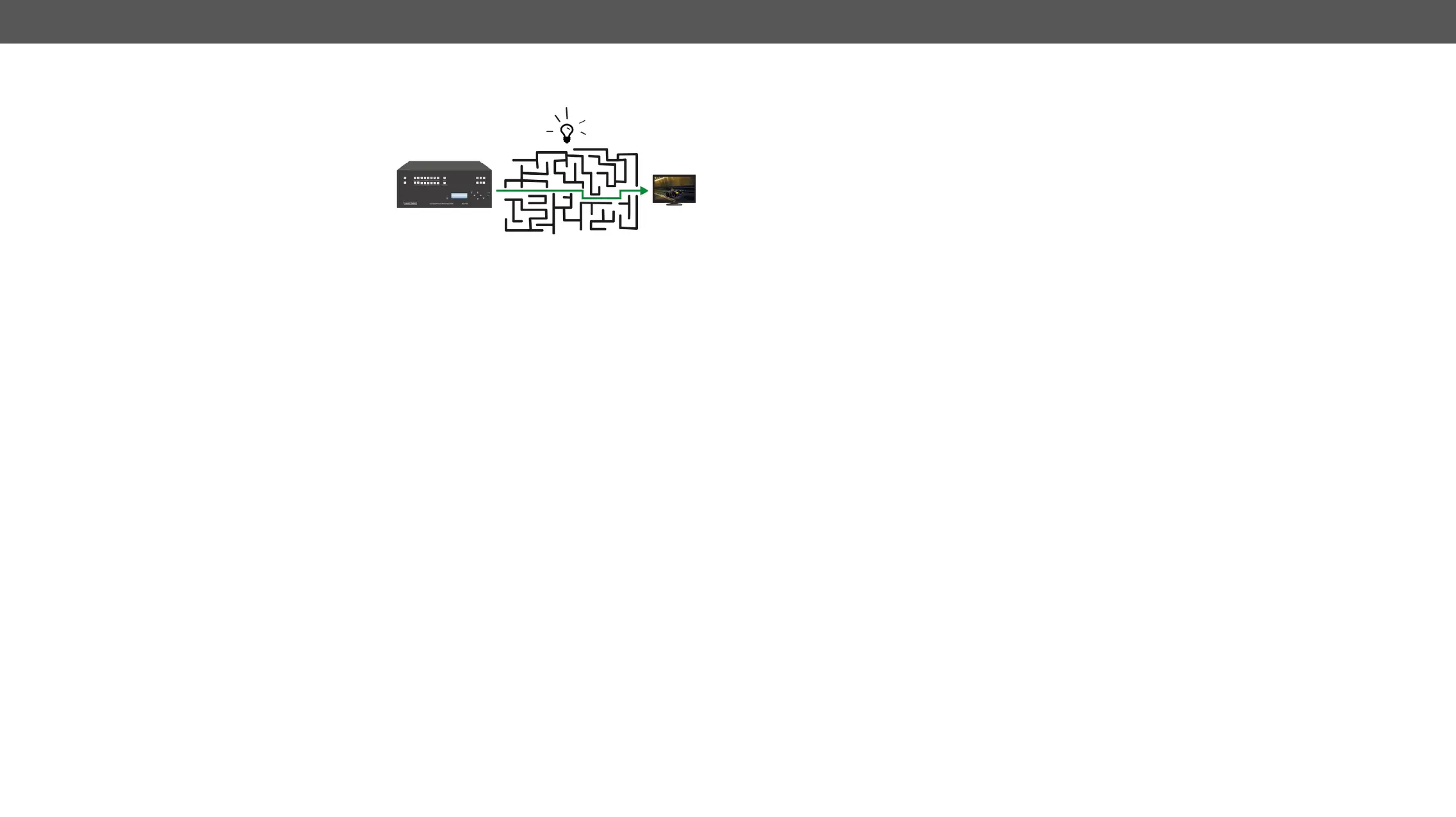9. Troubleshooting MX-FR Series Modular Matrix Frames – User's Manual 157
working hard to provide the fastest support
best in the industry, and in the toughest of cases
we can directly consult with the hardware or
software engineer who designed the product to
get the information from the most reliable source.
However, the troubleshooting process can be
even faster… with your help.
This information is the following:
▪
▪ Serial number(s) of the device(s) (it is either printed somewhere on the box or you can query it in the
Device Controller software or on the built-in website).
▪ Firmware versions of the devices (please note that there may be multiple CPUs or controllers in the
▪
▪ Patch panels, gender changers or anything else in the signal path that can affect the transmission.
▪ Signal type (resolution, refresh rate, color space, deep color).
▪
▪ Actions to take in order to re-create the problem (if we cannot reproduce the problem, it is hard for us
▪
it too).
▪ Error logs from the Device Controller software.
▪
software.
The more of the information above you can give us, the better. Please send this information to the Lightware
Support Team (support@lightware.com) to speed up the troubleshooting process.
