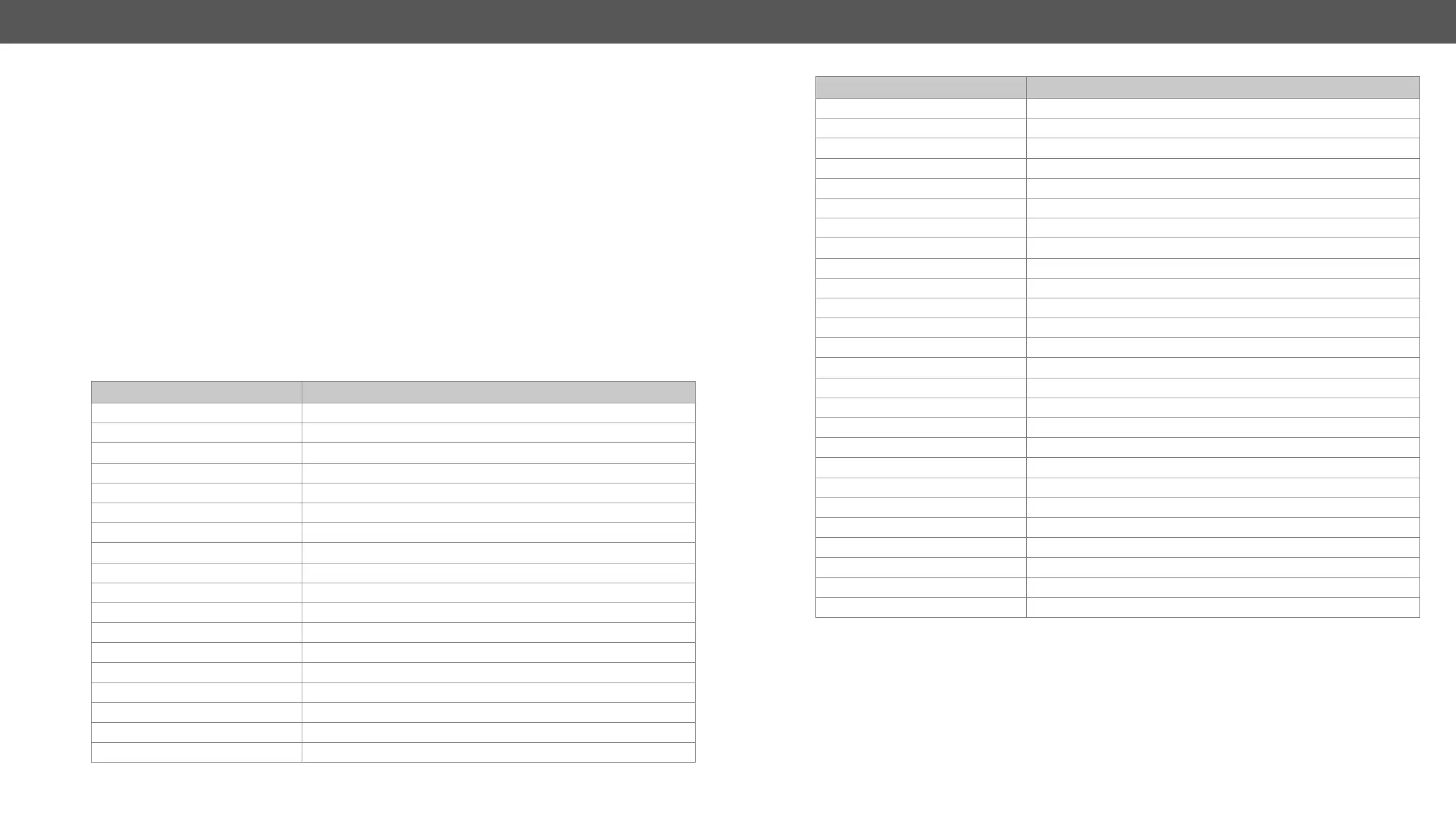11. Appendix MX-FR Series Modular Matrix Frames – User's Manual 189
as possible.
The format of the keywords is the following:
#<keyword>
The usage of the keywords: use the Search
# (hashtag) character and the wished keyword.
The #new
software version.
Example
#dhcp
This keyword is placed at the DHCP (dynamic IP address) setting in the front panel operation, the Lightware
The following list contains all hashtag keywords placed in the document with a short description belonging
to them. The list is in alphabetical order by the hashtag keywords.
Description
#analogaudio Analog audio related settings
#audio Audio related settings
#autotakemode Autotake mode
#builtinweb Built-in web
#button Front panel button operations
#controllock Front panel control lock
#controlprotocol
#crosspoint Crosspoint switch setting
#date Date setting
#devicelabel Product type
#dhcp Dynamic IP address (DHCP) setting
#edid EDID related settings
#rmwareversion Firmware version query
#framedetector
#gain Gain (for analog audio) setting
#gridview Grid view in LDC
#hdcp HDCP-encryption related setting
#ipaddress IP address related settings
Description
#label Device label
#lock Port lock settings
#mute Port mute setting
#network Network (IP address) related settings
#nosyncscreen Test pattern (no sync screen) settings
#outputlock Front panel output lock
#power Power supply and redundancy related information
#power5v HDMI 5V power mode setting
#preset Preset related settings
#reboot Restarting the device
#redundancy Power supply and redundancy related information
#reset Restarting the device
#restart Restarting the device
#rs232 RS-232 related settings
#rs-232 RS-232 related settings
#serial RS-232 related settings
#switch Crosspoint switch setting
#takemode Take mode
#terminal Advanced view window
#testpattern Test pattern (no sync screen) settings
#tileview Tile view in LDC
#time Time setting
#unlock Port unlock settings
#unmute Port unmute setting
#volume Volume (for analog audio) setting
#web Built-in web
