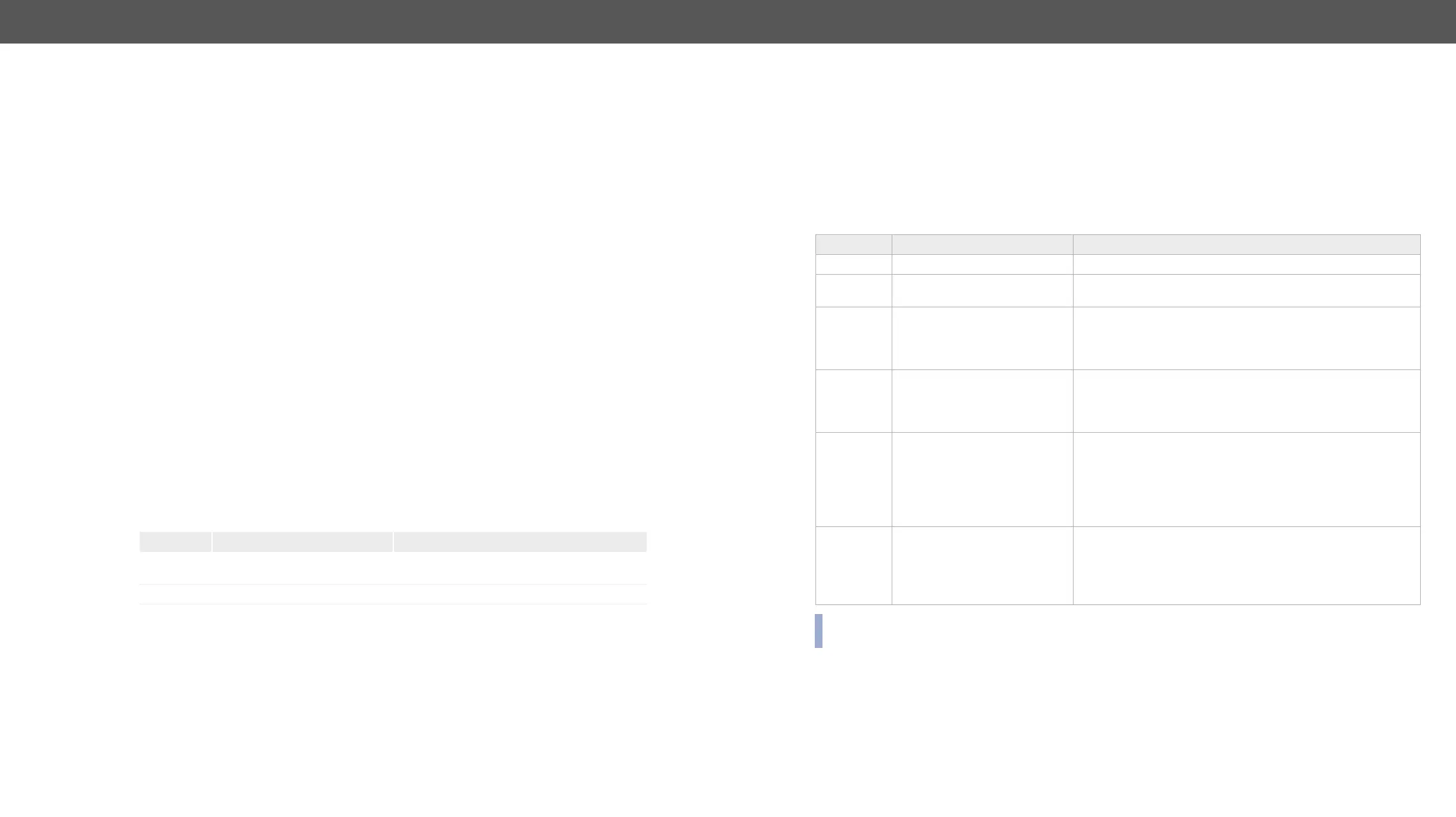MX-FR Series Modular Matrix Frames – User's Manual 139
DVI-OPT Output Port
Supported Boards
▪ MX-DVI-OPT-OB
Port Parameters and Settings
Command and Response
ȩ {:TOSA#<out>@O=?}
Ȩ (TOSA#<out>@SO=<laser>;<opt_cod>;)CrLf
Example
ȩ {:TOSA#9@SO=?}
Ȩ (TOSA#9@SO=1;C;4TCDP1081BT;LC;30;31;26;31;22;24;22;24;3;2;0)CrLf
The actual setting is in the response, see the legend.
Setting the Parameters
Command and Response
ȩ {:TOSA#<out>@O=<laser>;}
Ȩ (TOSA#<out>@SO=<laser>;<opt_cod>;)CrLf
Example
ȩ {:TOSA#9@SO=?}
Ȩ (TOSA#9@SO=1;C;4TCDP1081BT;LC;30;31;26;31;22;24;22;24;3;2;0)CrLf
The Laser has been enabled, the others were left unchanged.
Parameters
Parameter Description Parameter Values
<laser> Laser beam setting
0 = disable laser
1 = enable laser
<opt_cod> Optical module-related parameters for internal use
RICOD Related Commands
Setting the RICOD MASTER Command
Sets the RICOD command for the selected input port.
Command and Response
ȩ {:RICOD#<in>@I=<A1><A2>;<B>;<C>;}
Ȩ (RICOD#<in>@SI=<A1><A2>;<B>;<C>;)CrLf
Parameters
Parameter Description Parameter Values
<in> Input port number Input number in 1 or 2 digit ASCII format (01, 3, 04 etc.)
<> Affected ports
S = single selected input
A = all inputs
<A1>
RICOD enable parameter on
the input
1: The RICOD function is enabled to this input port on the
local device (where the command was given).
0: The RICOD function is disabled to this input port on the
local device (where the command was given).
<A2>
Remote lock enable parameter
(it takes effect only if RICOD is
enabled by <A1>)
1: The front panel buttons (of a transmitter) or the output
(of a video matrix) is locked on the remote device.
0: The front panel buttons (of a transmitter) or the output
(of a video matrix) is unlocked on the remote device.
<B> The selected video input
- (hyphen) = There is no video switch command.
A = Automatic input select must be performed on the
remote device if available. (i.e. Autoselect function)
0 (zero) = The output needs to be muted if available.(switch
to zero)
1 , 2 , ... , 80: Use the given input number if available.
<C> The selected audio input
- (hyphen) = There is no video switch command.
A = Automatic input select must be performed on the
remote device if available. (i.e. Autoselect function)
0 (zero) = The output needs to be muted if available.
1, 2, ... , 80: Use the given input number if available.
INFO: <A1><A2> is zero, then no command is sent, the RICOD function is disabled
on this input .
Example
ȩ {:ricod#1@SI=10;2;1;}
Ȩ (RICOD#1@SI=10;2;1;)CrLf
