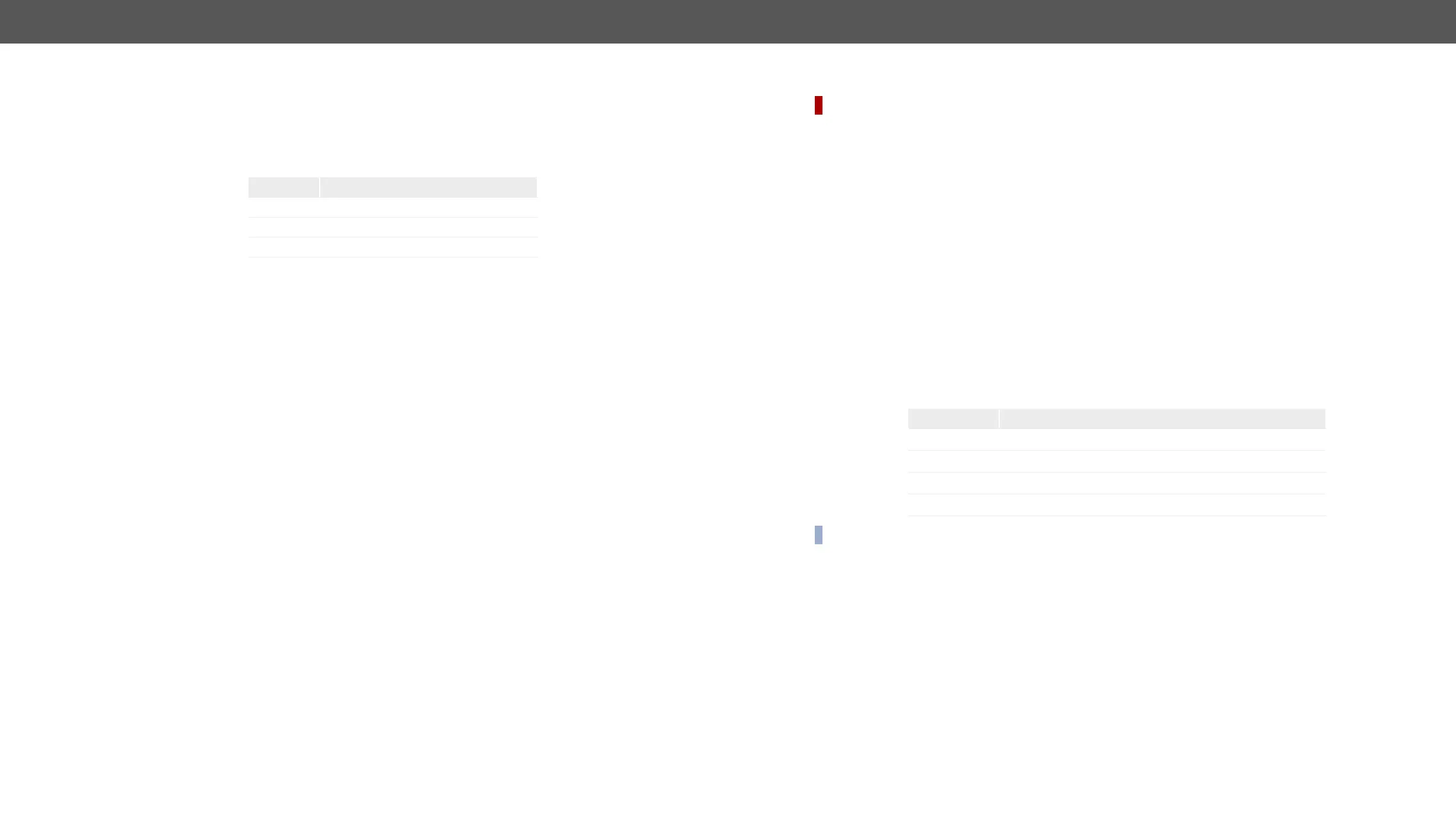MX-FR Series Modular Matrix Frames – User's Manual 110
Command and Response
ȩ {CT}
Ȩ (Compiled:<DATE>•<TIME>•Build:<tag>)CrLf
Parameters
Parameter description
<DATE> Month, day and year
<TIME> Hours, minutes and seconds
<tag>
Example
ȩ {ct}
Ȩ (Compiled:May 10 2012 16:36:35 Build:3564)CrLf
The response shows the physical crosspoint size.
Command and Response
ȩ
Ȩ <size>)CrLf
Parameters
<size> parameter can be 17x17, 33x33 or 80x80.
Example
ȩ {getsize}
Ȩ
Command and Response
ȩ {MAXSLOTS=?}
Ȩ (MAXSLOTS= IB:<num1>,OB:<num2>)CrLf
Parameters
<num1> and <num2> are two-digit numbers showing the maximum number of allowed input and output
boards correspondingly.
Example
ȩ {maxslots=?}
Ȩ (MAXSLOTS=IB:01,OB:01)CrLf
The router is limited to one input board and one output board (MX-FR9).
DIFFERENCE:
Shows the hardware name and revision of the installed cards. The number of responses varies according to
the frame size (number of slots).
Command and Response
ȩ {IS}
Ȩ (SL#•0•<MB_DESC>)CrLf
Ȩ (SL#•1•<OB_DESC>)CrLf
Ȩ (SL#•2•<OB_DESC>)CrLf
...
Ȩ (SL#•51•<IB_DESC>)CrLf
Ȩ (SL#•52•<IB_DESC>)CrLf
...
Ȩ (SL•END)CrLf
Parameters
Slot 0 represents the motherboard. Slots from 1 to 50 are showing the output boards. Slots from 51 to 100
are showing the input boards.
Parameter description
SL# 0 This 'slot' represents the motherboard.
SL# 1-50 Slots from 1 to 50 are showing the output boards.
SL# 51-100 Slots from 51 to 100 are showing the input boards.
SL END This message indicates the end of the list.
INFO:
Example
ȩ {is}
Ȩ (SL# 0 MX-DVI-MB80 SCH_1.1 PCB_1.1)CrLf
Ȩ (SL# 1 MX-DVID-OB SCH_2.0 PCB_2.0)CrLf
Ȩ (SL# 2 empty)CrLf
…
Ȩ (SL# 51 MX-DVID-IB SCH_2.0 PCB_2.0)CrLf
The router reports that it has two output and two input slots. There are two input cards and one output card
installed, and one output slot is empty.
