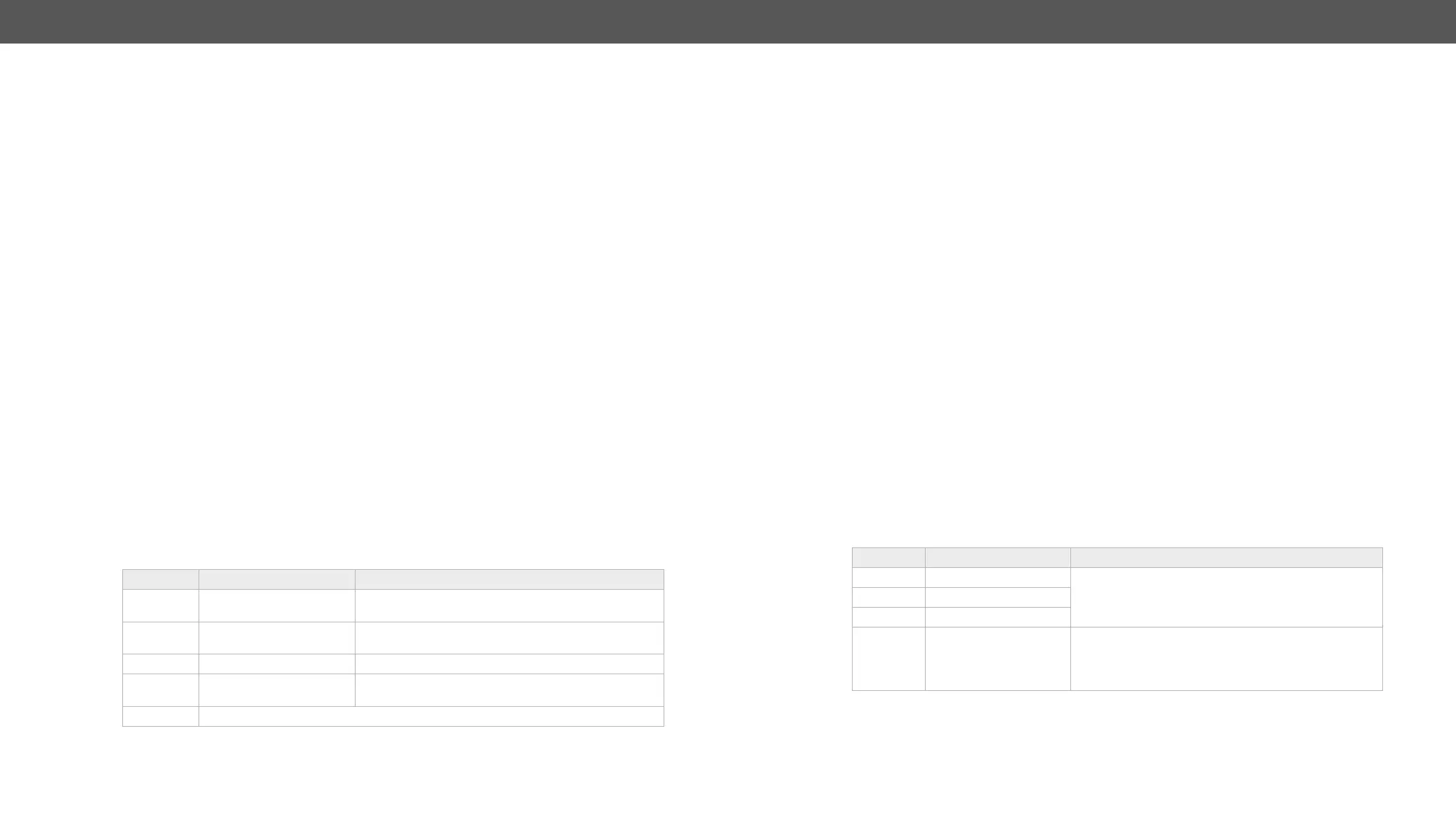MX-FR Series Modular Matrix Frames – User's Manual 138
Input Port Parameters
Supported Boards
▪ MX-TPS-IB-A, -AP; MX-TPS-OB-A, -AP
▪ MX-4TPS2-4HDMI-IB-A; MX-4TPS2-4HDMI-IB-AP
▪ MX-HDMI-3D-IB-A; MX-HDMI-3D-OB-A
▪ MXD-UMX-IB
Command and Response
ȩ {:AUDIN#@=?}
Ȩ (AUDIN#@S=<vol>;<bal>;<gain>;<ph>;<res>;)CrLf
Example
ȩ {:AUDIN#9@SI=?}
Ȩ (AUDIN#9@SI=6300;50;0;0;0;)CrLf
The actual setting is in the response; see the legend for the details.
Setting the Parameters
Command and Response #analogaudio #volume
ȩ {:AUDIN#@=<vol>;<bal>;<gain>;<ph>;x}
Ȩ (AUDIN#@S=<vol>;<bal>;<gain>;<ph>;<res>;)CrLf
Example
ȩ {:AUDIN#9@SI=0}
Ȩ (AUDIN#9@SI=0;50;0;0;0;)CrLf
The 'Volume' is changed to 0 dB, the others are left unchanged. #gain
Parameters
Parameter Description Parameter Values
<vol> Volume level
Values are accepted between -63 and 0 dB (step is 1
dB) and rounded. e.g. 6000 = -60 dB; 3625 = -36 dB
<bal> Balance
Values are accepted between 0 and 100 (step is 1):
e.g. 50 = center (default)
<gain> Gain (input volume level) Accepted values: 0, 3, 6, 9, 12, 15, 18, 21, 24
<ph>
The phase invert of the
outgoing signal
0 = disabled
1 = enabled
<res> Reserved
DVI-DL Output Port
Supported Boards
▪ MX-DVIDL-OB
Port Parameters and Settings
Command and Response
ȩ {:ISL54105#<out>@O=?}
Ȩ (ISL54105#<out>@SO=<curr>;<preemp>;<band>;<mode>;)CrLf
Example
ȩ {:ISL54105#9@SO=?}
Ȩ (ISL54105#9@SO=7;15;2;2;)CrLf
The actual setting is in the response.
Setting the Parameters
Command and Response
ȩ {:ISL54105#<out>@O=x;x;x;<mode>}
Ȩ (ISL54105#<out>@SO=<curr>;<preemp>;<band>;<mode>;)CrLf
Example
ȩ {:ISL54105#9@SO=x;x;x;0}
Ȩ (ISL54105#9@SO=7;15;2;0;)CrLf
The DVI port mode is changed to Dual link mode, the are others left unchanged. Use the 'x' character to keep
the actual value of a parameter.
Parameters
Parameter Description Parameter Values
<curr> Output level
Port-related parameters (internal use)<preemp> PreEmphasis
<band> PLL bandwidth
<mode>
0 = Dual-link mode is active
1 = Sinlge-link mode is active
2 = Auto mode (the dual-link half controlled
automatically depending on the input signal)
by the fourth parameter.
