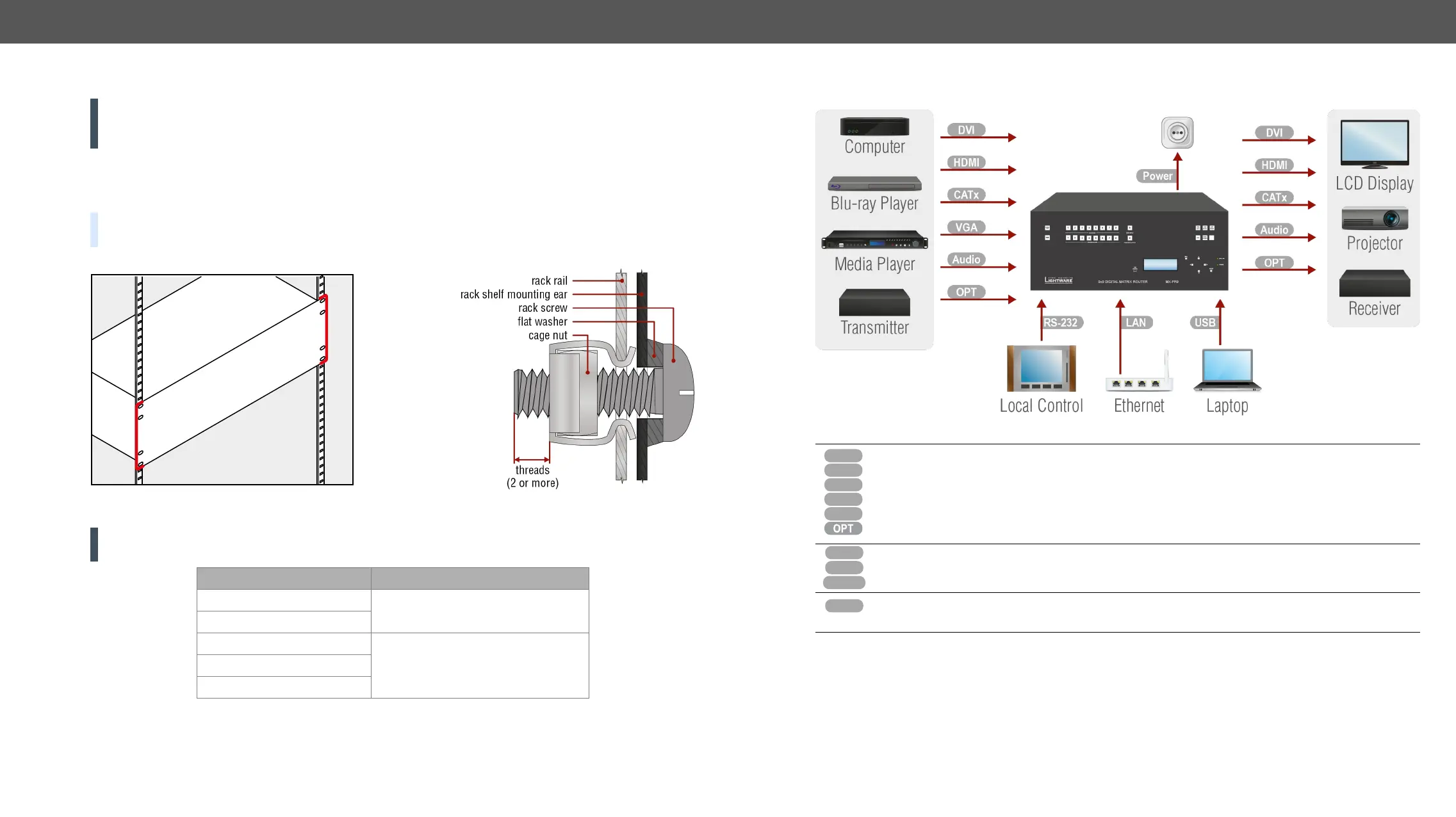2. Installation MX-FR Series Modular Matrix Frames – User's Manual 13
Mounting Options
WARNING! For the correct ventilation and to avoid overheating, ensure enough free space around the
appliance. Do not cover the appliance, leave the ventilation holes free and never block or bypass the
fans.
The front rack ears allow to mount the device as a standard rack unit installation. Use such type (and size)
The dimensions of the frames can be found in the Mechanical Drawings section.
TIPS AND TRICKS: Pay attention to the rear side of the matrix. Leave enough free space to (un)plug the
!
ATTENTION! Fix the frame to the rack rail using all mounting holes. Choose properly sized screws for
mounting. Keep minimum of two threads left after the nut screw.
Frame type The number of the mounting holes
MX-FR9, MX-FR9R
2x4 pcs.
MX-FR17, MX-FR17R
MX-FR33L, MX-FR33R
2x6 pcs.MX-FR65R
MX-FR80R
Connecting Steps
powered off devices is recommended.
Connect the power cord to the AC power socket and to the matrix. It is recommended to power
the devices on as the last step.
Software Control
– Lightware Device Controller Software section.
section.
