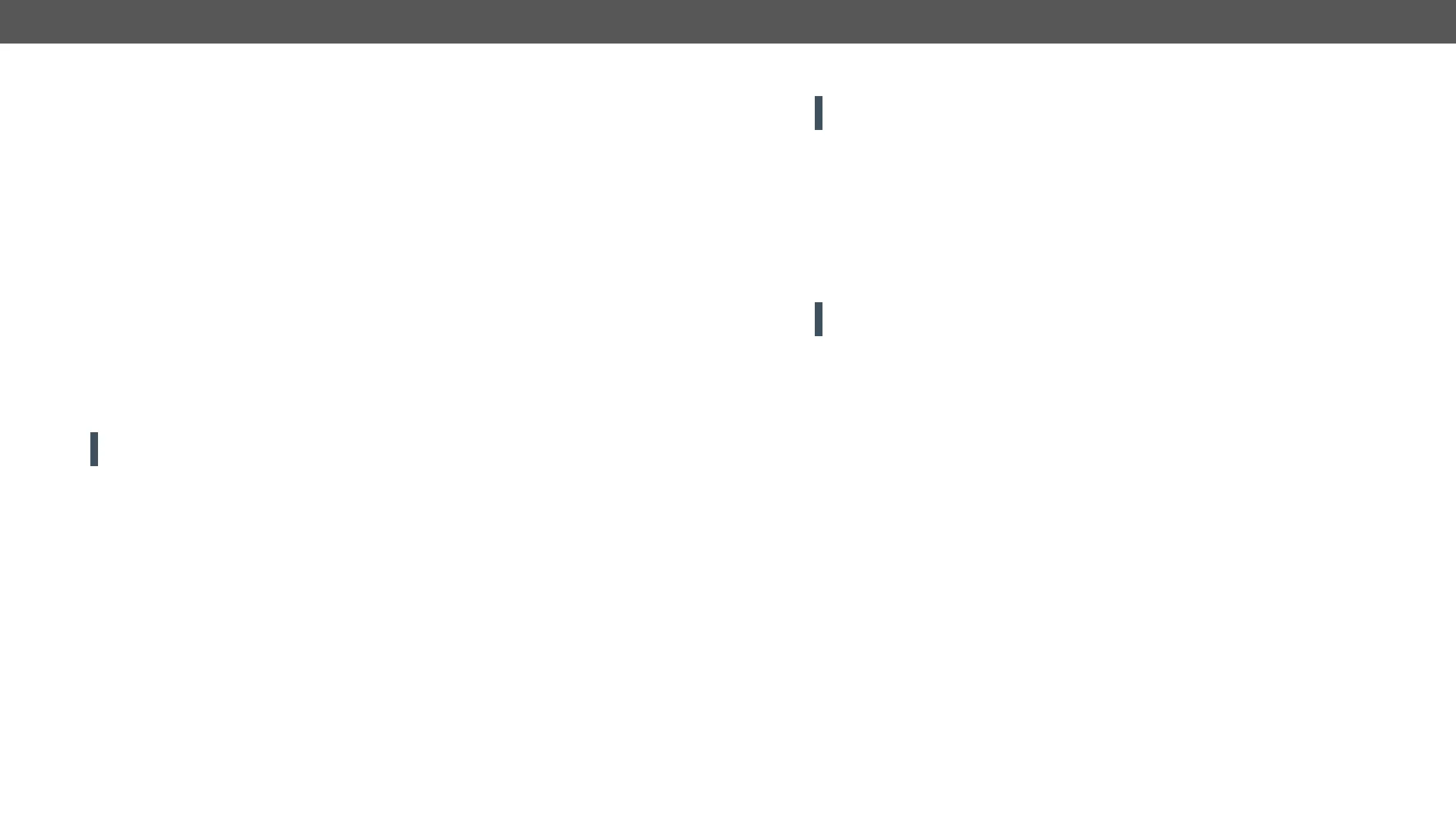MX-FR Series Modular Matrix Frames – User's Manual 106
Command and Response
ȩ {INAME#<in>=?}
Ȩ (INAME#<in>=<Input_name>)CrLf
Example
ȩ {iname#1=?}
Ȩ (INAME#1=PC_1)CrLf
Name for Input 1 is 'PC_1'.
Command and Response
ȩ {ONAME#<out>=?}
Ȩ (ONAME#<out>=<output_name>)CrLf
Example
ȩ {oname#2=?}
Ȩ (ONAME#2=Monitor_2)CrLf
Name for Output 1 is 'Monitor_2'.
Reloading the Default Preset Names
ATTENTION! The <id>
ALL presets, disregarding the actual number that was in the command.
Command and Response
ȩ {PNAME#<id>=!}
Ȩ (PNAME#<id>=Preset•<id>)CrLf
Example
ȩ {pname#2=!}
Ȩ (PNAME#2=Preset 2)CrLf
All preset names are set to default: 'Preset 1', 'Preset 2', and so on.
Reloading the Default Input Names
ATTENTION! The <id>
ALL inputs, disregarding the actual number that was in the command.
Command and Response
ȩ {INAME#<id>=!}
Ȩ (INAME#<id>=Input•<id>)CrLf
Example
ȩ {iname#4=!}
Ȩ (INAME#4=Input 4)CrLf
All input names are set to default: 'Input 1', 'Input 2', and so on.
Reloading the Default Output Names
ATTENTION! The <id>
ALL outputs, disregarding the actual number that was in the command.
Command and Response
ȩ {ONAME#<id>=!}
Ȩ (ONAME#<id>=Output•<id>)CrLf
Example
ȩ {oname#3=!}
Ȩ (ONAME#3=Output 3)CrLf
All output names are set to default: 'Output 1', 'Output 2', and so on.
