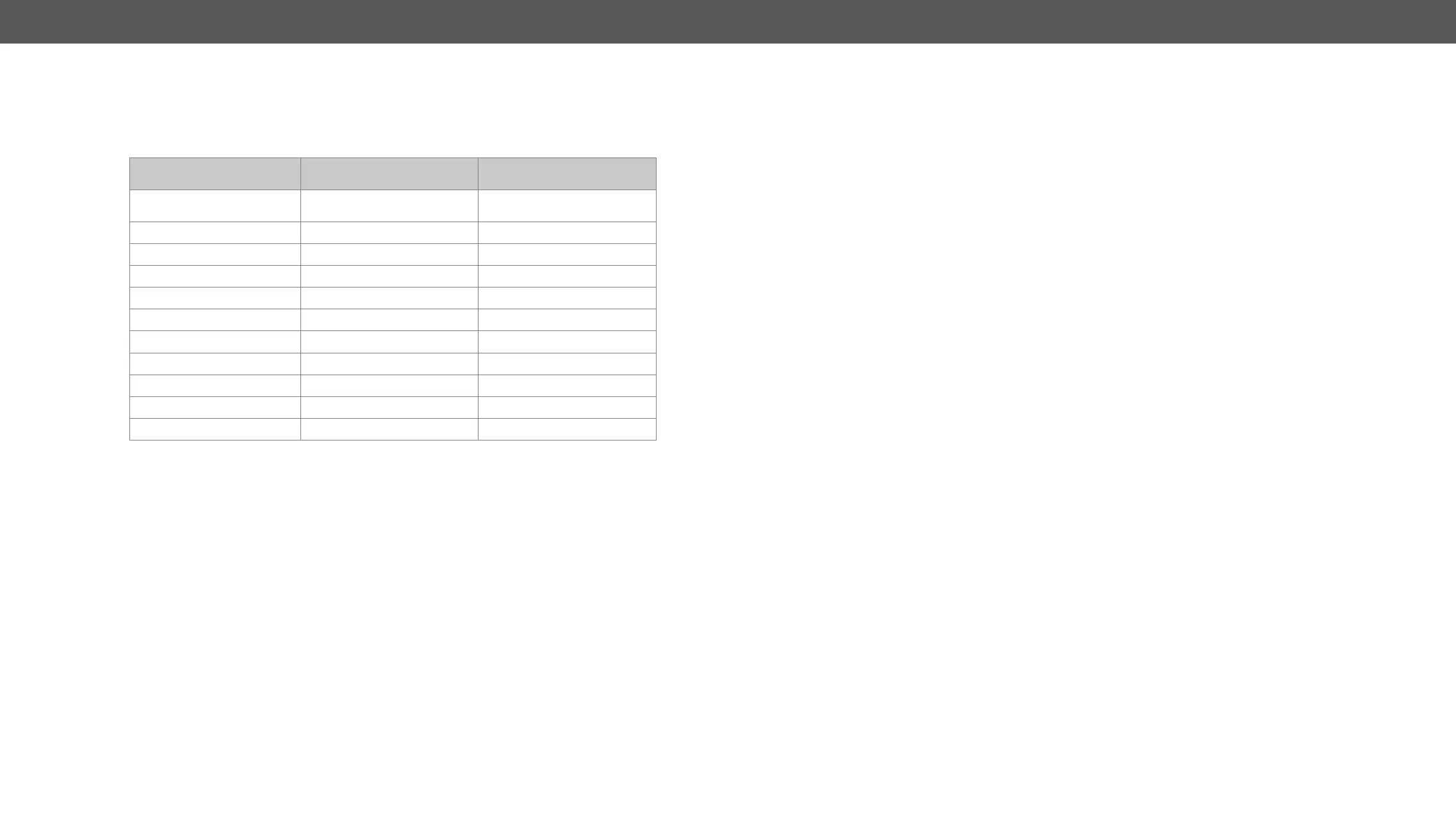4. Operation MX-FR Series Modular Matrix Frames – User's Manual 64
User Interface Comparison
The built-in website and Lightware Device Controller have similar capabilities. Differences and features are
described the table below.
* The feature is not supported in Apple Safari browser.
Function
Lightware Device Controller
Software
Built-in Website
Platform
Mozilla Firefox, Apple Safari,
Google Chrome
Installation installation required web browser needed only
üü üü
üü üü
üü üü
Preview presets
üü üü
Easy EDID creator
üü üü
EDID editor
üü üü
üü
üü *
View error log
üü üü
üü üü
Multiple Simultaneous Connections
The matrix allows simultaneous remote control over multiple interfaces. External control over Ethernet,
Serial and USB connections can be used at the same time. Moreover, the Ethernet interface can handle
The responses to the commands are only sent to the interface on which they were queried – except responses
feature allows to operate several controllers without interfering each other but keeping the crosspoint state
synchronized. If different protocols are used, then the responses to crosspoint commands are translated to
the proper form.
Please note that even though the matrix routers can accept multiple connections from LAN, the incoming
sockets are treated as one connection, hence all messages sent by the MX-CPU2 to the LAN interface are
copied to every connected client.
IP Settings
or the built-in website.
The factory default IP settings or DHCP mode can be activated quickly through front panel shortcut buttons.
Resetting the IP Address
Step 1. Switch the router to TAKE mode if used previously in AUTOTAKE mode by pressing TAKE button for 3
seconds (light will go off).
Step 2. Press and hold down the Control Lock button for 3 seconds (Control Lock button shines red
continuously).
Step 3. Press and keep pressing the Output Lock button (the current protocol indication will light up).
Step 4. Press and release the
a) Load Preset button to set the factory default IP settings:
– IP address: 192.168.254.254
– port number: 10001
– subnet mask: 255.255.0.0
– gateway: 0.0.0.0
b) Save Preset button to set DHCP enabled:
– IP address: Acquired with DHCP
– port number: unchanged
– subnet mask: Get from DHCP server
– gateway: Get from DHCP server
Step 5.
buttons will light up one after the other)
Step 6.
Serial Port Settings
MX-CPU2 can be ordered with either RS-232 or RS-422 communication port. The port settings are done in
the factory. The device uses standard RS-232 interface with the following default settings:
57600 Baud, 8 data bit, 1 stop bit, no parity
The serial port baud rate can be changed on the front panel LCD menu or remotely by protocol command
as well.
