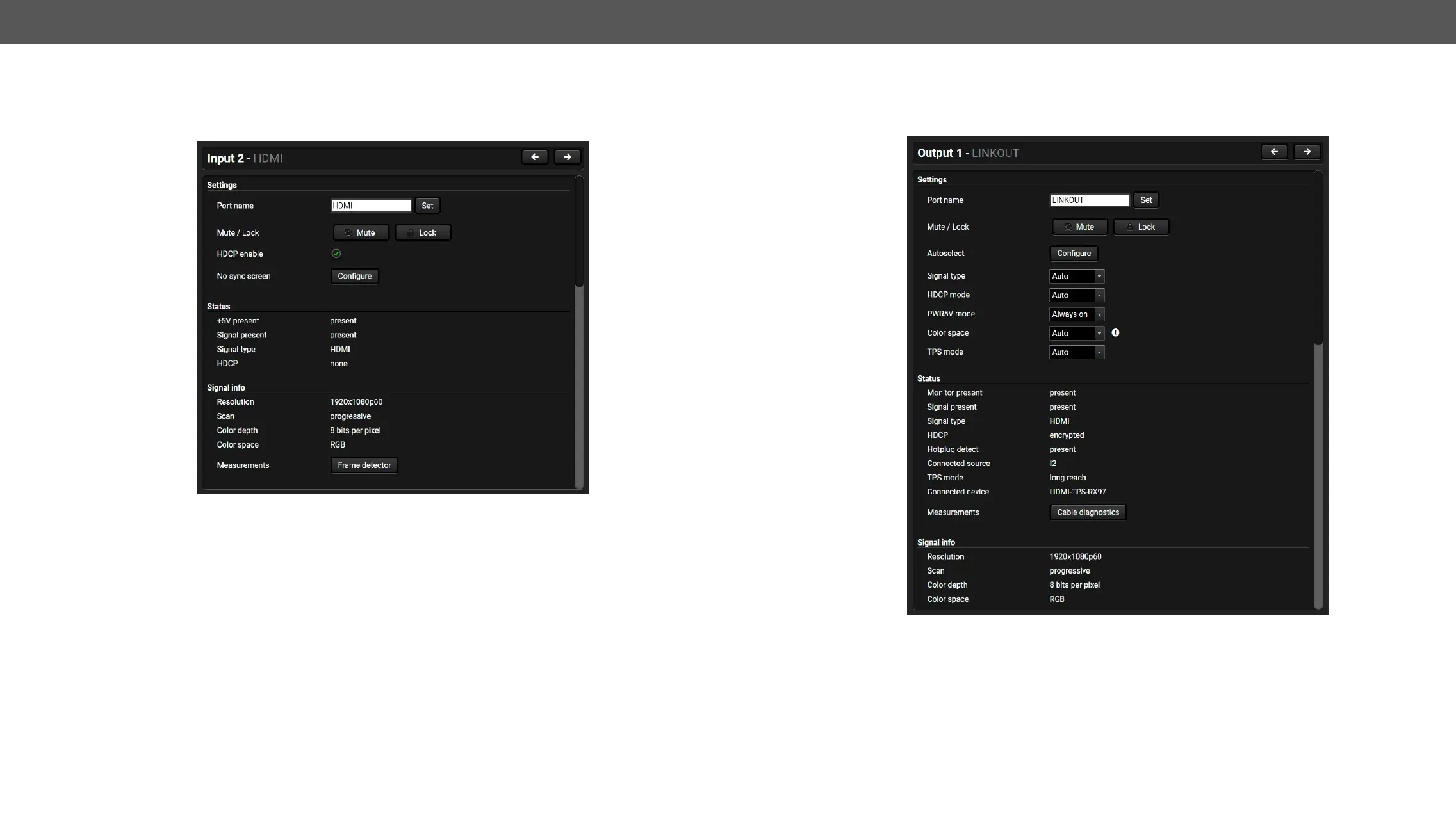Digital Video Inputs
most important information and settings are available from the panel.
Port properties window of the HDMI video input
Available settings:
▪
▪
▪
▪ Test Pattern;
▪ Frame Detector;
▪ Reloading factory default settings for the selected port.
TPS Video Output
Click on the output port to display its properties. The most important information and settings are available
from the panel.
Port properties window of TPS video output
