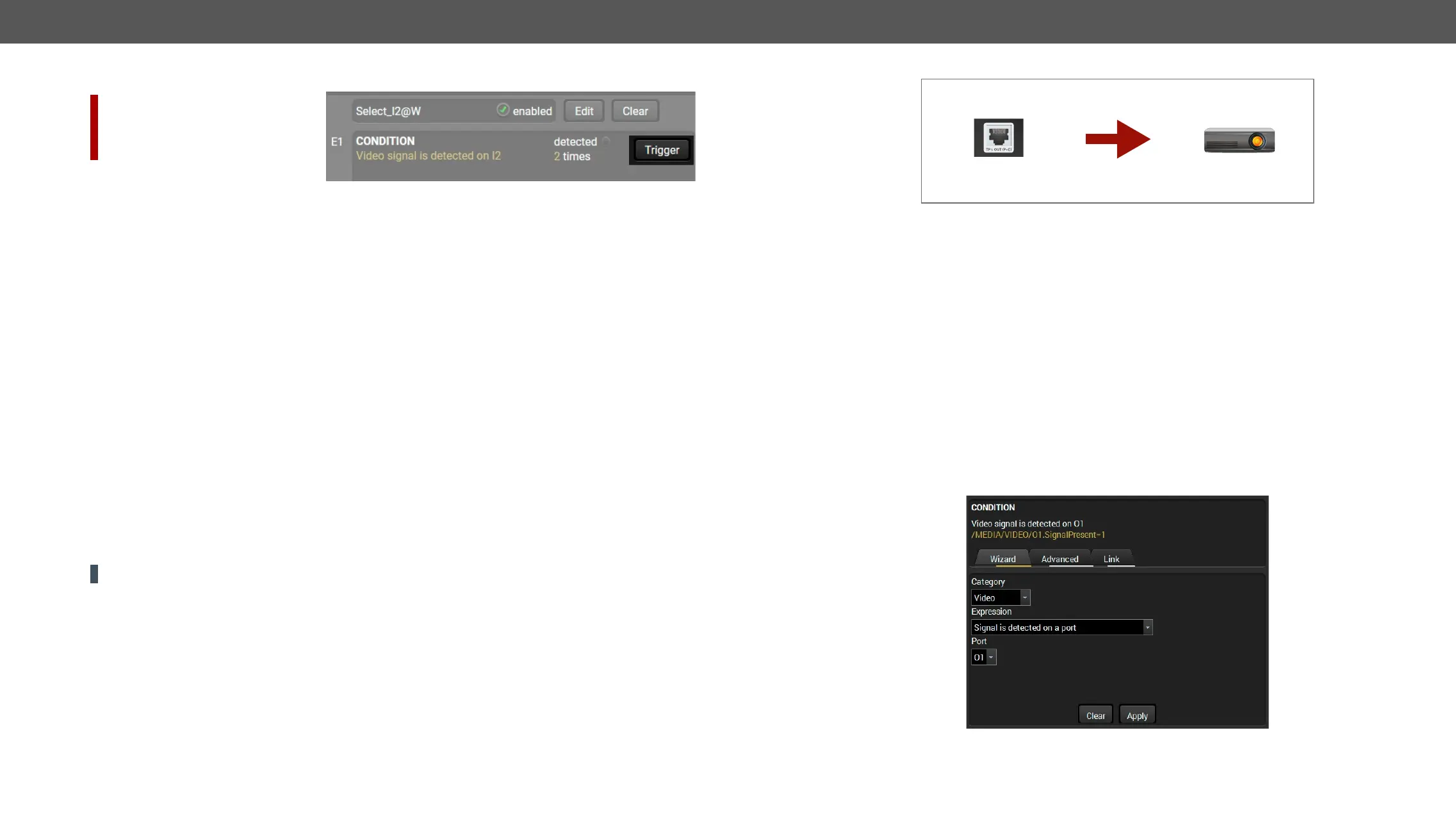UMX-TPS-TX100 series – User's Manual 77
Condition Triggering
DIFFERENCE: This feature is
available only in UMX-TPS-TX140K
package v1.5.0b4.
This improvement works as if a
control system is built, a Condition may trigger numerous Actions. A typical example is when a system is
powered on and the ’ready-to-use’ state has to be loaded. In this case, there could be many actions which
are based on the same condition. In order to reduce the number of the commands, you can trigger one ’key’
condition, which could start the whole process.
Clear One or More Event(s)
Clear an Event
Press the Clear button in the Event list or in the header section in the Event editor.
Clear all Events
Load factory defaults
Export and Import Events
transmitter.
Export all the Events
Step 1. Press the Export button above the Event list.
Step 2. Save button.
simple text editor, e.g. Notepad.
ATTENTION!
Import all the Events
Step 1. Press the Import button above the Event list.
Step 2. Open button.
Event Creating - Example
The following example shows you on a real-life situation how to set up an Event.
The Concept
The UMX-TPS-TX140 is connected to a projector by the TPS output port. The transmitter is also connected
to the projector by the RS-232 port and can send commands via the serial line.
The task is to turn on the projector when signal is detected on the TPS output port.
RS-232 Settings
Make sure that the serial line is established between the transmitter and the projector. Check that the RS-
232 settings of the transmitter is set exactly the same which required for the projector: baud rate, data bits,
RS-232 Tab section.
Setting the Event
Step 1. Set the condition.
Select the required parameters to set the condition:
▪ Category
▪ Expression: Signal is detected on a port;
▪ Port: O1.
Click on the Apply
CONDITION
Turn on the projector
ACTION
Signal is detected
on the TPS output
