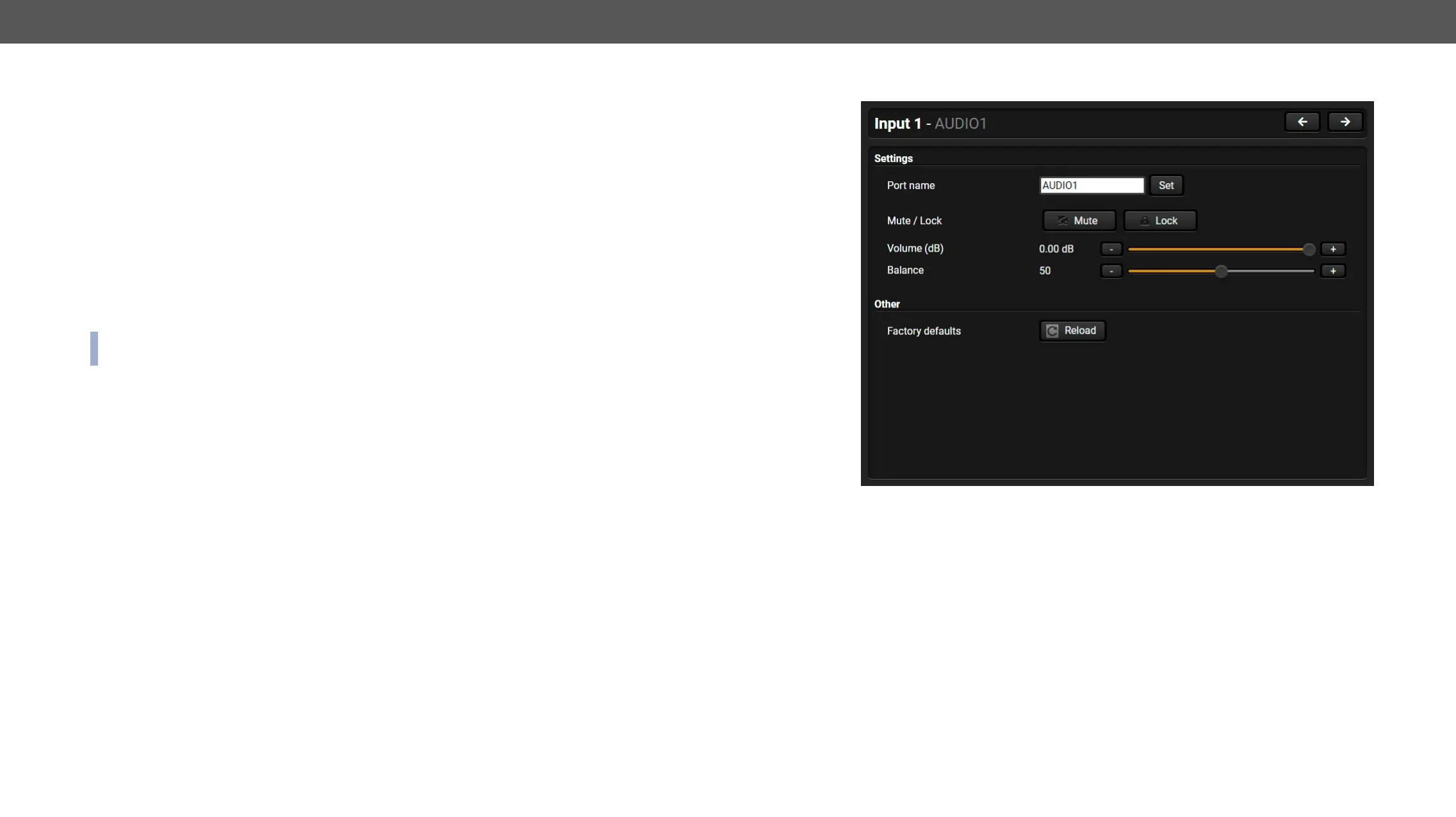UMX-TPS-TX100 series – User's Manual 57
Available settings: #mute #unmute #lock #unlock #testpattern
▪ #nosyncscreen
▪
▪ Autoselect settings
in The Autoselect Feature section);
▪ Signal type
selected by a drop-down menu;
▪ Connected source
▪ HDCP mode
content allows when Auto mode is selected;
▪ Power 5V mode
connected – independently from the transmitted signal;
▪ Color space
by a drop-down menu;
INFO:
frequency is above 170MHz, the conversion does not execute, and the original content will be transmitted.
▪ TPS mode
the TPS Interface section.
▪ Frame Detector;
▪ Cable Diagnostics;
▪ The CEC Tool (in )
▪ Reloading factory default settings for the selected port.
#autoselect #mute #unmute #lock #unlock hdcp #status #colorspace #tpsmode
Analog Audio Inputs
Port properties window of the AUDIO1 (Jack) input
Certain parameters of the analog audio input signal can be set as follows: #analogaudio #audio
▪
▪
▪
(default is 0 dB)
▪ Balance: from 0 to 100, step 1 (default is 50 = center)
▪ Reloading factory default settings for the selected port.
