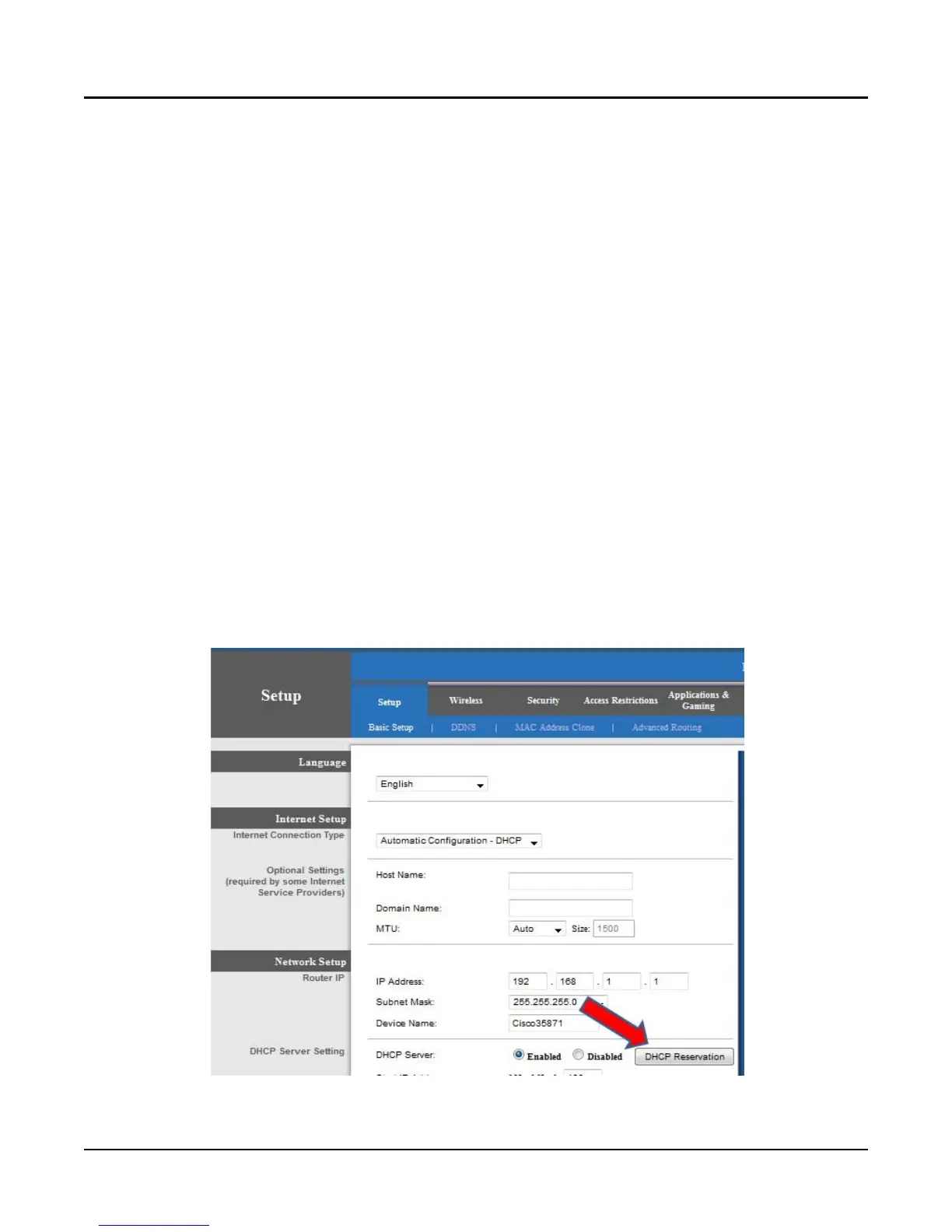Linksys® E2000 Wireless-N Router Configuration Guide
To make these settings take effect, reset the IPG100 by disconnecting the NMEA2000 cable,
and then re-connecting.
2.3 Adding a PC based N2KServer
®
to the Network.
In addition to the PC connected to the WiFi/Router used to configure the WiFi/Router, also
connect the PC slated to run the N2KServer
®
to the WiFi/Router using an Ethernet Cable. The
cable plugs into one of the blue Ethernet sockets at the back of the WiFI/Router.
Now we want to get the MAC address of the PC running N2KServer
®
, so that we can reserve
an IP Address for it. Having a constant, reserved IP Address for N2KServer
®
, makes it easy for
N2KView
®
clients to find N2KServer
®
on the network. We will choose to use the address
192.168.1.3 for the N2KServer
®
. Note that if you have more than one IPG100 or PC-based
N2KServer
®
, then each one must have a unique reserved address, but this is beyond the
scope of these instructions, so please contact Maretron Technical Support for assistance.
Inside the WiFi/Router is a DHCP Server, which is responsible for assigning IP addresses to
other network devices that request them. DHCP stands for Dynamic Host Configuration
Protocol.
The PC running N2KServer
®
on the network will be identified by name of the PC.
From the Basic Setup page, open the DHCP Reservation Table by pressing the DHCP
Reservation button.
Page 12 Revision 1.1
