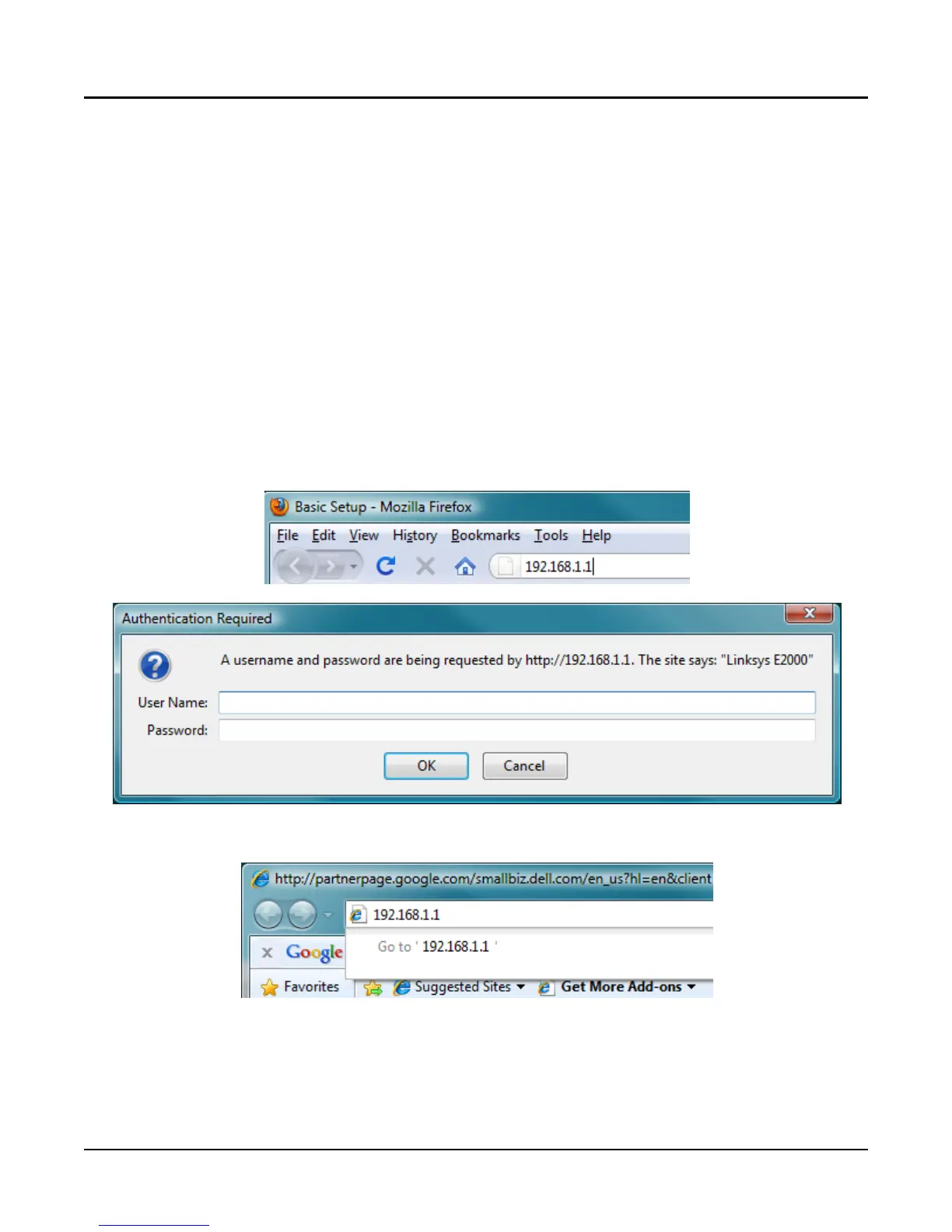Linksys® E2000 Wireless-N Router Configuration Guide
2 Configuring the WiFi/Router
The settings in the WiFi/Router are changed using a web browser such as Internet Explorer,
Safari, or Mozilla Firefox.
2.1 Connecting to the WiFi/Router
Connect the WiFi/Router to your PC using the blue Ethernet cable supplied in the box. Use the
supplied AC adapter to power the WiFi/Router.
Open your Internet browser and type 192.168.1.1 in the address field, and then press Enter. If
you connect successfully to the router, the browser will display a screen requesting a
username and password.
For Mozilla Firefox, this would look like:
and for Internet Explorer the corresponding screens would be:
Page 6 Revision 1.1
