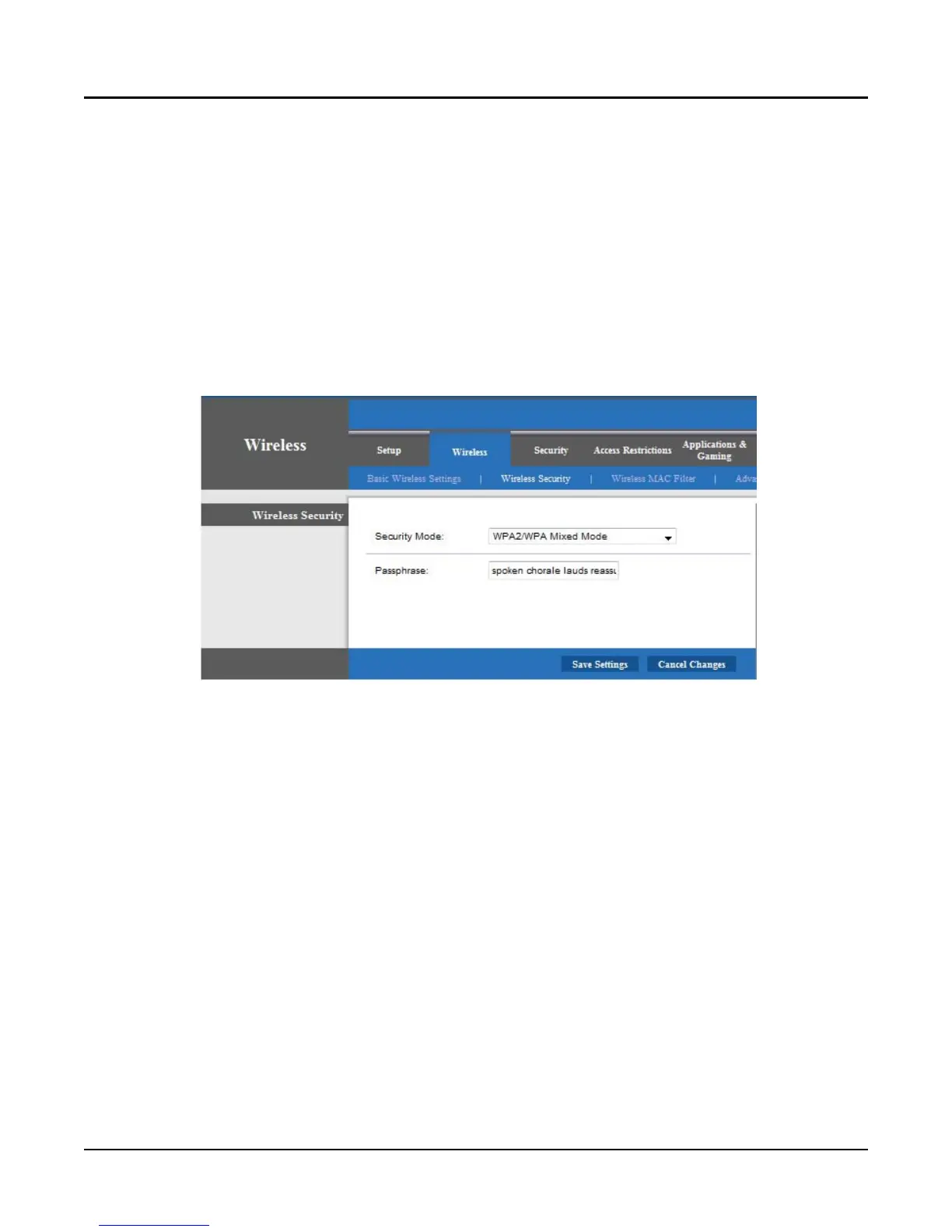Linksys® E2000 Wireless-N Router Configuration Guide
In the Network Name (SSID) field, replace the word Cisco with Maretron, leaving the 5 digits
from the serial number intact.
3.3 Programming network security
This section details the programming of WiFi/Router to ensure that wireless messages to and
from the router are encrypted against eavesdropping.
Make sure that you are looking at the Wireless Security page, by clicking on Wireless and
then Wireless Security.
Change the Security Mode to WPA2/WPA Mixed Mode.
The Passphrase is used to encrypt the data passed between the router and wireless devices.
It must be entered identically on all wireless devices connected to the router. Maretron will
choose a secure passphrase, and attach a copy of it to the underside of the router. Carefully
enter this phrase into the Passphrase box in the above dialog.
Every WiFi/Router will be pre-programmed with a different passphrase, so that if more than
one boat in close proximity have WiFi/Routers, their security will not be compromised.
Page 18 Revision 1.1
