
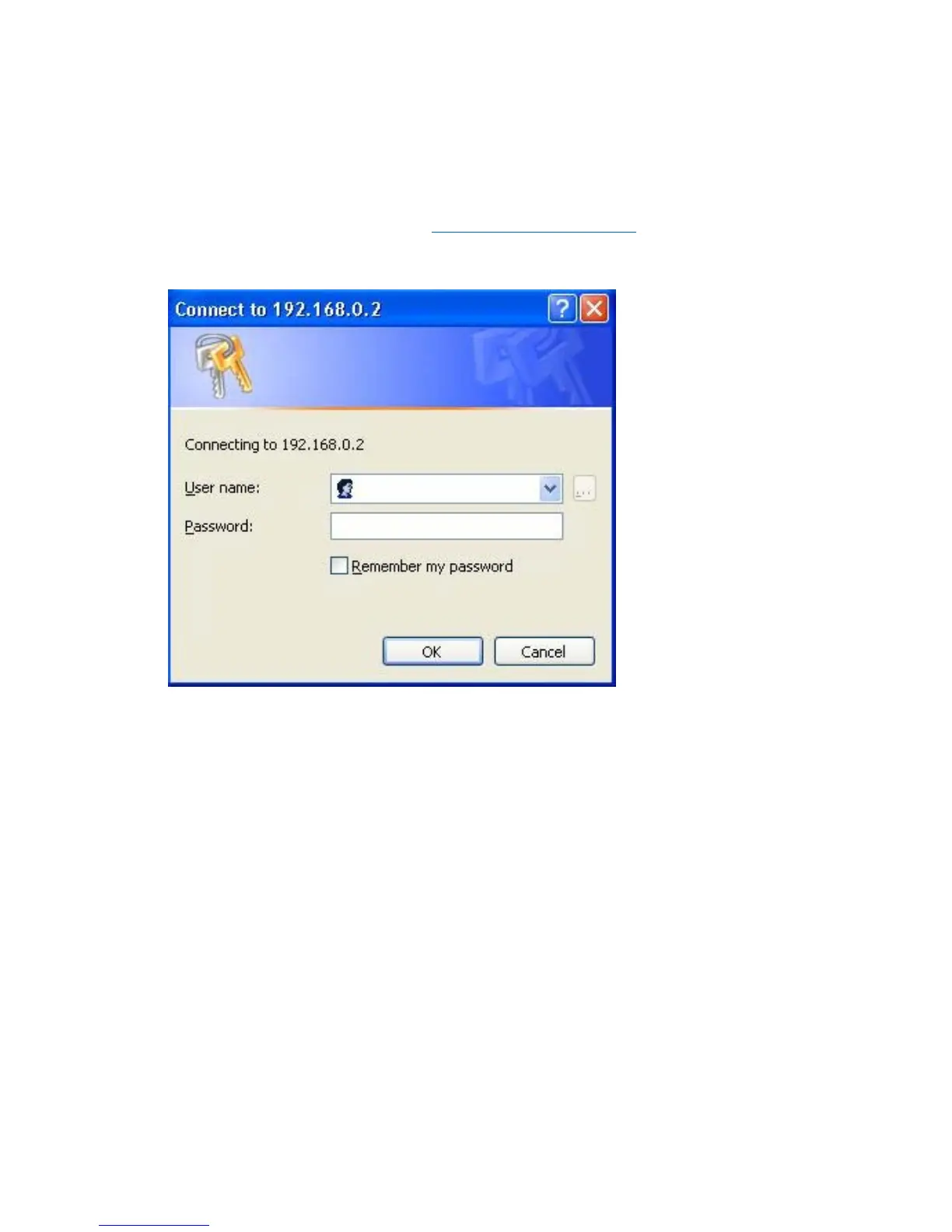 Loading...
Loading...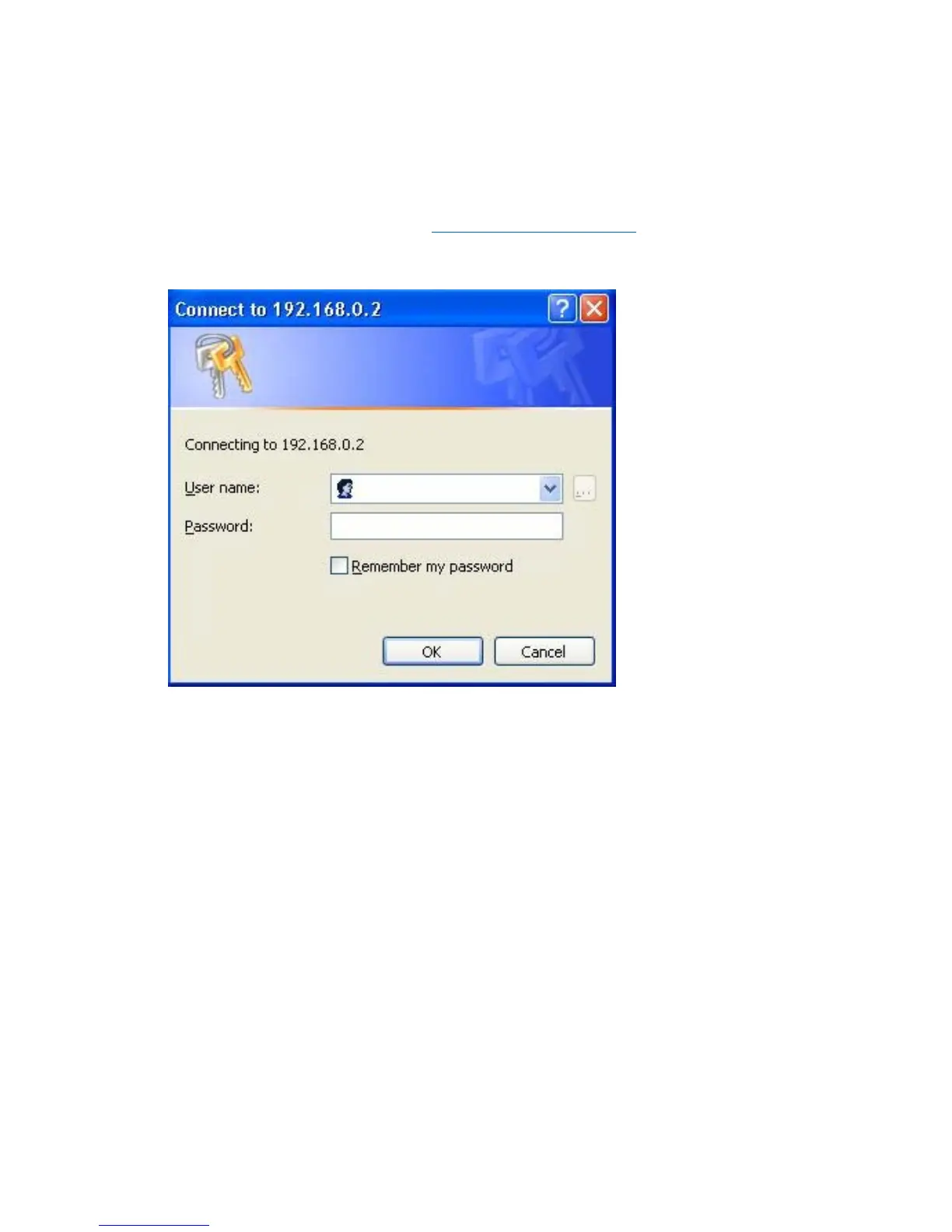
Do you have a question about the Linksys LAPAC1750 and is the answer not in the manual?
| Modulation | - |
|---|---|
| Frequency band | 2.412 - 2.462, 5.18 - 5.24, 5.745 - 5.825 GHz |
| Channels quantity | 11 channels |
| Networking standards | IEEE 802.11a, IEEE 802.11ac, IEEE 802.11b, IEEE 802.11g, IEEE 802.11n, IEEE 802.3, IEEE 802.3at, IEEE 802.3u |
| Wi-Fi data rate (max) | 500 Mbit/s |
| Ethernet LAN data rates | 10, 100, 1000 Mbit/s |
| Maximum data transfer rate | 1000 Mbit/s |
| Quality of Service (QoS) support | Yes |
| Internal | No |
| Placement | Ceiling, Wall |
| Certification | FCC, CE, IC |
| Product color | White |
| Cable lock slot type | Kensington |
| Supported network protocols | IPv6 |
| USB 2.0 ports quantity | 0 |
| Ethernet LAN (RJ-45) ports | 1 |
| Security algorithms | 802.1x RADIUS, WDS, WEP, WPA, WPA2 |
| Number of SSID supported | 16 |
| Antenna features | Integrated antenna |
| Input current | 1.5 A |
| AC input voltage | 12 V |
| Storage temperature (T-T) | -20 - 70 °C |
| Operating temperature (T-T) | 0 - 40 °C |
| Storage relative humidity (H-H) | 10 - 90 % |
| Operating relative humidity (H-H) | 10 - 85 % |
| Depth | 243.08 mm |
|---|---|
| Width | 236.98 mm |
| Height | 43.69 mm |











