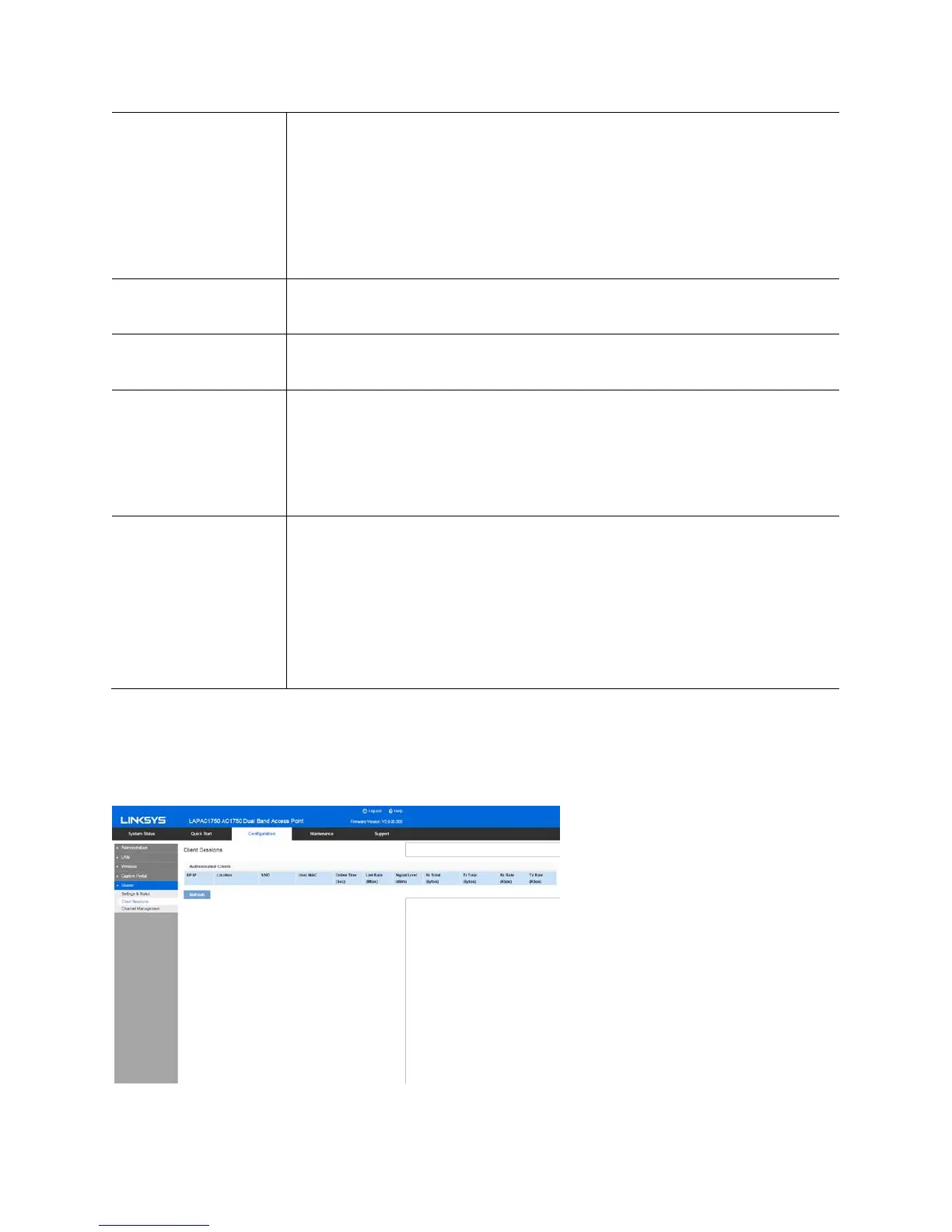Status
Disabled—Cluster function is disabled.
Active—Cluster function is enabled and master is active.
Active (Backup Master)—
Cluster function is enabled and backup master
is active.
Inactive (Cannot reach the master)—Cluster function is enabled but it's
inactive because device cannot reach the master.
Member Number
Number of the members active in the cluster. If an access point joins the
cluster but is powered off or cannot reach the master, it is not counted.
Location (Optional)
Where the access point is physically located; for example, Reception.
Length is from 0 to 32 bytes.
Cluster Name
Name of the cluster for the LAP device to join; for example, “lab cluster”.
All access points with the same cluster name belong to the same
cluster. Length of this value is from 4 to 32 bytes and special
characters are allowed. This is a mandatory field if the cluster function
is turned on.
Backup Master
When an access point works as a cluster slave, it can be enabled as a
backup master. When master gets offline, it will take the role of master.
When the backup master begins to work, it will send advertisements
and slaves will send keep-alive and report sessions to it. When
shareable settings are modified in it, it will share them to all slaves.
When master gets online again, this backup master AP will stop the
master function and let original master AP take over master role.
Client Sessions
Go to Configuration > Cluster > Client Sessions to see the status of wireless clients within the
cluster.
76
