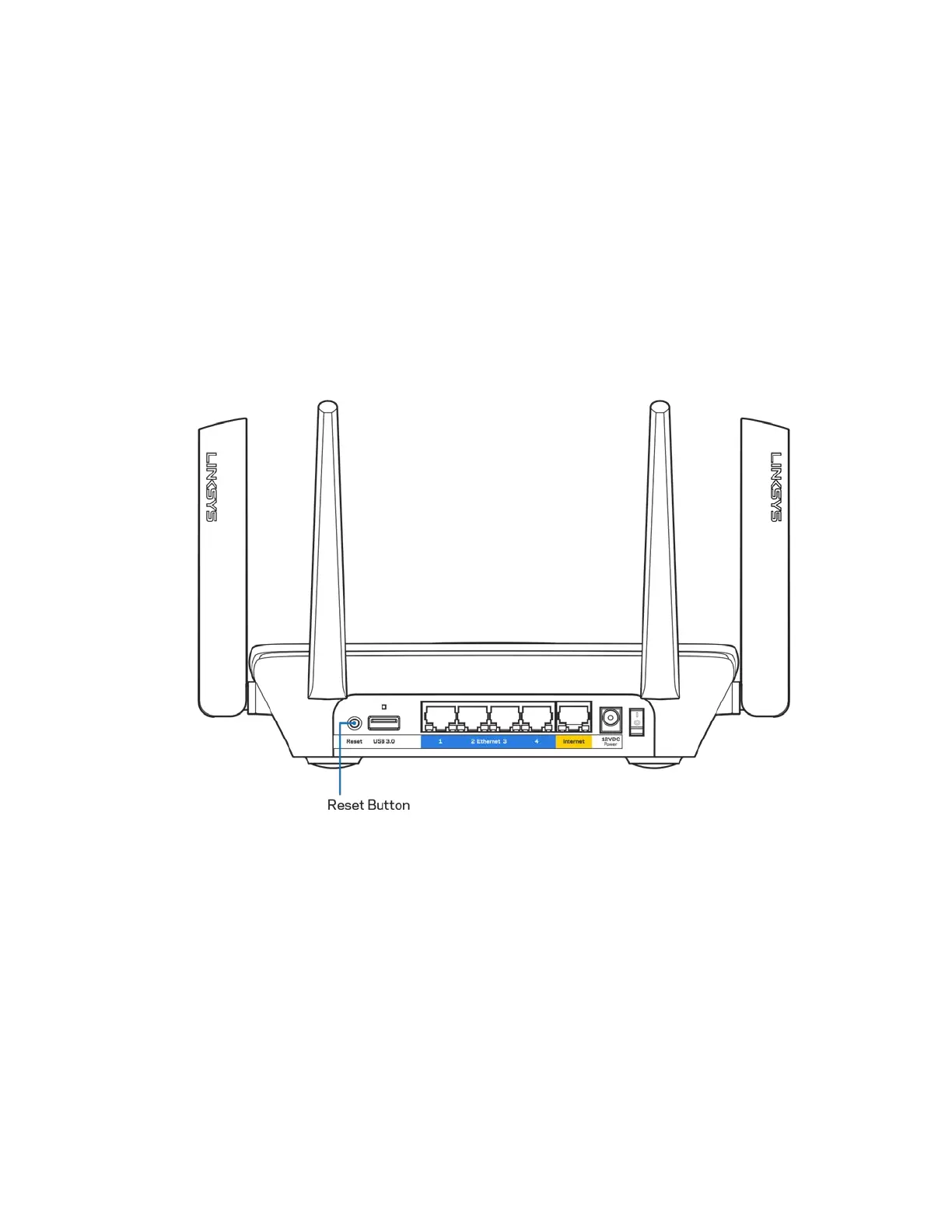17
Resolución de problemas
Puede encontrar más ayuda de nuestro premiado servicio de atención al cliente en
Linksys.com/support/EA8300.
El router no se configuró correctamente
Si Linksys Smart Wi-Fi no completó el proceso de instalación puede intentar lo siguiente:
•
Presione y mantenga el botón de reinicio en su router con un clip de papel o alfiler hasta que
el logotipo iluminado de Linksys se apague y los indicadores MU-MIMO azules comiencen a
titilar (unos 10 segundos). Instale el router de nuevo.
•
Deshabilite temporalmente el firewall de su computadora (consulte las instrucciones del
software de seguridad para obtener ayuda). Instale el router de nuevo.
•
Si tiene otra computadora úsela para instalar el router de nuevo.
