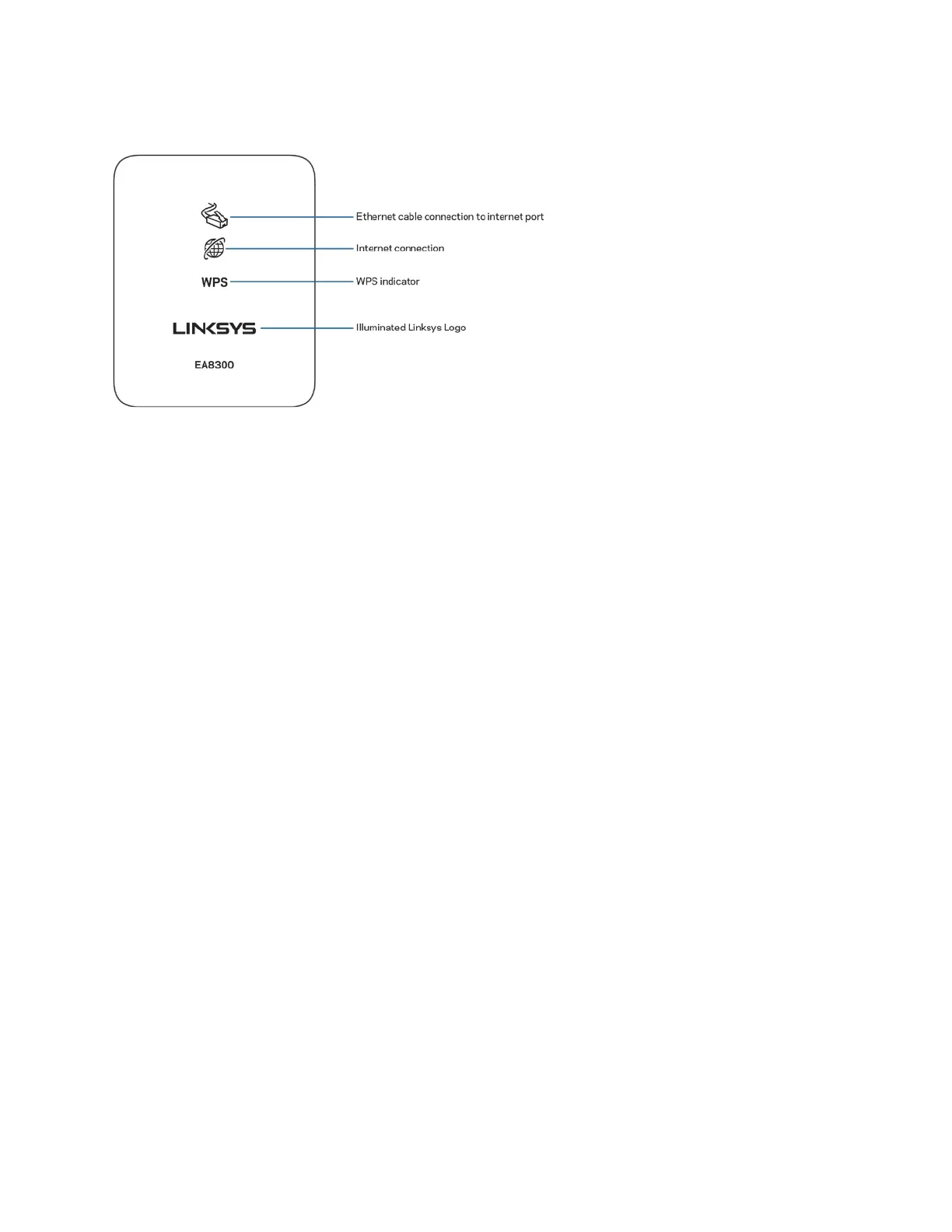4
Indicador de estado do sistema
Ligação de cabo Ethernet à porta da Internet —Quando aceso (a laranja), indica um problema com o
cabo de rede ligado à porta de Internet (WAN).
Ligação à Internet—Quando aceso (a laranja), indica que o router não consegue ter aceso à internet.
Indicador WPS (Wi-Fi Protected Setup™)------A luz de WPS tem quatro estados:
Desligado Sem atividade de Wi-Fi
Protected Setup
Piscar a branco
Ligação Wi-Fi Protected Setup
em progresso
Branco sólido
Ligação Wi-Fi Protected Setup
bem-sucedida; a luz fica acesa
durante cinco segundos
Piscar a laranja
Erro de Wi-Fi Protected Setup;
pisca durante um minuto,
depois apaga-se
Logótipo Linksys Iluminado—O logótipo pisca enquanto o router está a iniciar. Quando a luz do
logótipo está acesa branca fixa, o router está ligado e a funcionar corretamente.
