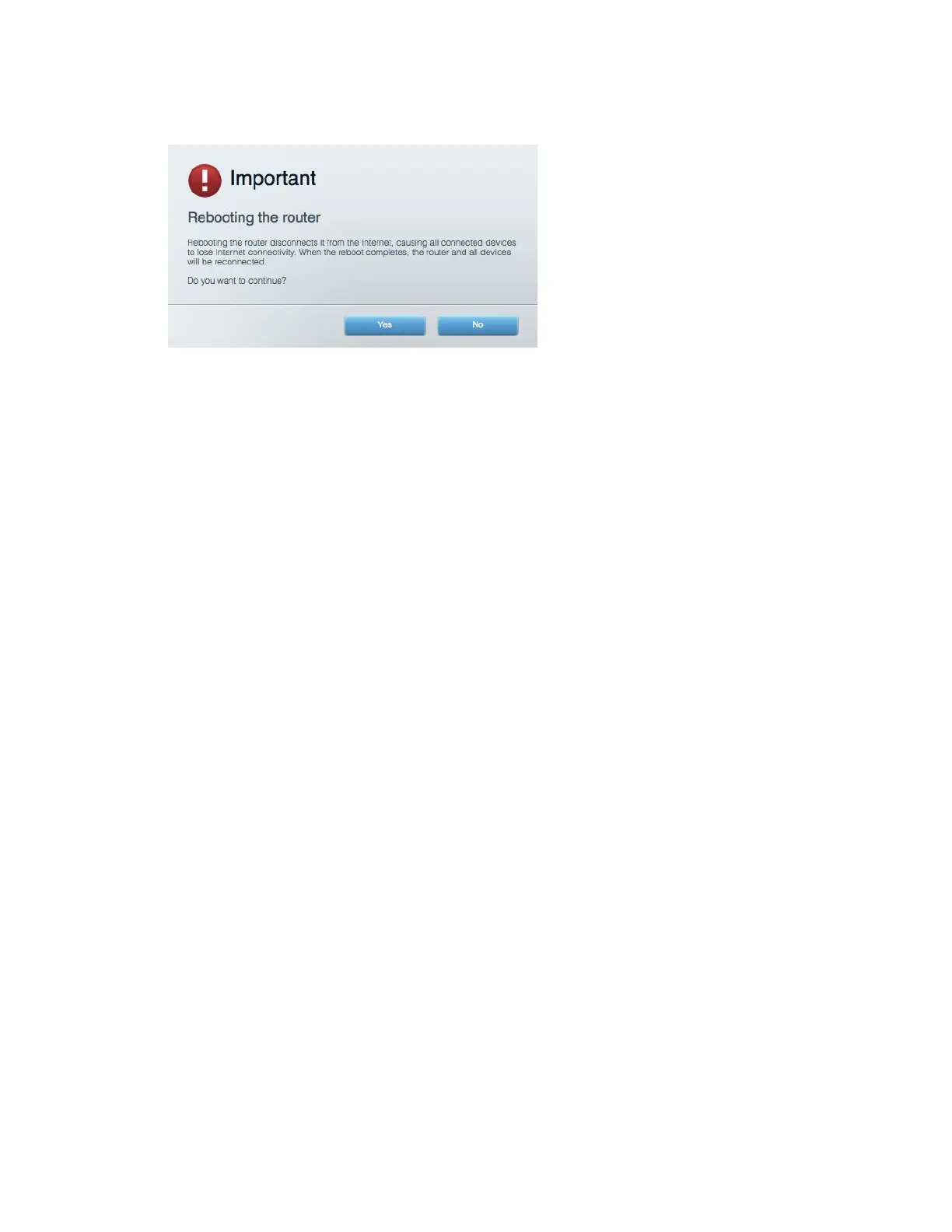22
4.
Di dalam
Booting ulang
, klik Booting ulang.
5.
Klik Ya. Router akan melakukan booting ulang. Saat router melakukan booting ulang, semua
perangkat yang tersambung akan kehilangan sambungan Internet, dan akan tersambung
kembali secara otomatis saat router kembali tersedia.
Wi-Fi Pintar Linksys tidak terbuka pada browser web Anda
Versi terbaru Google Chrome
TM
, Firefox®, Safari® (untuk Mac® dan iPad®), Microsoft Edge, serta
Internet Explorer® versi 8 dan yang lebih tinggi kompatibel dengan Wi-Fi Pintar Linksys.
