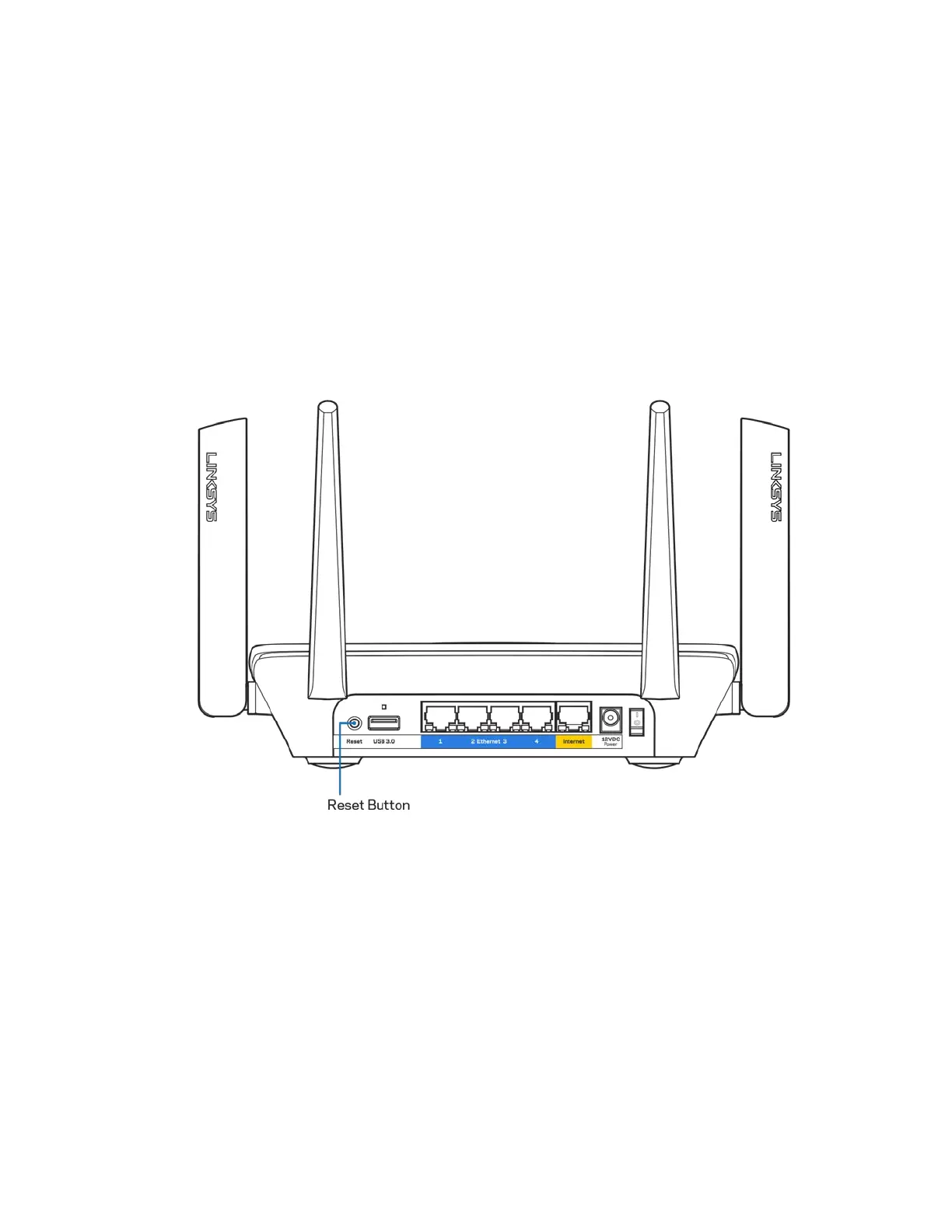17
Risoluzione dei problemi
Per l'assistenza, rivolgersi al nostro eccellente servizio clienti, all'indirizzo
linksys.com/support/EA8300.
L'installazione del router non è riuscita
Se Linksys Smart Wi-Fi non è riuscito a completare l'installazione, è possibile provare quanto segue:
•
Premere e tenere premuto il pulsante Reset (Ripristino) sul router con una graffetta o uno
spillo, fino a quando il logo Linksys illuminato si spegne e gli indicatori MU-MIMO blu iniziano
a lampeggiare (circa 10 secondi). Reinstallare il router.
•
Disattivare temporaneamente i firewall del computer (Consultare le istruzioni del software
di protezione per un maggiore supporto). Reinstallare il router.
•
Se si dispone di un altro computer, utilizzarlo per installare nuovamente il router.
