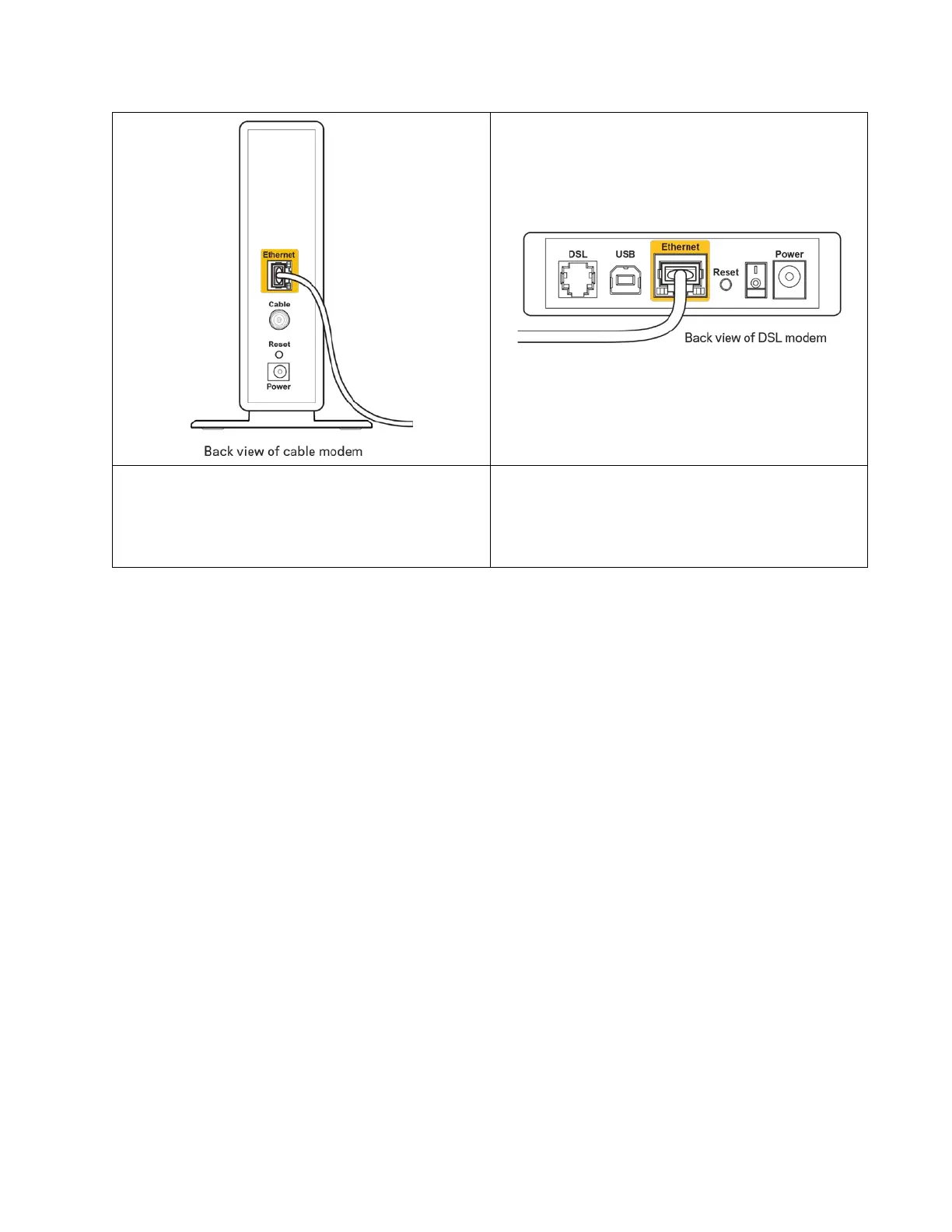19
Se o seu serviço de internet for por cabo,
verifique que a porta CABLE do modem de cabo
está ligado ao cabo coaxial fornecido pelo seu
ISP.
Se o serviço de internet for do tipo DSL,
certifique-se que a linha de telefone DSL está
ligada à porta DSL do modem.
•
Se o seu computador tiver sido previamente ligado ao seu modem com um cabo USB, desligue
o cabo USB.
•
Volte a instalar o router.
Mensagem
Cannot access your router
(Não é possível aceder
ao router)
Para aceder ao seu router, tem de estar ligado à sua própria rede. Se tem acesso à internet sem fios,
o problema pode residir no facto de se ter ligado acidentalmente a uma rede sem fios diferente.
Para corrigir o problema em computadores Windows, tente o seguinte*:
1.
Clique no ícone de comunicação sem fios no tabuleiro do sistema. Irá aparecer uma lista de
redes disponíveis.
