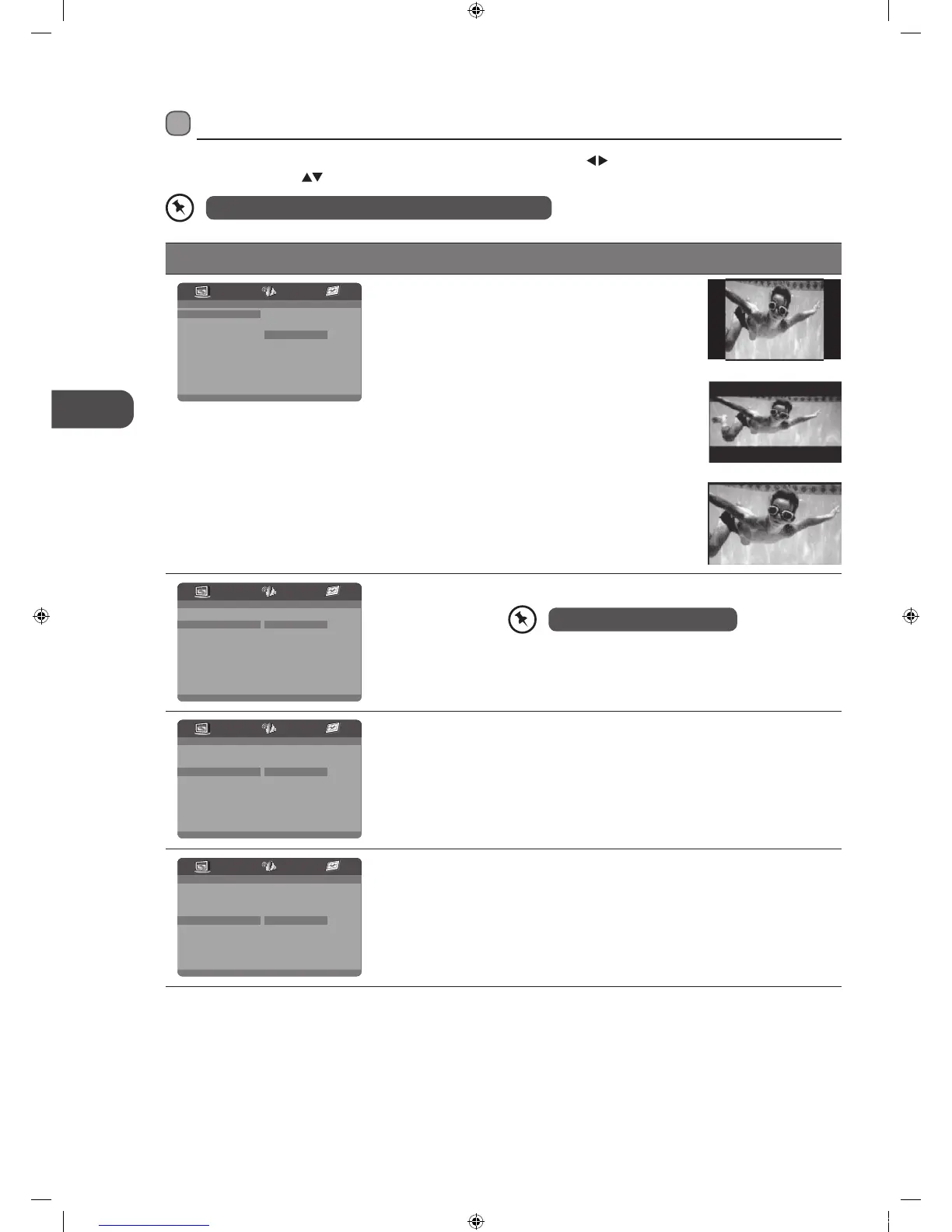58
Using the DVD General Setup Page
In the DVD mode, press the DVD SETUP button on the remote control. Press the buttons to select the General Setup Page
menu, and then press the
buttons to select the menu options. Press the DVD SETUP button to exit the menu.
In Setup mode, the disc playback function will not be available.
Option Description
- - General Setup Page - -
TV Display 16 : 9
OSD Lang ENG
Screen Saver On
Last Memory Off
4 : 3 / PanScan
4 : 3 / LetterBox
Wide
TV Type 4:3 Pan Scan
Widescreen picture shown in the
full screen with some part cut.
4:3 Letter box
Widescreen picture shown in the
full screen with black bars on the
top and bottom of the screen.
16:9 Wide
Widescreen picture shown in the
full screen.
- - General Setup Page - -
TV Display 16 : 9
OSD Lang ENG
Screen Saver On
Last Memory Off
English
French
German
Spanish
Italian
Protuguese
OSD Set the OSD language to your language of choice
- - General Setup Page - -
TV Display 16 : 9
OSD Lang ENG
Screen Saver On
Last Memory Off
On
Off
Screen Saver When the player stops or the picture becomes motionless for
a couple of minutes, there will be a screen saver to prevent
damage to the display screen.
ON: To activate screen saver.
OFF: To disable screen saver.
- - General Setup Page - -
TV Display 16 : 9
OSD Lang ENG
Screen Saver On
Last Memory Off On
Off
Last Memory ON: Shutdown the TV before the settings for memory,
re-boot the machine setting.
OFF: Every time the TV automatically switched back to the
default settings.
The default language is English.
L22FEDN_P_R_W12_IB_120402_Annie.indd 58 12年4月2日 下午3:16