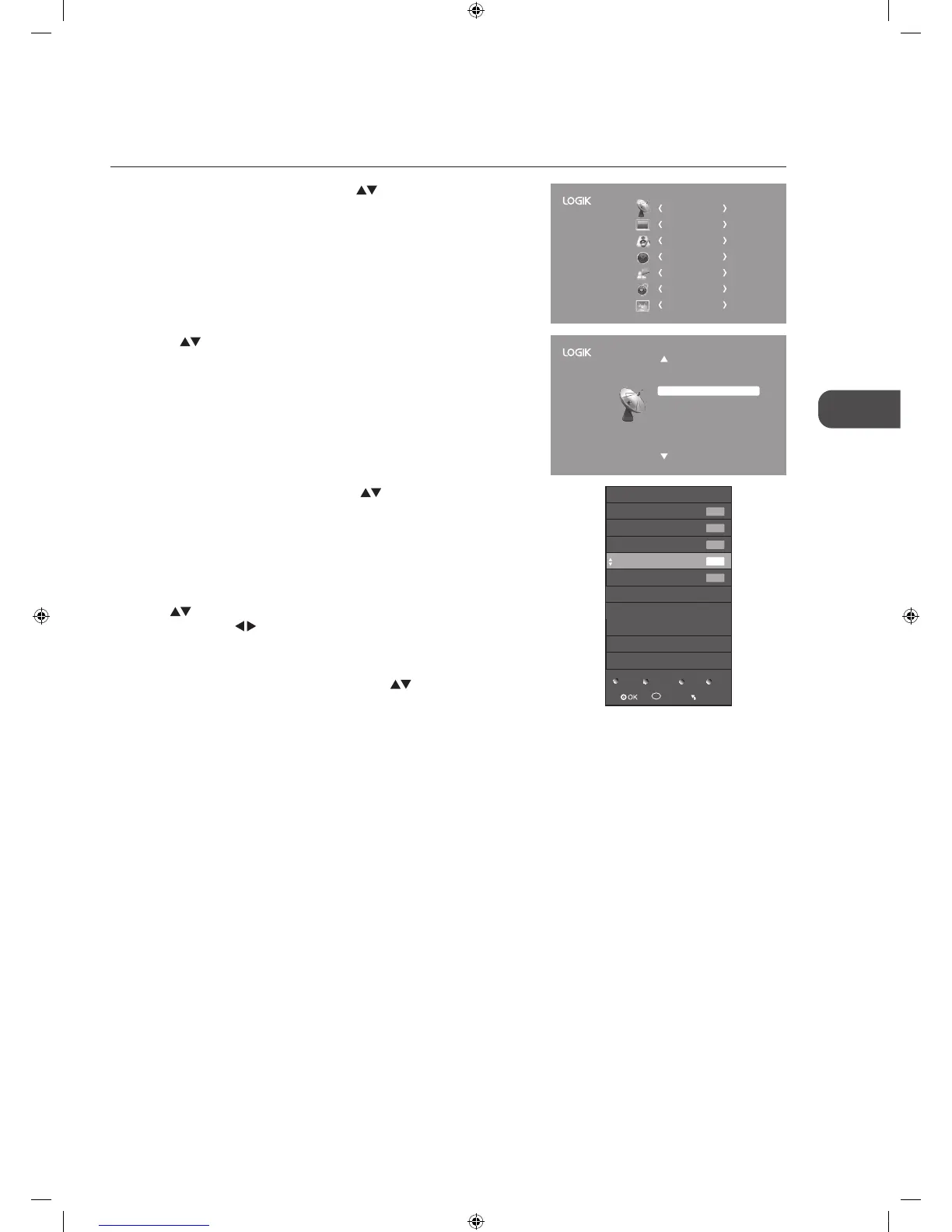3. A Channel Edit screen will pop up. Press the buttons to select
the programme you want to edit.
a. Delete
Press the RED button to delete the selected channel.
b. Rename
Press the GREEN button to rename the selected channel. Press
the
buttons to select the characters to represent the station
name. Press the
buttons to move to the next character and
then press the OK button again to confirm the new name.
c. Move
Press the YELLOW button and then press the
buttons to
move to the selected channel. Press the YELLOW button or the
OK button to conrm.
d. Skip
Press the BLUE button to select the channels that you want to skip
when you are selecting channels. Press the BLUE button again to
undo it.
e. FAV (Favourite)
Press the FAV button to set the selected channel as one of the
favourite programmes. Press the FAV button again to undo it.
4. Press the MENU button to return to the main menu.
5. Press the EXIT button to exit the menu.
2. Press the
buttons to select Channel Edit and then press the OK
button.
Channel Edit (ATV Mode)
Allows you to edit TV channel information in the Channel List under ATV mode.
1. Press the MENU button and then press the
buttons to select the
CHANNEL menu and then press the OK button.
CHANNEL
PICTURE
SOUND
TIME
OPTION
LOCK
EXIT
Auto Tuning
ATV Manual Tuning
Software Update(OAD) Off
Software Update(USB)
Channel Edit
Channel Edit
1 S-07
2 S-08
3 S-09
4 S-10
5 S-04
ATV
ATV
ATV
ATV
ATV
Delete
Rename
Skip
Fav
FAV
Menu
Move
L32HED12_IB_Running Change_120613_Annie.indd 23 12年6月13日 下午6:59