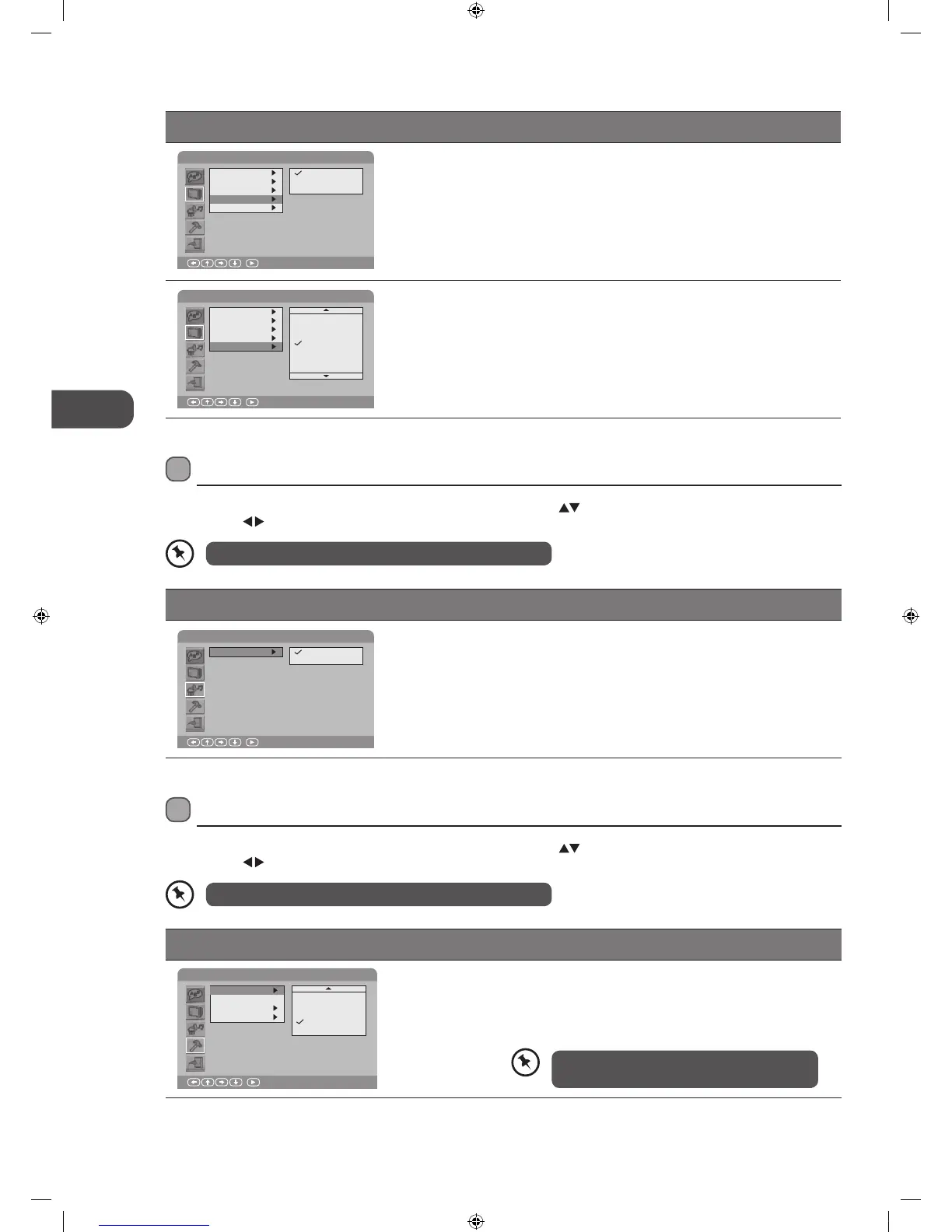In Setup mode, the disc playback function will not be available.
In Setup mode, the disc playback function will not be available.
Option Description
Screen Setup
TV Type
Screen Saver
TV System
Brightness
Normal
Bright
Soft
: Select
Contrast
Brightness Select the Brightness of screen in DVD mode.
Screen Setup
TV Type
Screen Saver
TV System
Brightness
: Select
Contrast
-3
-2
-1
0
+1
+2
+3
Contrast Select the Contrast of screen in DVD mode.
Using the DVD Audio Setup Page
In the DVD mode, press the SETUP button on the remote control. Press the buttons to select the Audio Setup menu, and
then press the
buttons to select the menu options. Press the Setup button to exit the menu.
Option Description
Audio Setup
Downmix
Lo/Ro
Lt/Rt
: Select
Downmix Lo/Ro
Mixed stereo surround output.
Lt/Rt
Mixed stereo Lt/Rt output.
Using the DVD Custom Setup Page
In the DVD mode, press the SETUP button on the remote control. Press the buttons to select the Custom Setup menu, and
then press the
buttons to select the menu options. Press the SETUP button to exit the menu.
Option Description
Custom Setup
Parental Ctrl
Password ...
Style
Default
: Select
5: PGR
6: R
7: NC+17
8: ADULT
OFF
Parental Ctrl Parental Ctrl
Allows the user to set a maximum rating level for a movie
that can be played (e.g. PG rating). Movies rated higher than
the level set will not be played. The parental lock can only be
changed after inputting the correct password.
This function is available only when the discs
have ratings encoded on them.
L32HED12_IB_Running Change_120613_Annie.indd 60 12年6月13日 下午6:59