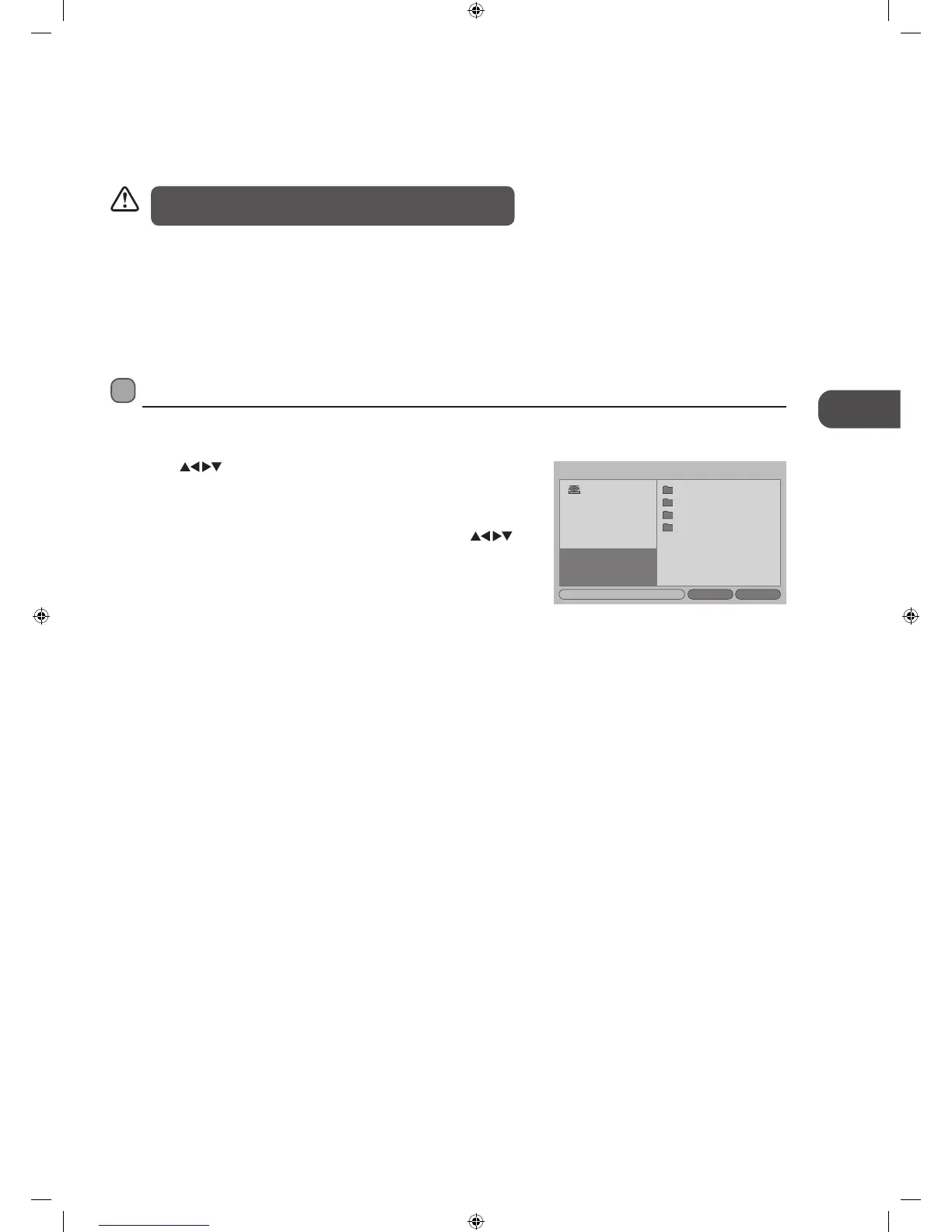Playing Multimedia Discs
After loading the multimedia disc, the disc contents will automatically be
displayed and sorted by different file formats into Music / Picture / Video folders.
1. Press the
buttons to navigate through the folders and files.
2. Press the 0-9 buttons to select the contents directly (for example, to select
track 23, press the LIST button twice followed by 3).
3. When playing or pausing with picture playback, you may use the
buttons to flip / rotate the picture.
Total Files: 0
ROOT
File Type Sort File
Movie
Music
Picture
TEXT
Audio (for DVD / CD)
Press the AUDIO button to toggle between different audio modes in sequence.
For CD discs: Stereo / MonoL / MonoR.
Some discs may contain multiple languages which can be selected
by pressing the AUDIO button.
Repeat A-B (for DVD / CD)
When playing DVD, CD disc, press the A-B button to repeat certain content. Press the A-B button on the start point (A) and the
end point (B) to select the repeat part. Press the A-B button a third time to cancel the A-B button function and return to normal
playback.
L32HED12_IB_Running Change_120613_Annie.indd 57 12年6月13日 下午6:59