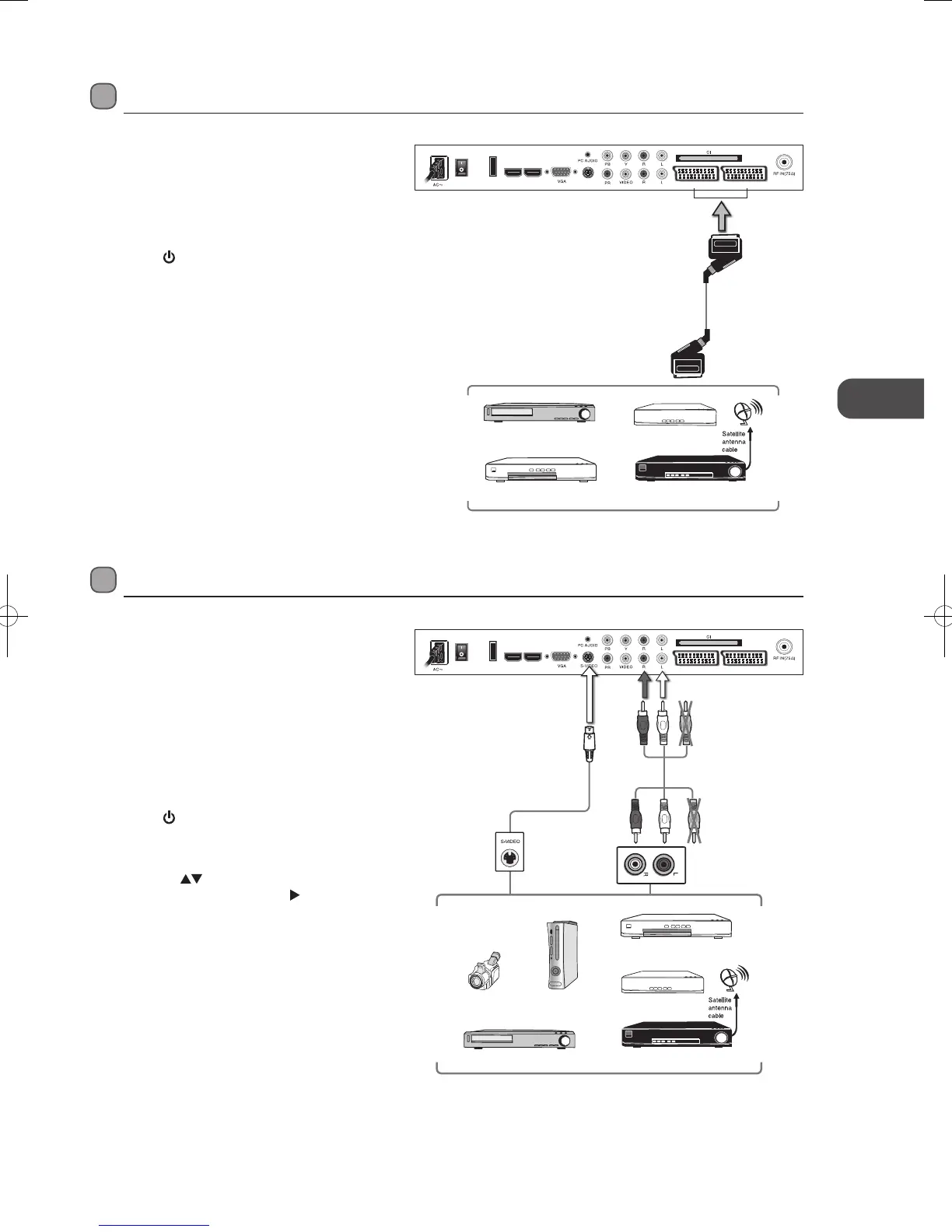GB
15
Connections
Connecting an AV Device with SCART Cable
1. Use a SCART cable to connect the TV’s SCART input
socket to an external AV device’s SCART output
socket.
2. Plug the connected devices into the mains socket
before switching on the POWER ON/OFF switch at
the back of the TV.
3. Press the
button at the front of the TV or on the
remote control to turn on your TV.
4. The TV will change the input source to SCART 1 or
SCART 2 automatically once the AV device is switched
on.
Connecting an AV Device with S-Video Cable
1. Use a S-Video cable to connect the TV’s S-VIDEO
input socket to an external AV device’s S-VIDEO
output socket.
2. Use the supplied AV cable to connect the TV’s
AUDIO(L/R) input sockets to the external AV
device’s audio output sockets. (Audio Left = white,
and Audio Right = red)
3. Plug the connected devices into the mains socket
before switching on the POWER ON/OFF switch at
the back of the TV.
4. Press the
button at the front of the TV or on the
remote control to turn on your TV.
5. Press the SOURCE button to display the Source
List. Use the
buttons to select S-VIDEO and
then press the OK button or the
button to
confirm.
Rear View of TV
DVR USB HDMI1 HDMI2
SCART 1 SCART 2
S-VIDEO
ON
OFF
S-Video Cable
(not included)
Satellite Receiver
Video Camera
VCR
DVD Player
Set-top Box
Game Console
AV Cable
(included)
Yellow (Video)
Yellow (Video)
Red (R)
Red (R)
White (L)
White (L)
Rear View of TV
DVR USB HDMI1 HDMI2
SCART 1 SCART 2
S-VIDEO
ON
OFF
SCART Cable
(not included)
Satellite Receiver
VCR
DVD Player / Recorder
Set-top Box
L37DIGB10_IB_L37DIGB10_IB_110131_Annie.indd 15 11年1月31日 上午10:54