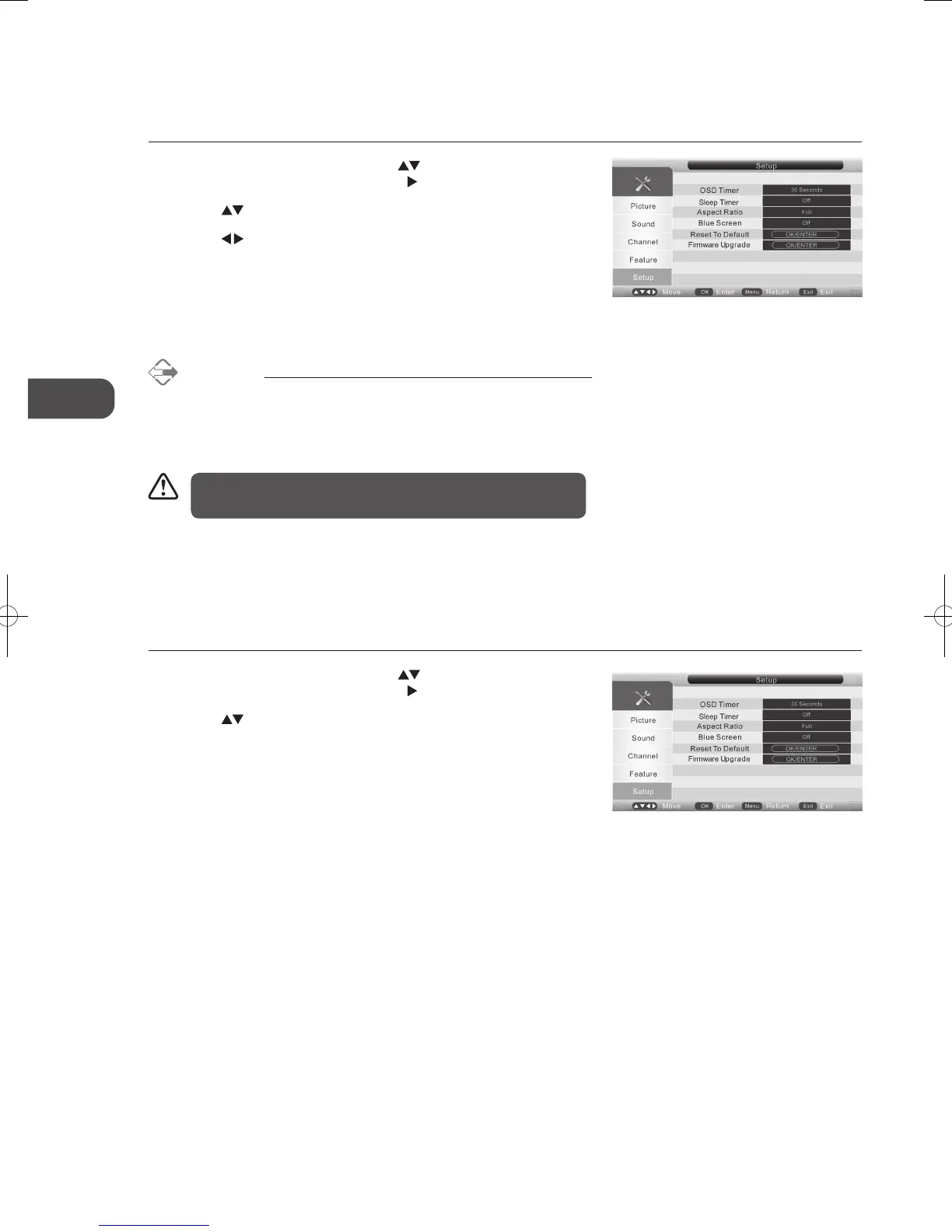34
GB
Using the Features
Aspect Ratio
Allows you to watch the screen in various picture formats. For PC Mode, Full / 4:3 are the available options. For other modes, Auto
/ Full / 4:3 / 16:9 / 14:9 / Zoom1 / Zoom2 are the available options.
1. Press the MENU button and then use the
buttons to select the Setup
menu and then press the OK button or the
button.
2. Press the
buttons to select Aspect Ratio.
Sleep Timer
The sleep timer automatically switches the TV to standby after the preset time has elapsed.
1. Press the MENU button and then use the
buttons to select the Setup
menu and then press the OK button or the
button.
2. Press the
buttons to select Sleep Timer.
3. Press the
buttons to select a period of time after which the TV
automatically switches to standby mode: 15 / 30 / 45 / 60 / 75 / 90 / 105 /
120 min / OFF. The timer begins to count down from the number of minutes
selected.
4. Press the MENU button to save the setting and return back to the previous
menu or press the EXIT button to exit the menu.
Alternative
1. You may press the SLEEP button repeatedly to select the number of
minutes: 15 / 30 / 45 / 60 / 75 / 90 / 105 / 120 min / OFF directly.
2. To cancel the sleep time, press the SLEEP button repeatedly until Off
appears.
If you turn the TV off after setting the sleep timer, the sleep timer
setting will be erased.
L37DIGB10_IB_L37DIGB10_IB_110131_Annie.indd 34 11年1月31日 上午10:54