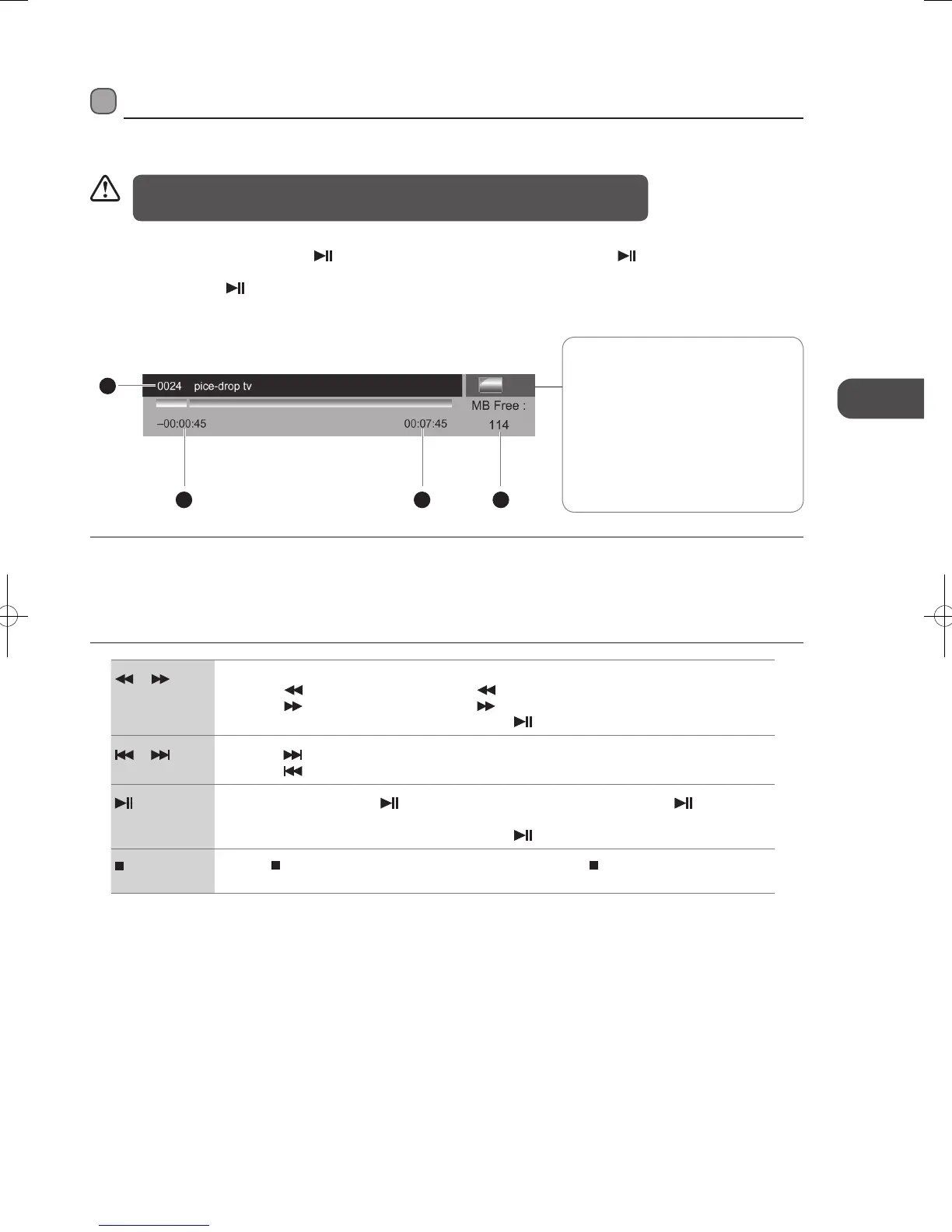45
GB
PVR ( Personal Video Recorder) and Time Shift
Time Shift Function
This function allows the TV to automatically record live TV and make it available for viewing at any time without missing any of
the live broadcast.
Using the Remote Control
You can shift playback to any point within the recorded programme.
or
When playing,
• press the
button repeatedly to speed up x2 / x4 / x8 / x16.
• press the
button repeatedly to speed up x2 / x4 / x8 / x16 .
• During fast forward / fast backward state, press the
button to return to normal playback.
or • Press the button to return to the current live broadcast.
• Press the
button to return to the starting point of the Time Shift progress bar.
• During playback, press the button to display a still screen and then press the button again
to resume playback.
• During fast forward / fast backward state, press the
button to return to normal playback.
Press the button to return to the current live broadcast. Press the button again to exit the time
shift mode.
The ‘DVR Time Shift Progress Bar’
1 Indicates the recording programmes
name
2 Indicates the time lagging behind
the live broadcast (DVR reviewing)
3 Indicates the total recorded time
4 Indicates the free capacity of the
USB storage device
1
32 4
Time Shift Mode and Recording functions may not work if the signal strength is weak or if
the USB storage device speed is slow.
During the normal TV viewing, press the button to activate the time shift function. Press the button again to virtually
pause the live viewing broadcast programme if you want to go out for a while (e.g. going to the bathroom / kitchen). When you
have returned, press the
button again to play the missed broadcast programme. Press the DISPLAY button to display the
Time Shift progress bar on the screen. Press the DISPLAY button again to hide the Time Shift progress bar.
L37DIGB10_IB_L37DIGB10_IB_110131_Annie.indd 45 11年1月31日 上午10:54