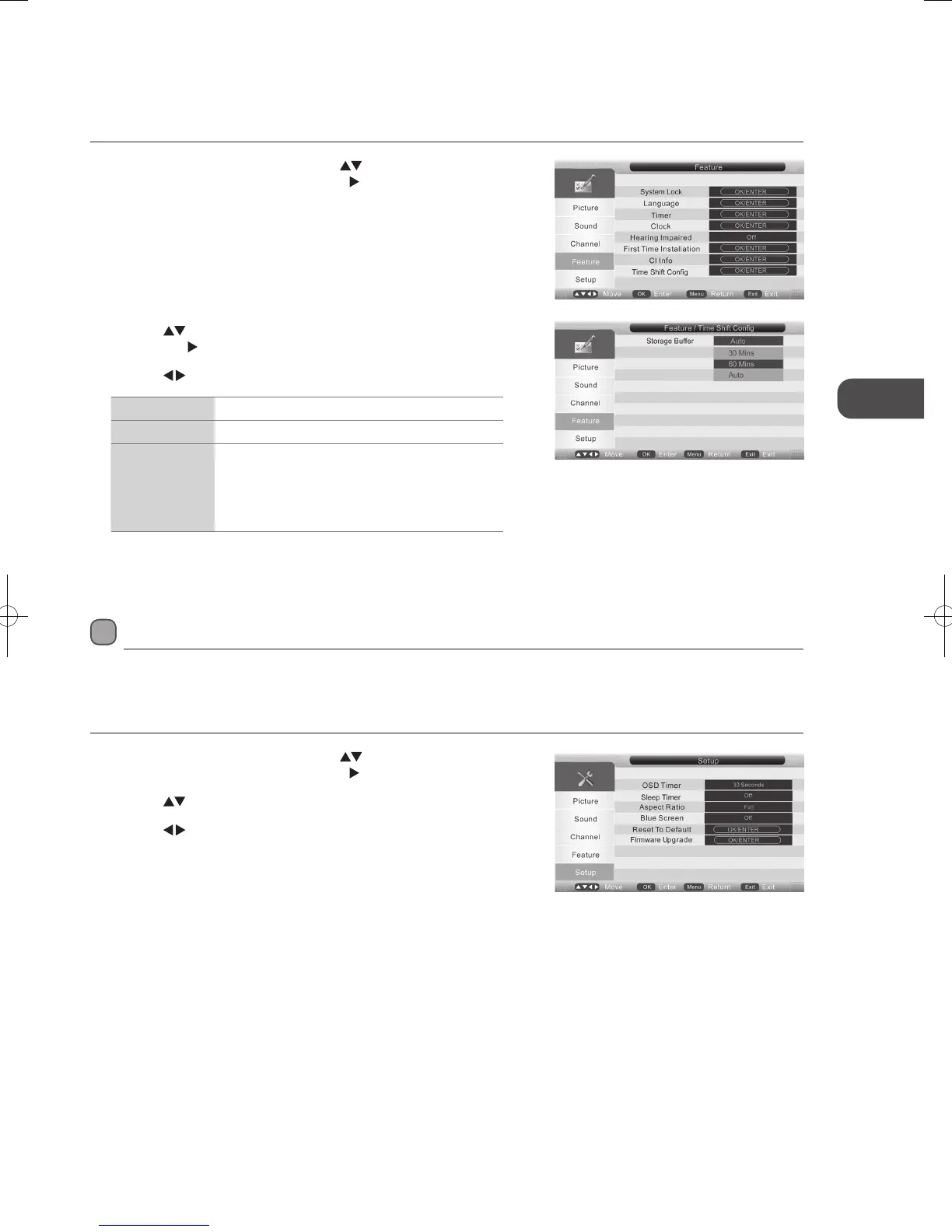33
GB
Using the Features
Time Shift Config
This is to set the storage buffer for Time Shift function.
1. Press the MENU button and then use the
buttons to select the Feature
menu and then press the OK button or the
button.
2. Press the
buttons to select Time Shift Config and then press the OK
button or the
button.
3. Press the
buttons to select storage buffer: 30 Mins / 60 Mins / Auto.
30 Mins Time limit is 30 mins.
60 Mins Time limit is 60 mins.
Auto No time limit. It depends on the storage size of
the connected USB storage device. (It is always
recommended to select “Auto”. Beware that older
pre-recorded programmes may be deleted if
insufficient space is available.)
4. Press the MENU button to save the settings and return back to the previous
menu or the EXIT button to exit the menu.
Customising the Setup Setting
OSD Timer
Allows you to select the display time of the on-screen menu.
1. Press the MENU button and then use the
buttons to select the Setup
menu and then press the OK button or the
button.
2. Press the
buttons to select OSD Timer.
3. Press the
buttons to select time: 5 / 10 / 15 / 20 / 25 / 30 Seconds.
4. Press the MENU button to save the setting and return back to the previous
menu or press the EXIT button to exit the menu.
L37DIGB10_IB_L37DIGB10_IB_110131_Annie.indd 33 11年1月31日 上午10:54