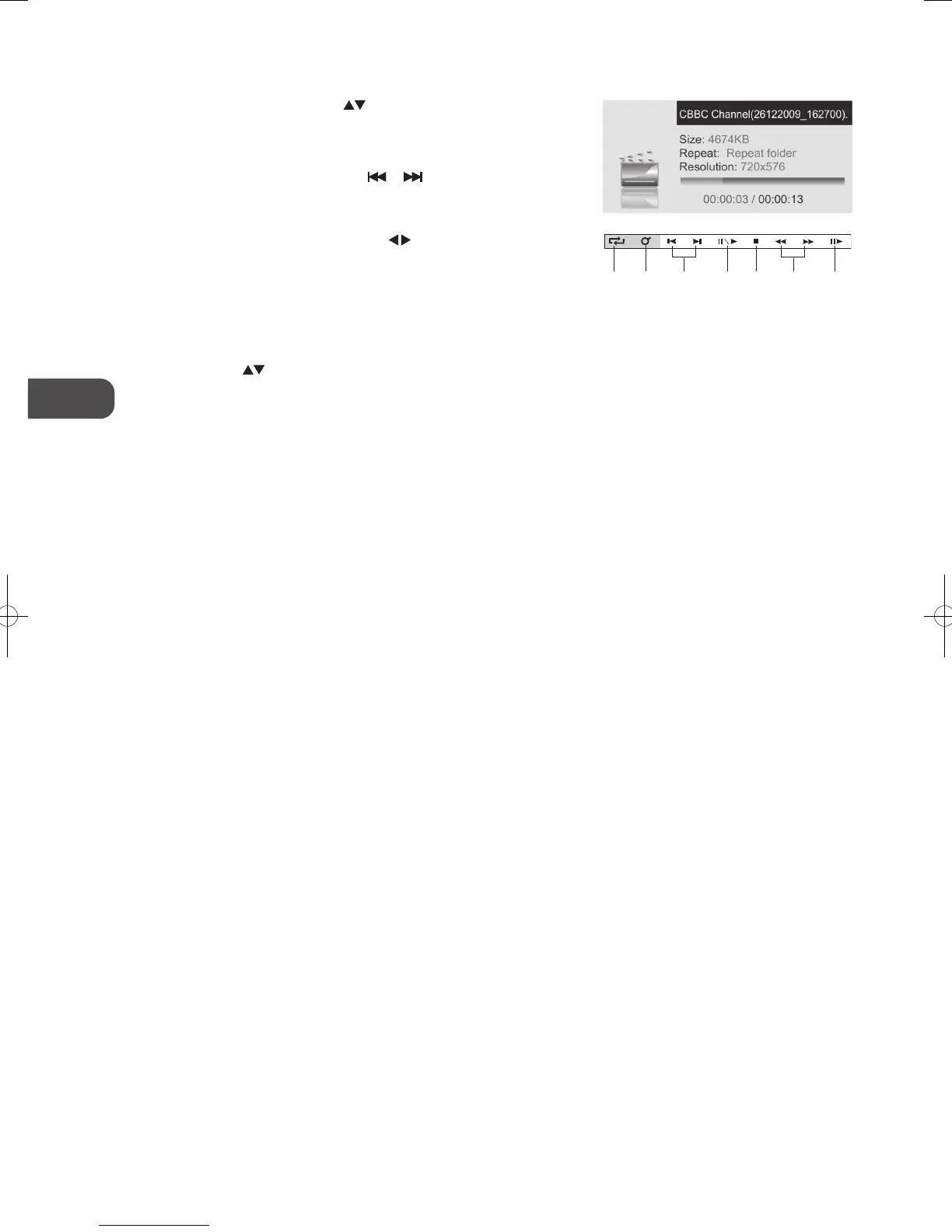44
GB
PVR ( Personal Video Recorder) and Time Shift
d. At the same time, you can press the buttons to select
different playback functions in the tool bar at the bottom of the
screen. Press the OK button to confirm the selection.
5. To Play
a. In the PVR menu, press the
buttons to select the recorded
programme you want to view.
b. Press the OK button to play the selected programme.
c. During playback, press the DISPLAY button to display the PVR
Playback Progress Bar. Press the
or button to play the
previous or next movie.
repeat zoom pause /
play
stop reverse /
advance
playback
slow
motion
previous /
next movie
To Delete
a. Press the buttons to select the recorded programme you
want to delete.
b. Press the GREEN button to delete the select programme or press
the YELLOW button to delete all recorded programmes. Select
Yes on the pop up window to confirm deleting all recorded
programmes.
6. Press the MENU button to return to the previous menu.
7. Press the EXIT button to exit the PVR menu and return to the DTV mode.
L37DIGB10_IB_L37DIGB10_IB_110131_Annie.indd 44 11年1月31日 上午10:54