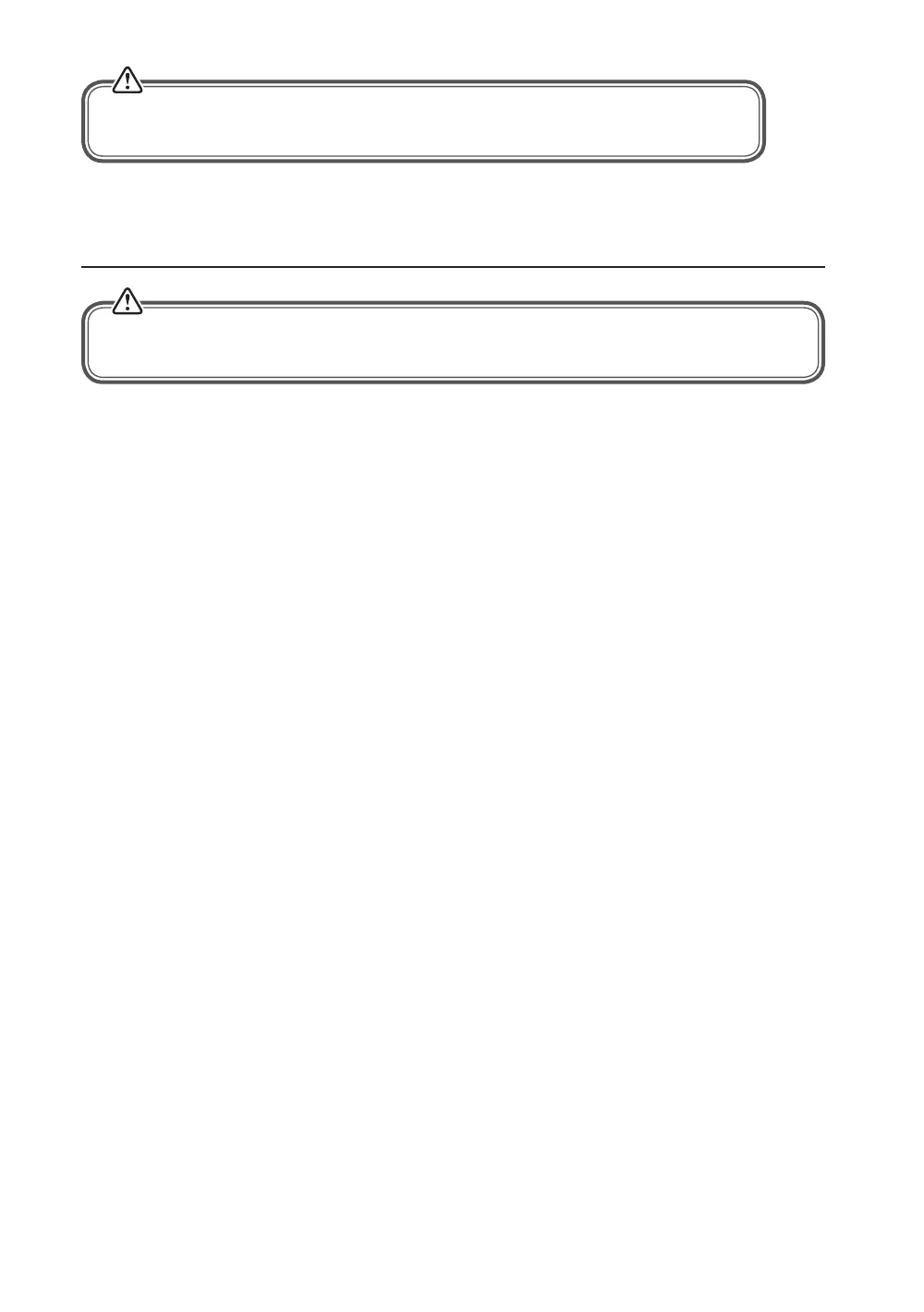15
Do not use harsh abrasive cleaners or sharp metal scrapers to clean the oven door
glass since they can scratch the surface, which may result in the glass shattering.
Replacement of the Oven Lamp
Ensure that the oven is switched o from the mains socket before replacing the lamp to
avoid the possibility of electric shock.
• Set all control knobs to the ”0” position.
• Allow the oven to completely cool down.
• Turn the lamp cover to unscrew.
• Turn the lamp to unscrew the lamp from the socket, replace the lamp with a new one that is a
high temperature lamp (300°C ) with the following parameters:
– Voltage 240V
– Power 25W
• Screw the lamp in, making sure it is properly inserted.
• Screw in the lamp cover.
LBMFMX15_IB_RC_160920_grace.indd 15 20/9/16 5:53 pm