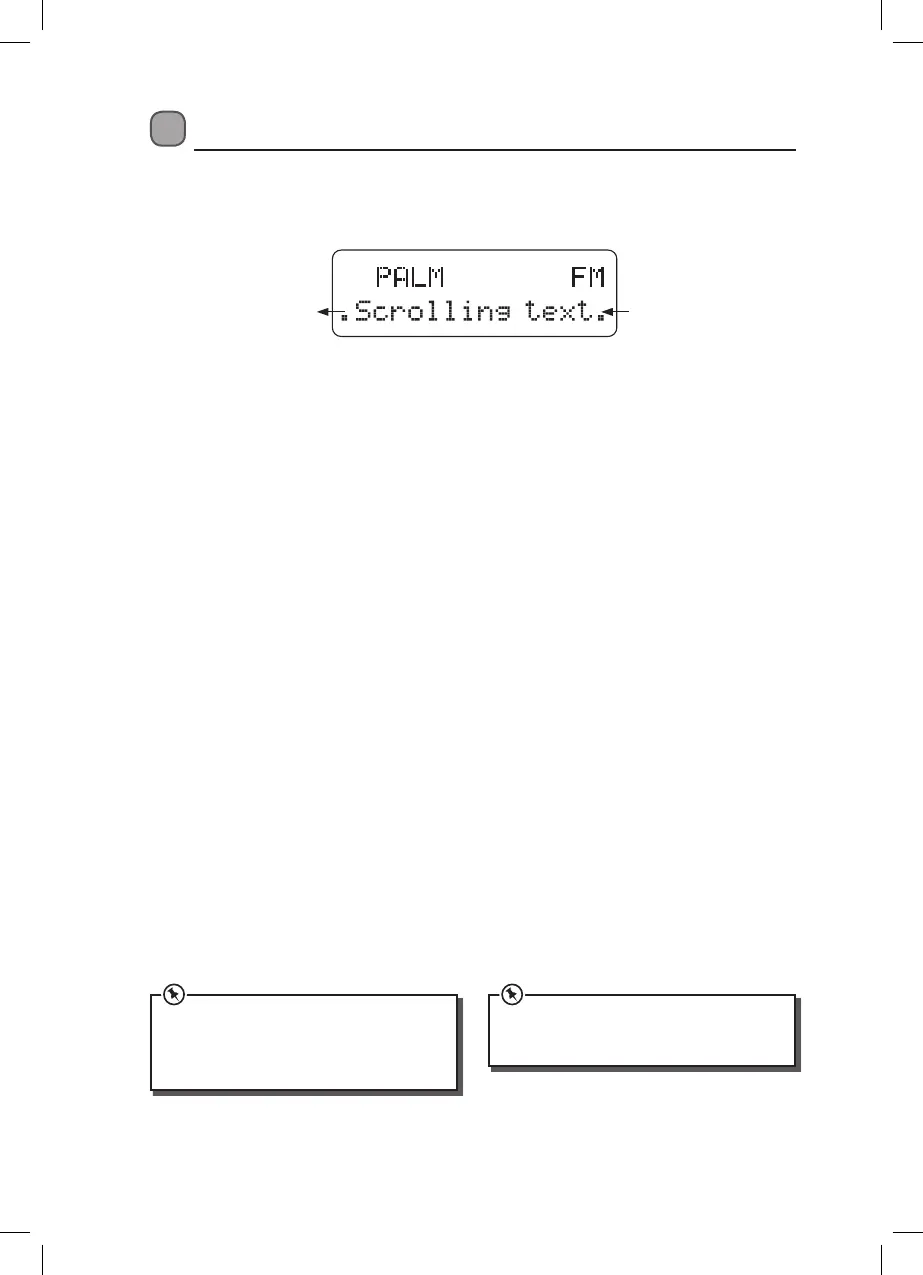12
• Set the radio to FM mode.
The radio will tune to the last station played.
The station name or frequency and scrolling information text will be displayed.
Automatic Tuning
Searching up the band
• Press SCAN to search up the band for the next station.
Once a station has been found, scanning will stop automatically.
Searching down the band
• Press and hold SCAN to search down the band for the next station.
Once a station has been found, scanning will stop automatically.
Manual Tuning
• Press } or { to tune up or down the band in frequency steps of 50kHz.
Press and hold the button to tune larger frequency steps.
RDS (Radio Data System)
Your radio can receive RDS data, broadcast with some FM stations.
When you tune to a station broadcasting RDS data, the station name and information text
will be displayed.
FM audio mode
If you can hear a lot of background noise when playing a station, the signal may be weak.
You may be able to improve the signal strength by adjusting the position of the telescopic
aerial or moving the radio to a dierent position.
If this doesn’t help and the noise persists, switching to FM mono reception will reduce the
background noise.
• Press SELECT/SNOOZE repeatedly to switch between FM Auto and FM Mono modes.
NOTE:- FM mono will not give the spatial sound benets of FM stereo, but will always play
with less background noise.
After scanning for a station you can use
manual tuning to ne-tune for the best
signal.
Not all FM stations transmit RDS
information.
Listening to FM Radio
LDABXRW13_IB_V6.indd 12 26/06/2014 17:29