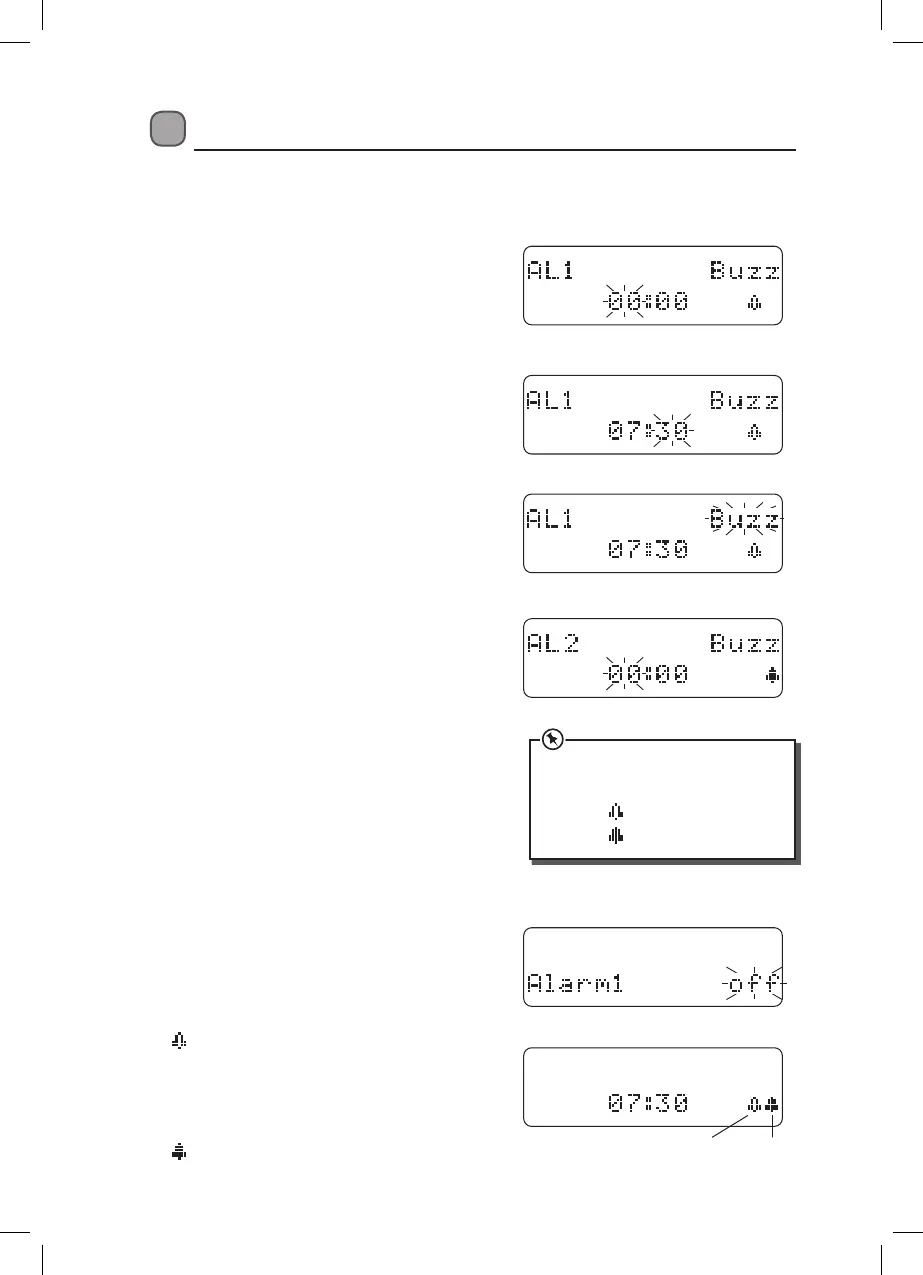16
Your radio includes 2 separate alarms that can be set to wake you at a preset time.
The alarm must be set when the radio is in Standby.
Setting the Alarm times
1. With the radio in standby, press and hold
ALARM/SLEEP.
‘AL 1 (alarm 1)’ will be displayed and the hours in the
time will be ashing.
Alarm
2. Press } or { to select the hour you want the
alarm to sound then press ALARM/SLEEP. The
minutes will now start to ash
3. Press } or { to select the minute you want the
alarm to sound then press ALARM/SLEEP.
The word Buzz will now start to ash.
4. Press } or { to select what you want to sound
when the alarm goes o. Buzz (a buzzing
sound), FM (FM radio) or DAB (DAB radio) then
press ALARM/SLEEP.
AL2 will now appear, this is the second alarm.
You don’t have to set a second alarm if you
don’t want to. If you do want to sent the second
alarm repeat stages 2-4 above.
Alarm 1 and 2 have dierent icons
so you can see which alarm is set.
Alarm 1 -
Alarm 2 -
Activating the Alarms
You can set alarm 1 on its own or alarm 2 on its
own or both.
1. With the radio in standby, press ALARM/SLEEP.
Alarm 1 will be displayed and the word OFF will be
ashing.
2. Press } or { to select ON. In a few seconds the
will appear in the display.
3. To activate alarm 2 press ALARM/SLEEP twice.
Alarm 2 will be displayed and the word OFF will be
ashing.
4. Press } or { to select ON. In a few seconds the
will appear in the display.
Alarm 1 Alarm 2
LDABXRW13_IB_V6.indd 16 26/06/2014 17:29